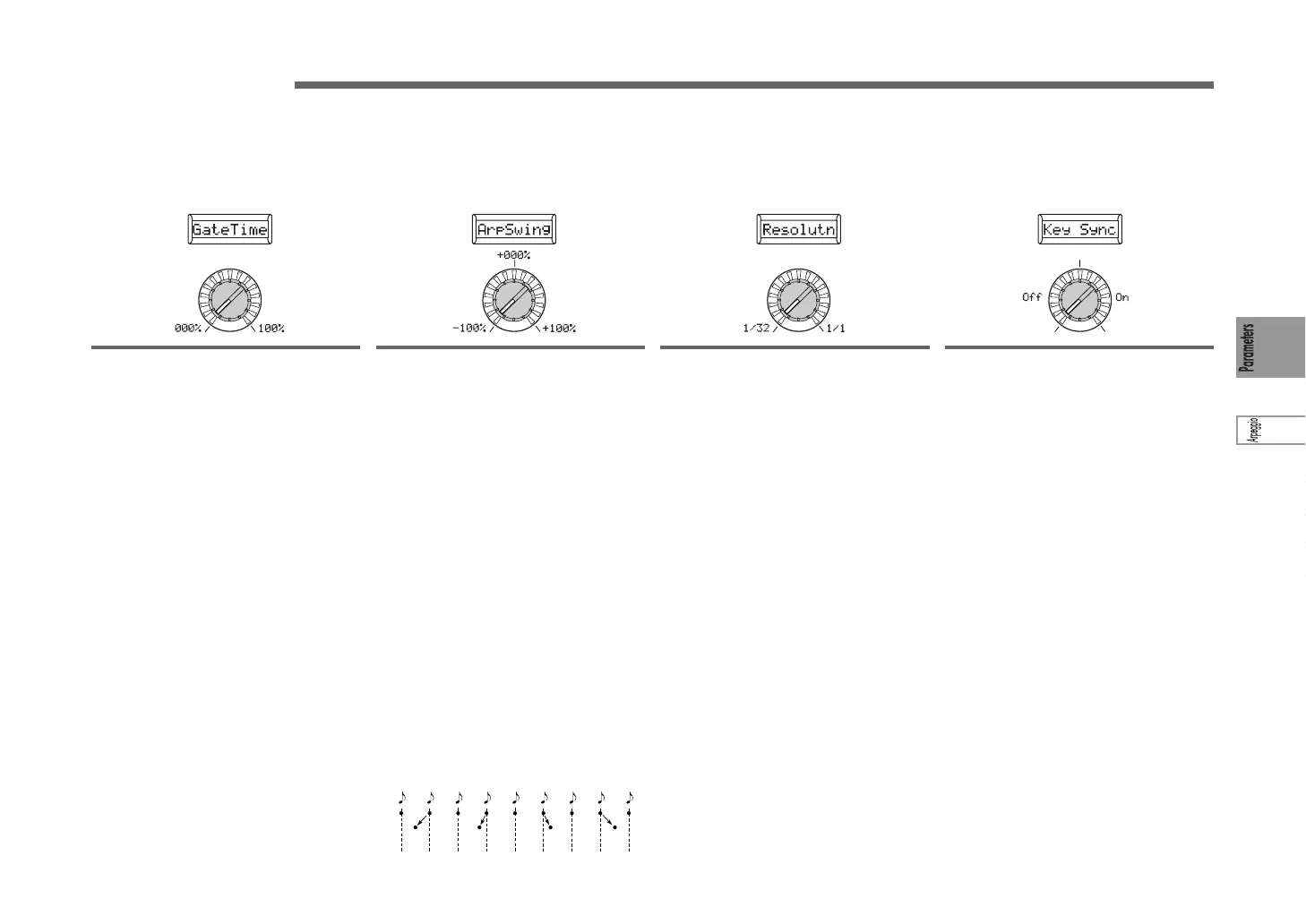53
Figure 33-1: Arpeggiator Swing
33. ARPEGGIATOR-B
Here you can make additional arpeggio-related settings.
Knob [1]
GateTime [000%...100%]
Specifies the duration (gate time) of the
arpeggiated notes, as a percentage (%).
With a setting of 001%, each note will be
extremely short. With set to 100%, each
note will continue playing until the next
step.
Knob [2]
ArpSwing (Arpeggiator Swing)
[–100%...1+00%]
Specifies the percentage (%) by which
even-numbered notes of the arpeggio will
be shifted in timing relative to the first note
(☞Figure 33-1). This can add a “swing” feel
and make the arpeggiator sound a bit less
mechanical.
Knob [3]
Resolutn (Resolution) [1/32...1/1]
Specifies the resolution (spacing of the
notes) relative to the tempo specified by
[TEMPO] knob.
1/32: The arpeggio will be played as 32nd
notes at the specified tempo.
1/24: The arpeggio will be played as 16th
note triplets at the specified tempo.
1/16: The arpeggio will be played as 16th
notes at the specified tempo.
1/12: The arpeggio will be played as 8th
note triplets at the specified tempo.
1/8: The arpeggio will be played as 8th
notes at the specified tempo.
1/6: The arpeggio will be played as quar-
ter note triplets at the specified tempo.
1/4: The arpeggio will be played as quar-
ter notes at the specified tempo.
1/3: The arpeggio will be played as half
note triplets at the specified tempo.
1/2: The arpeggio will be played as half
notes at the specified tempo.
1/1: The arpeggio will be played as whole
notes at the specified tempo.
When Resolution =1/8
123456789
Swing
–50 –25 +25 +50
Knob [4]
Key Sync [Off, On]
Specifies whether the arpeggiator will be
synchronized to the keyboard.
If this is On, the arpeggiator will always
start from the beginning of the arpeggio
pattern when you play the keyboard. If you
are performing together with other instru-
ments, you can use this function to ensure
that the arpeggio pattern is aligned with
the beginning of the measure.
Off: Sync off. The arpeggio pattern will not
be reset when you play the keyboard.
On: Sync on. The arpeggio pattern will be
reset the moment you play the keyboard.