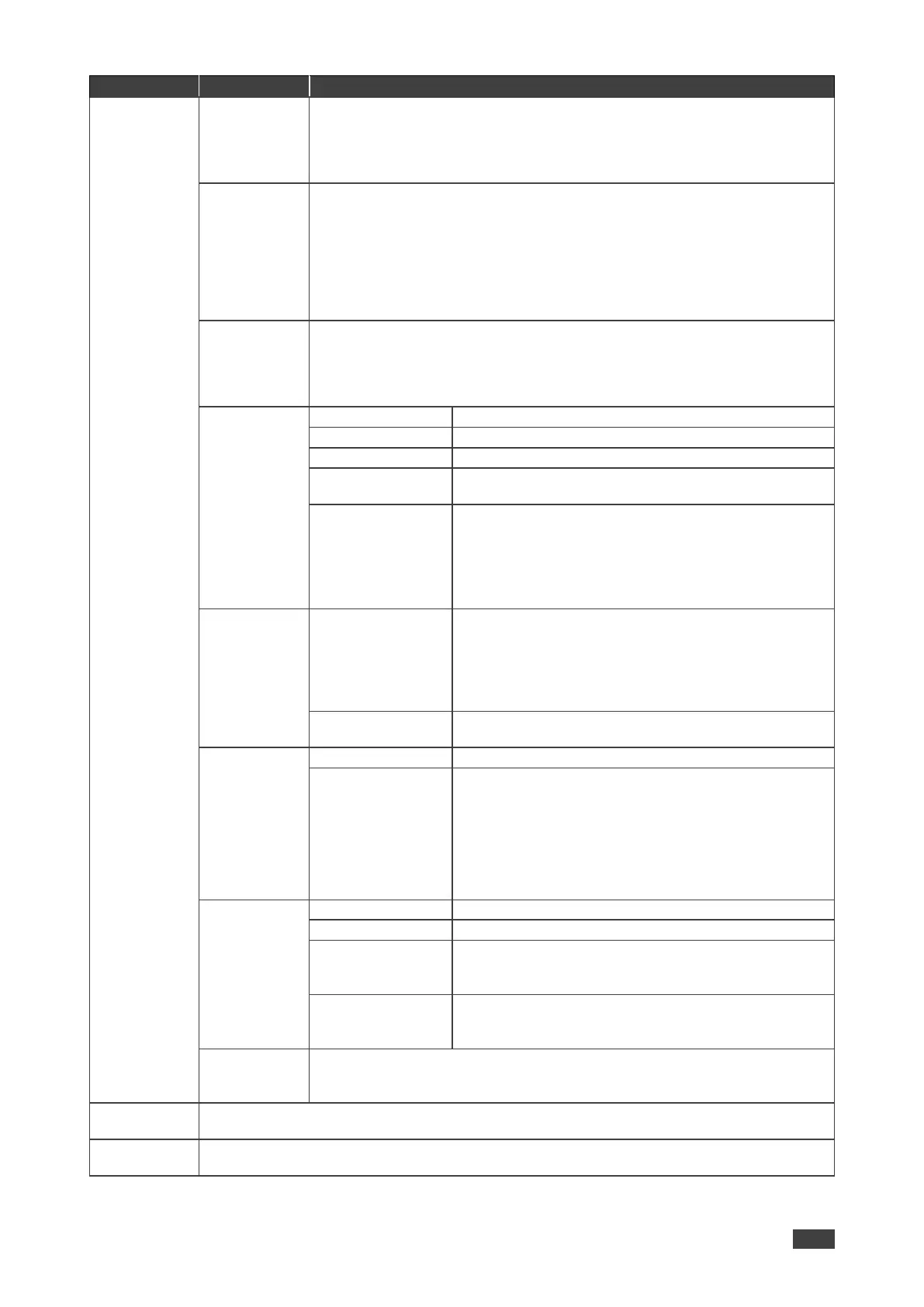VP-440 – Operating the VP-440
Select the HDCP option for the HDMI inputs (1 to 4): either ON (the default) or
OFF.
Setting HDCP support to disabled (OFF) on the HDMI input allows the source to
transmit a non-HDCP signal if required (for example, when working with a Mac
computer).
Set HDMI OUT and HDBT OUT:
Select FOLLOW INPUT or FOLLOW OUTPUT to define whether the HDCP will
follow the input or the output.
When FOLLOW INPUT is selected, it changes its HDCP output setting (for the
HDMI output) according to the HDCP of the input. This option is recommended
when the HDMI/HDCP output is connected to a splitter/switcher.
When FOLLOW OUTPUT is selected, the scaler matches its HDCP output to the
HDCP setting of the HDMI/HDCP acceptor to which it is connected.
Turn to OFF (disable the AUTO SYNC OFF feature), FAST (for almost immediate
shut down if no input is present – about 10 seconds) or SLOW (for shutdown after
about 2 minutes).
This is useful, for example, when the output is connected to a projector, and the
projector will automatically shut down when it has no input.
Set the horizontal position of the OSD.
Set the vertical position of the OSD.
Set the timeout period in seconds.
Set the OSD background between 100 (transparent) and 0
(opaque).
Select the information shown on the screen during
operation:
• INFO – The information is shown for 10 seconds.
• ON – The information is shown permanently
• OFF – The information is not shown
Set the auto switching mode to OFF, AUTO SCAN or LAST
CONNECTED. SCAN PRIORITY (below) is enabled when
AUTO SCAN is selected.
When one of the auto switching modes is selected (AUTO
SCAN or LAST CONNECTED), audio is enabled only when
a video signal is detected.
Set to HDMI to begin scanning with HDMI1 or to PC to
begin scanning with PC1..
Set the IP mode to DHCP or STATIC
Fill in if STATIC (above) is selected:
• IP ADDRESS
• SUBNET
• GATEWAY
• CONTROL PORT
• MAC ADDRESS
Lock all the front panel buttons.
Lock the MENU (and navigation) front panel buttons only.
Lock all the front panel buttons.
The lock status is saved when the VP-440 is powered
down.
Lock the MENU (and navigation) front panel buttons only.
The lock status is saved when the VP-440 is powered
down.
Set to ON (recommended):
Implements a small shift on the horizontal sync to improve output picture stability.
Set to OFF if the display shows an instability at the selected output resolution.
Displays the INPUT and OUTPUT resolutions, INPUT and OUTPUT HDCP status, the IP ADDRESS
and the FIRMWARE revision number.