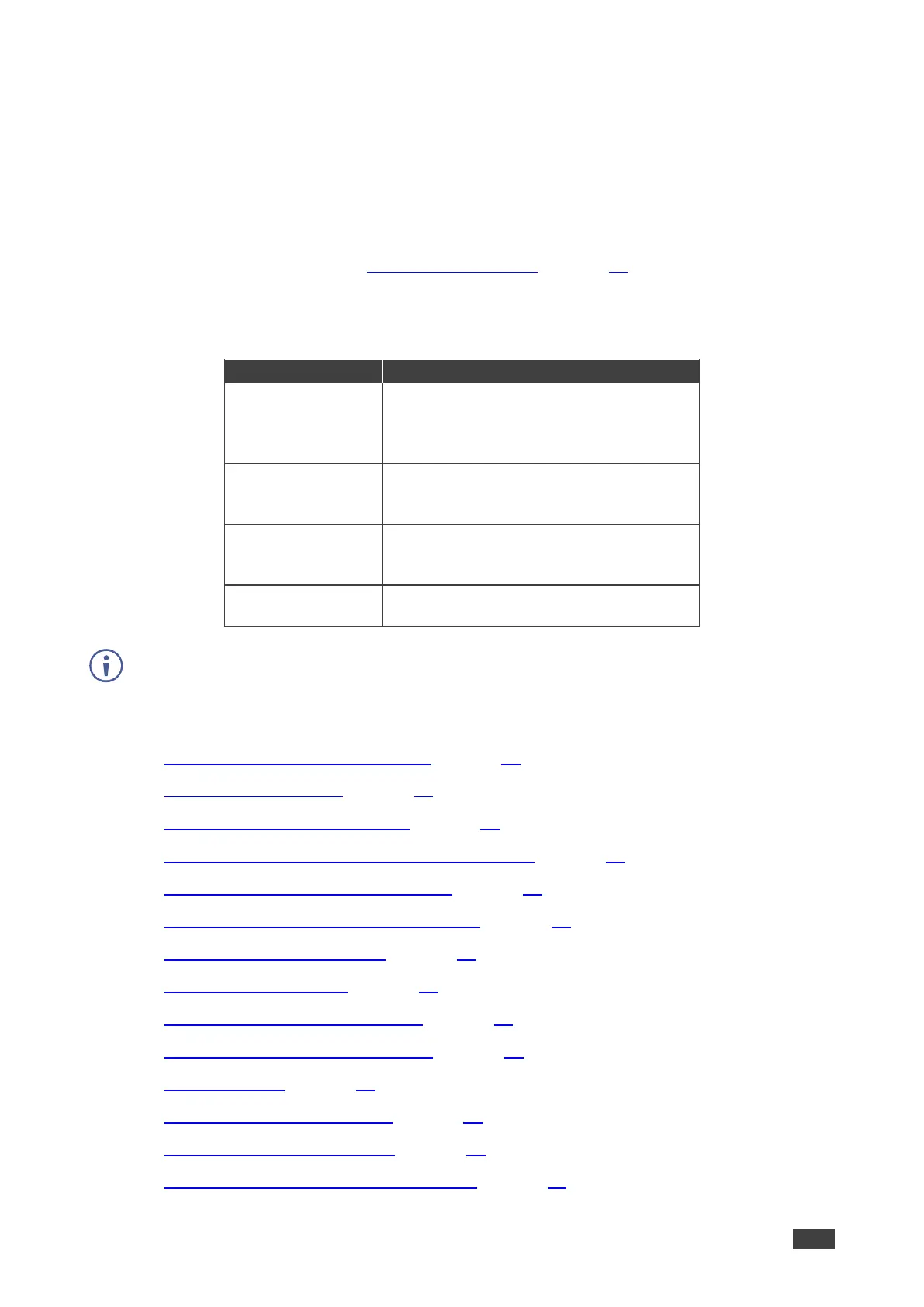Using the Embedded Web Pages
The VP-440 can be operated remotely using the embedded Web pages. The Web pages are
accessed using a Web browser and an Ethernet connection.
Before attempting to connect:
• Perform the procedures in Operating via Ethernet on page 17.
• Ensure that your browser is supported.
The following operating systems and Web browsers are supported:
The VP-440 enables performing the following:
• Loading and Saving Configurations on page 22.
• Entering Standby Mode on page 22.
• Configuring Video Input Settings on page 23.
• Selecting the Input to be Switched to the Outputs on page 24.
• Freezing or Clearing the Video Output on page 24.
• Adjusting Microphone and Output Volume on page 24.
• Configuring Network Settings on page 25.
• Upgrading the Firmware on page 26.
• Configuring Video Output Settings on page 27.
• Configuring HDCP per Input/Output on page 28.
• Managing EDID on page 29.
• Adjusting Audio Input Settings on page 30.
• Adjusting Microphone Settings on page 31.
• Configuring Automatic Switching Settings on page 32.
