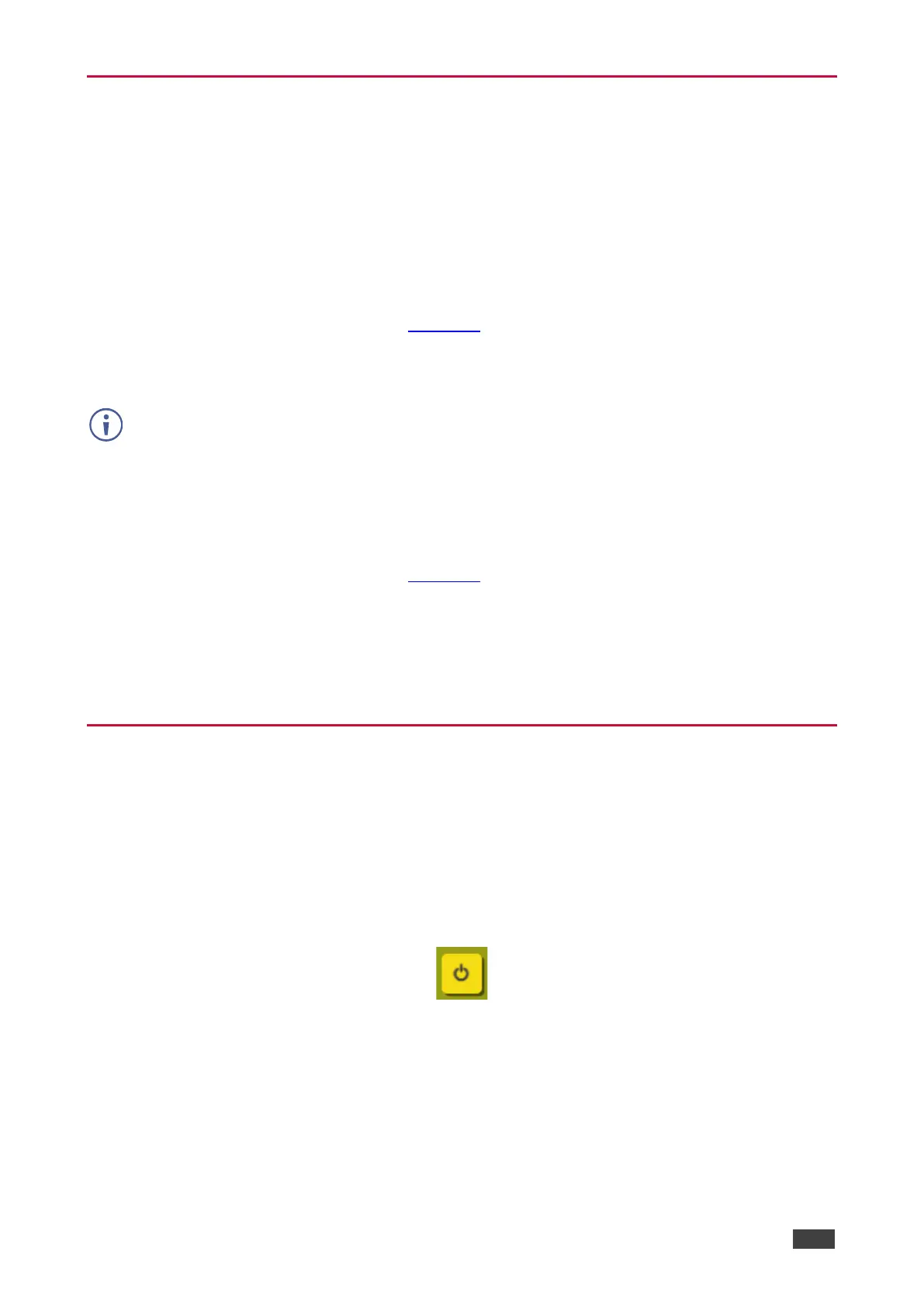Loading and Saving Configurations
VP-440 enables you to save a configuration for easy recall in the future.
Saving Configurations
To save the current configuration:
1. Configure the device as required.
2. Click Input Select on the Navigation List.
The Input Select page appears (Figure 14).
3. Click Save.
The Save File window appears.
Loading Configurations
To load a configuration:
1. Click Input Select on the Navigation List.
The Input Select page appears (Figure 14).
2. Click Upload.
An Explorer window opens.
3. Select the required file and click Open.
The device is configured according to the saved preset.
Entering Standby Mode
VP-440 features a power saving standby mode that consumes less power without having to
power off.
To toggle between standby mode and normal operation:
• Click the power icon on the right-hand side of the web pages header.
When in standby mode, the icon displays a gray background:
Figure 15: The VP-440 Standby Mode
