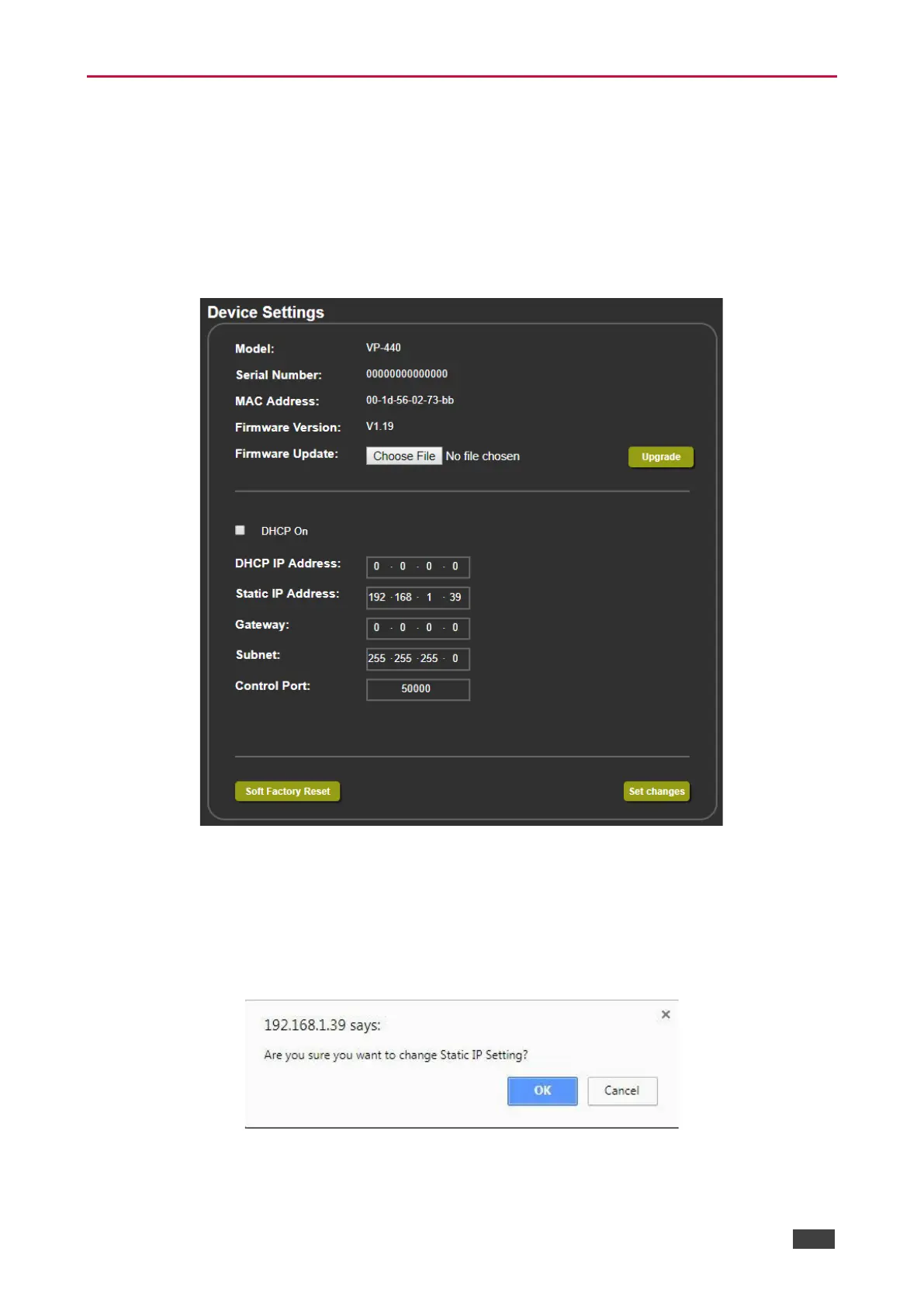Configuring Network Settings
VP-440 enables you to use DHCP mode or to turn DHCP mode off and change network
settings.
To configure network settings:
1. Click Device Settings on the Navigation List.
The Device Settings page appears.
Figure 19: The Device Settings Page
2. Change the network settings as required and click Set changes.
–OR–
Select the DHCP On check box and click Set changes.
A message appears asking you to confirm the setting change.
Figure 20: Device Settings Page – Setting Change Confirmation