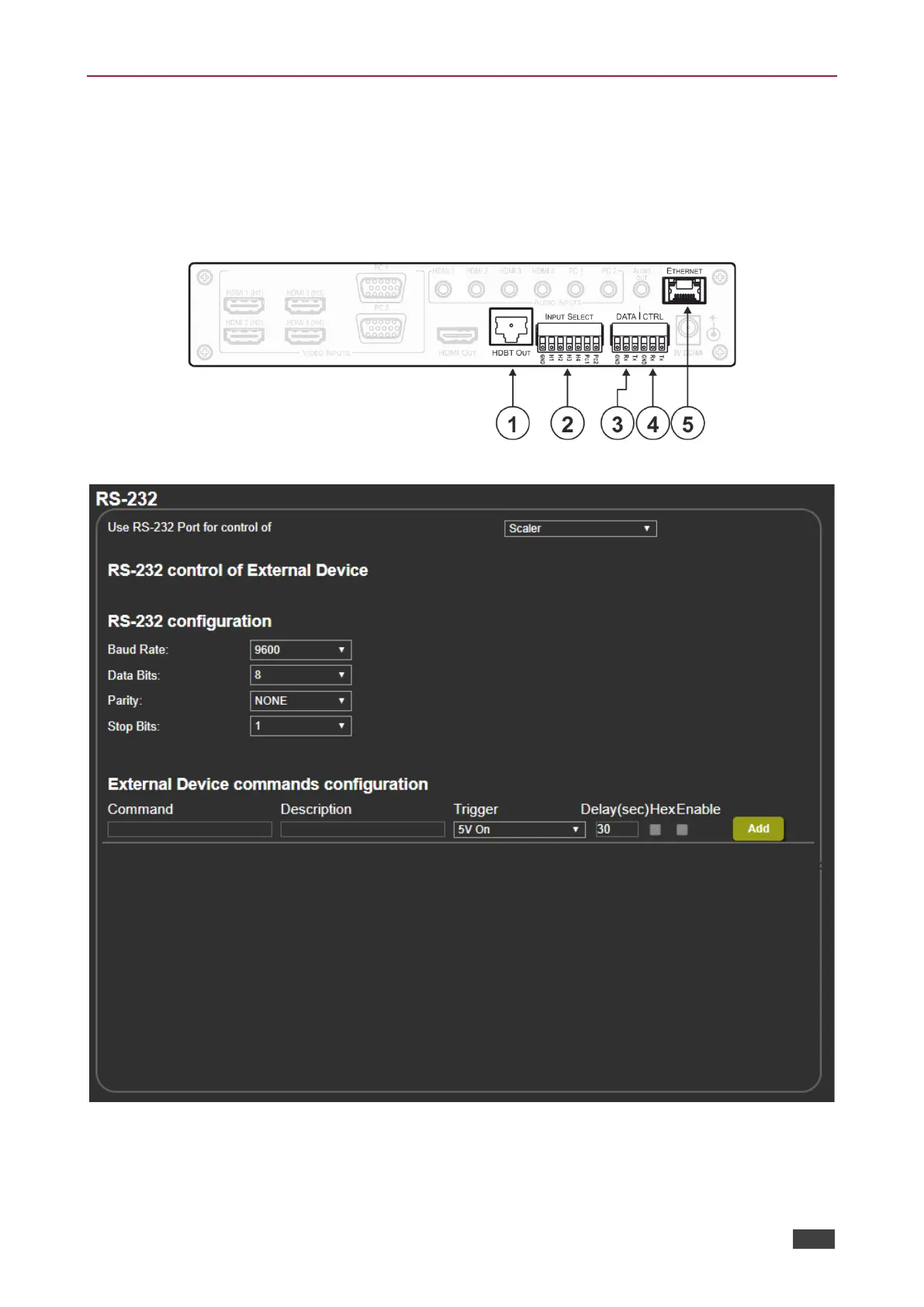Controlling VP-440 via the RS-232 Terminal Block
Connectors
You can control the VP-440 via the RS-232 CONTROL port using, for example, a PC.
Alternatively, you can select to control an external device (for example, turn on and off the
display) via the RS-232 CONTROL port.
Figure 30: RS-232 Control
Figure 31: RS-232 Page
