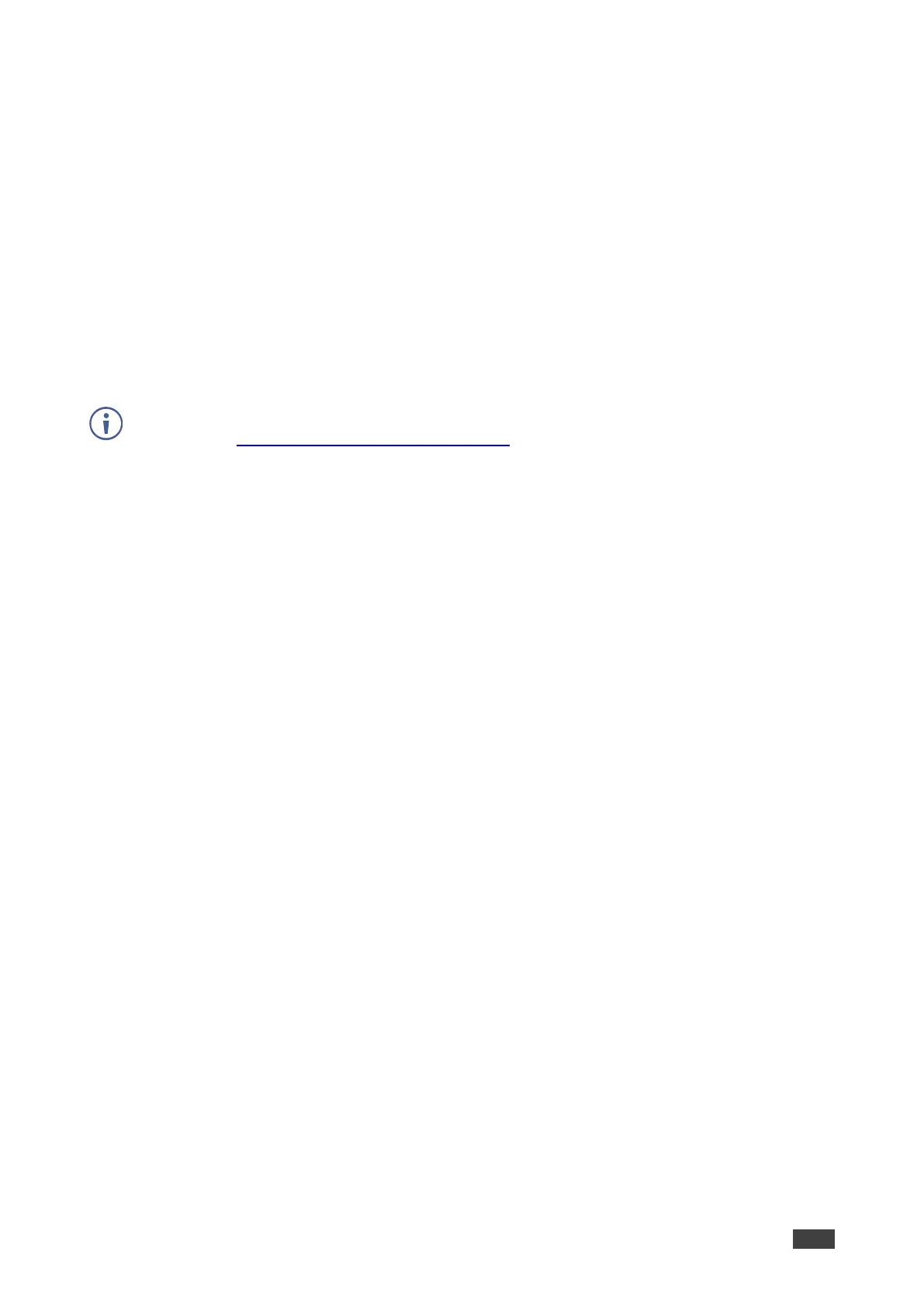Control your VP-440:
• Directly, via the front panel push buttons.
• By RS-232 serial commands transmitted by a touch screen system, PC, or other serial
controller.
• Via the OSD (on-screen display).
• Via remote contact-closure switches.
• Via the Ethernet with built-in Web pages.
Using Twisted Pair Cables for HDBT
Kramer engineers have developed special twisted pair cables to best match our digital twisted
pair products.
For optimum range and performance use the recommended Kramer shielded twisted pair cables
available at www.kramerav.com/product/VP-440.
Typical Applications
VP-440 is ideal for the following typical applications:
• Education – classrooms, lecture theaters.
• Projection systems in conference rooms, boardrooms, hotels and churches.
• Home theater up-scaling.