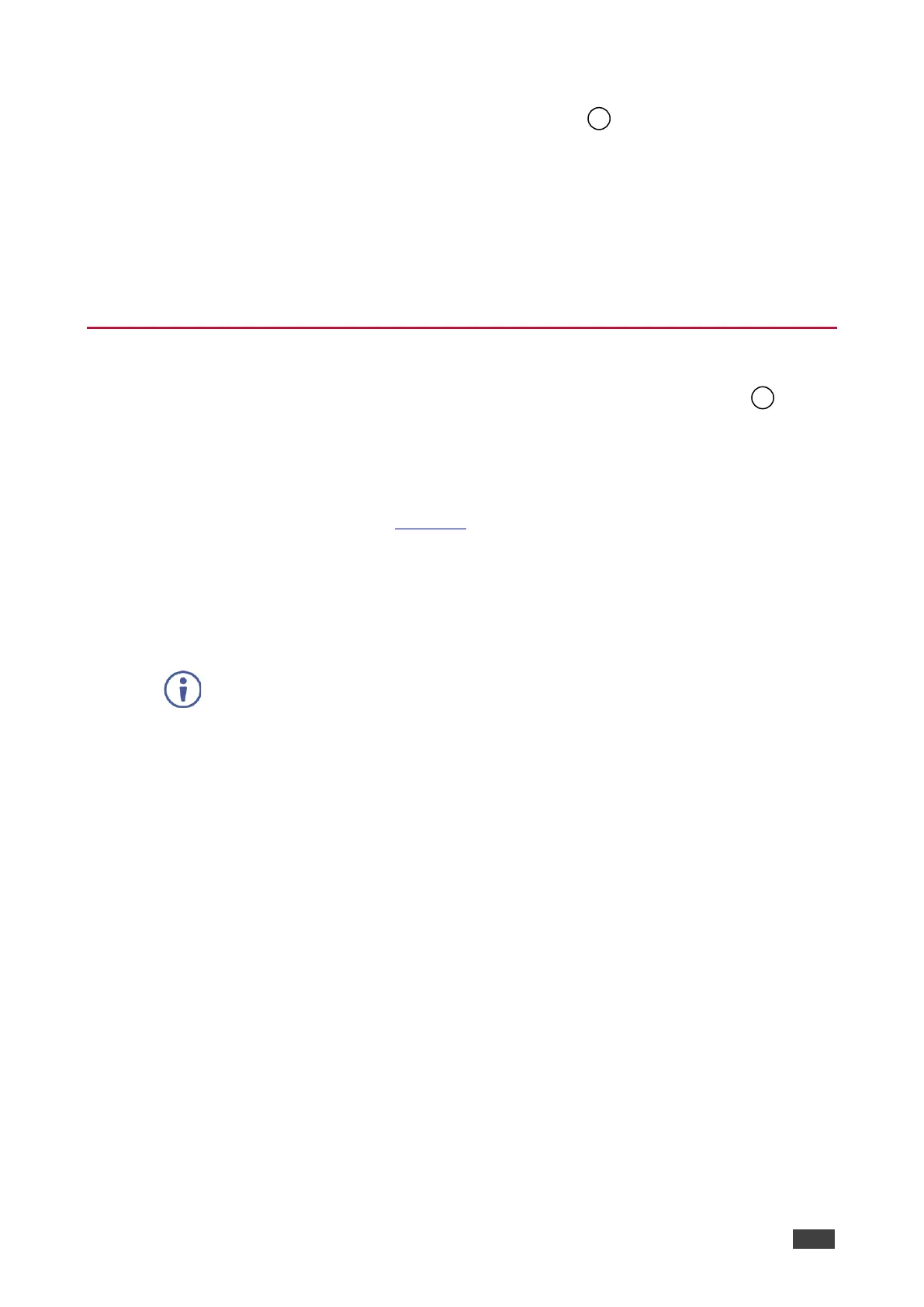3. In the Source area, select an audio source option for each of the HDMI inputs:
▪ Automatic – the embedded audio on the HDMI input is selected for an HDMI
signal, or the analog audio input is selected if the input is not HDMI (for example, for
a DVI input signal).
▪ Analog – the analog audio input is selected.
▪ Embedded – the embedded audio in the HDMI signal is selected.
4. In the Input area, use the slider controls or enter a number from 0 to 100 in the field to
adjust the volume of each of the inputs.
Adjusting Microphone Settings
VP-440 enables you to define settings for a microphone connected to the MIC jack such
as talkover/mixer mode, Depth and Trigger.
To adjust microphone settings:
1. Click Audio on the Navigation List.
The Audio page appears (see Figure 28).
2. In the Mic Settings area, open the drop-down box and select one of the following mic
modes:
▪ Mixer – Microphone audio plays together with the main output audio.
▪ Talkover – Decreases the main output audio volume when the microphone is active.
When Talkover mode is selected, use the slider controls or enter a number in the
fields to adjust the microphone settings.
