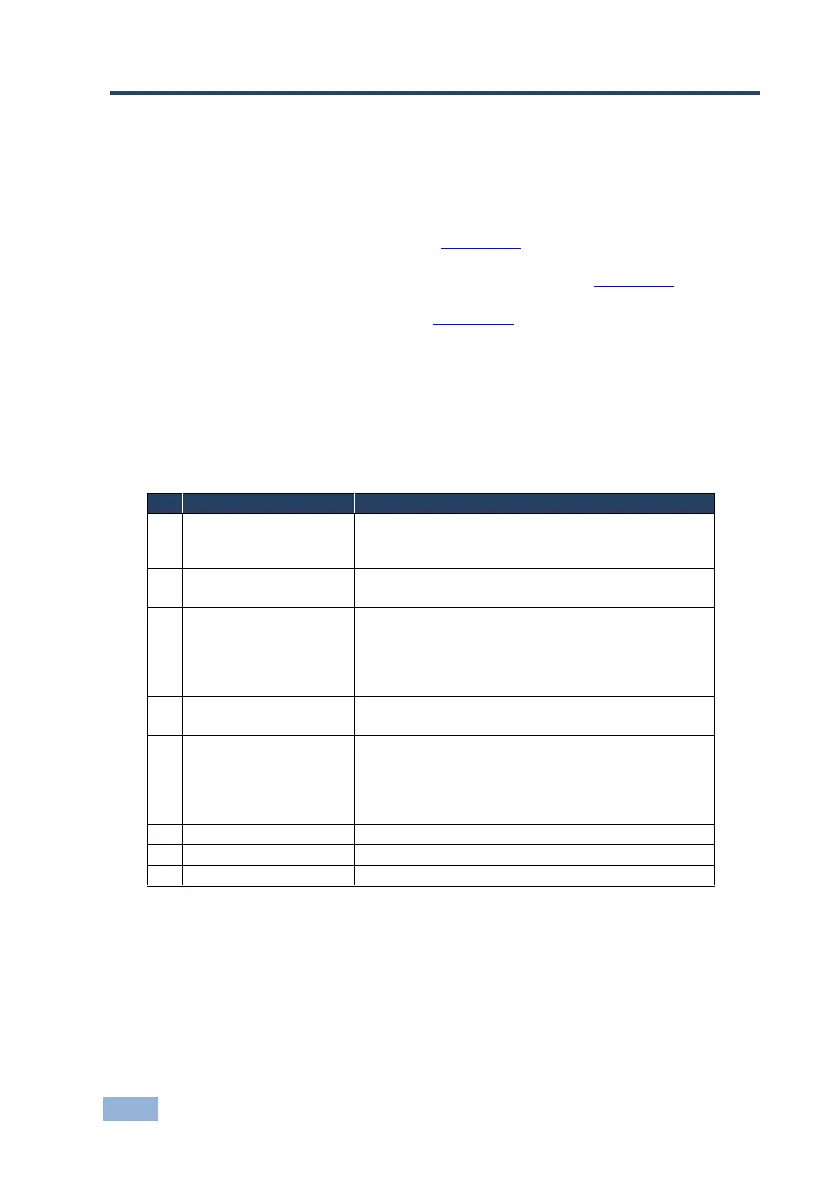VS-62HA - Configuring and Maintaining the VS-62HA
8 Configuring and Maintaining the VS-62HA
This section describes the configuration and maintenance of the VS-62HA and
consists of:
Setting the DIP-switches (see Section 8.1)
Resetting the device to factory default settings (see Section 8.2)
Upgrading the firmware (see Section 8.3)
8.1 Setting the DIP-Switches
The Setup DIP-switches dictate the behavior of the VS-62HA.
All DIP-switches are off by default.
On—Disable HDCP support on all inputs
Off—Enable HDCP support which is defined by P3000
commands
Video mode switching
Output 1
Last connected/Priority
mode Output 1
When DIP-switch 2 is set to Auto (ON):
On—Enable Last Connected mode
Off—Enable Priority mode where the priority of each
input is defined by the input number, (1 is the
highest priority)
Video mode switching
Output 2
Last connected/Priority
mode Output 2
When DIP-switch 4 is set to Auto (ON):
On—Enable Last connected mode
Off—Enable Priority mode where the priority of each
input is defined by the input number, (1 is the
highest priority)
