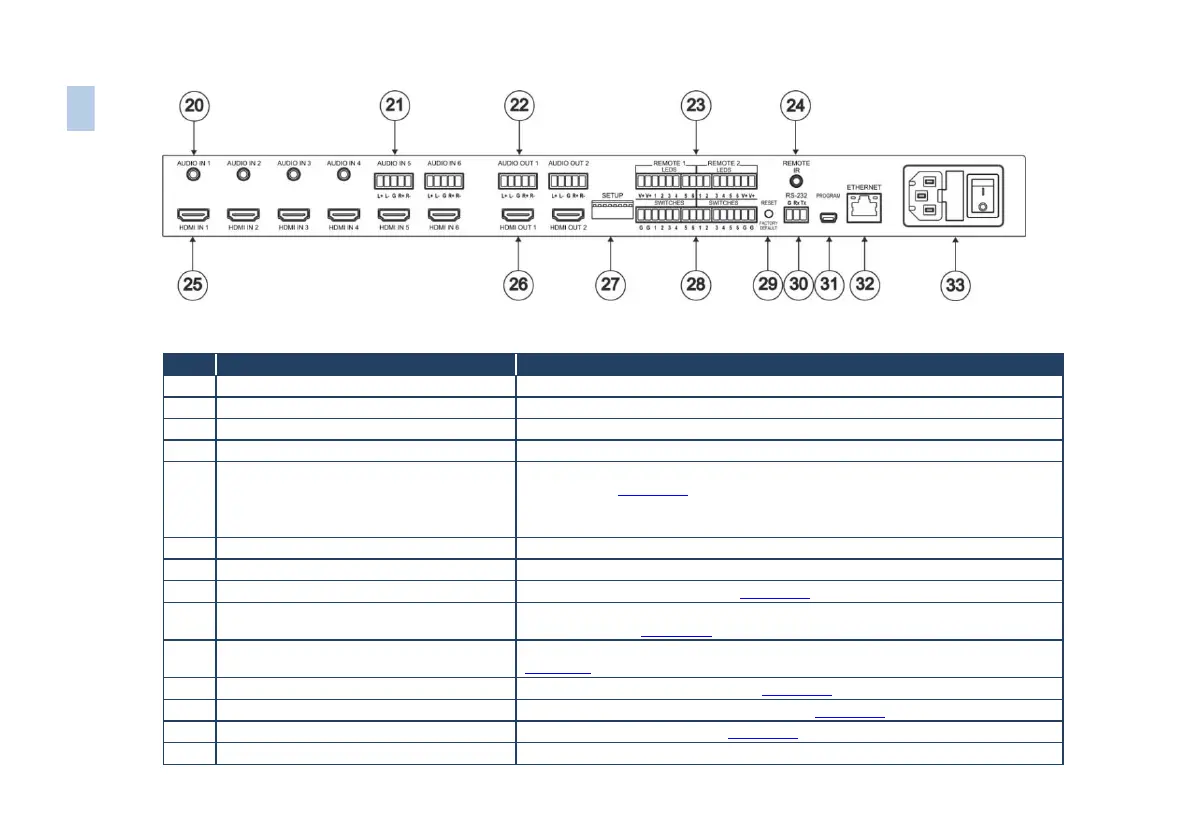Figure 2: VS-62HA 6x2 HDMI/Audio Matrix Switcher Rear Panel
AUDIO IN (1-4) 3.5mm Mini Jacks
Connect to unbalanced stereo audio sources (1-4)
AUDIO IN (5-6) 5-pin Terminal Blocks
Connect to balanced stereo audio sources (5-6)
AUDIO OUT (1-2) 5-pin Terminal Blocks
Connect to balanced stereo audio acceptors (1-2)
REMOTE LEDS (1-2) Terminal Blocks
Connect to LEDS that display the selected input channel (1-6)
REMOTE IR 3.5mm Mini Jack
Connect to an external IR receiver for controlling the device via an IR remote
controller (see Section 3.1).
Covered by a cap. The 3.5mm mini jack at the end of the internal IR connection
cable fits into this opening
Connect to HDMI sources (1-6)
HDMI OUT (1-2) Connectors
Connect to HDMI acceptors (1-2)
Sets the device configuration (see Section 8.1)
Connect to up to six remote, contact-closure input selection switches for Output 1
and Output 2 (see Section 5.3)
RESET/FACTORY DEFAULT Button
Press while power-cycling the device to reset to factory default parameters (see
Section 12)
RS-232 3-pin Terminal Block
Connect to a PC/serial controller (see Section 5.1)
Connect to a PC to upgrade the firmware (see Section 8.3)
Connect to a PC via a LAN (see Section 5.2)
Power Module (Socket, Fuse, On/Off Switch)
Connects to mains power and turns the unit on and off
