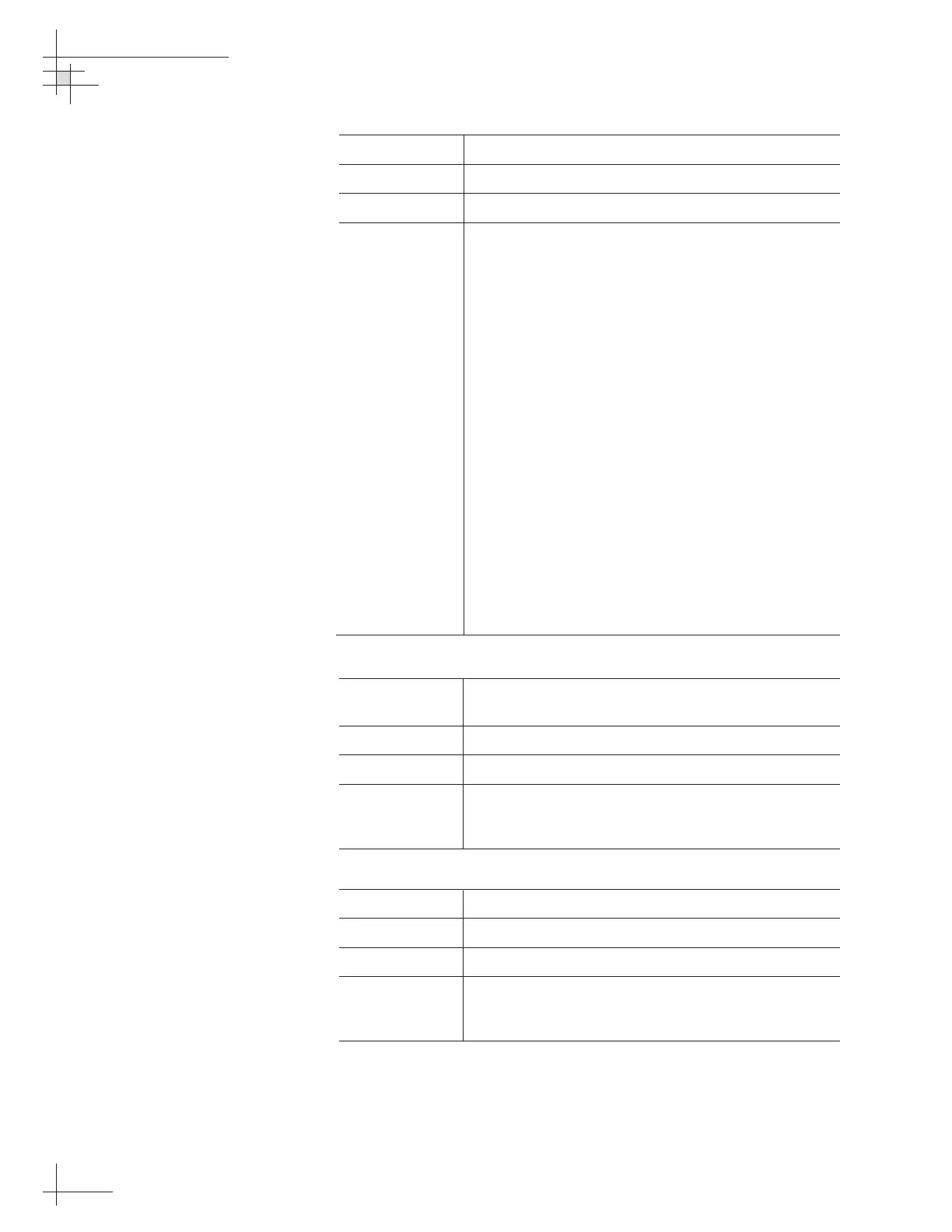54-0161
160
TracVision G6 Technical Manual
Set RF Tracking Parameters
Function: sets RF tracking parameter
Command: @SATCONFIG,X,N,F,S,C,ID,P,B,D<cr>
Response: Echoes the input data
Where: @SATCONFIG = directs data to the RF Board
X = satellite location A or B
N = satellite table # (98 & 99 are slots for user-
configured satellites)
F = frequency in MHz (either 00000 or a range from
10700 - 12700)
S = the satellite transponder symbol rate in
Mbit/second (01000 - 29999)
C = the FEC code (e.g., 12, 23, 34, 56, 67, 78)
ID = the satellite network ID in hexidecimal format
(0x####)
P = the LNB polarization (V = vertical,
H = horizontal, R = right, L = left)
B = the LNB down conversion frequency (L = low,
H = high, G = Latin America, U = USA)
D = decoding type (0 = test, 1 = DSS-A,
2 = DSS-B, 3 = DVB)
Save Satellite Configuration
Function: saves the configuration data entered with the
@SATCONFIG command
Command: @SAVE,A or B
Response: echoes the command
Where: A = saves Satellite A
or
B = saves Satellite B
Switch Satellites
Function: shifts tracking to the second satellite
Command: @L,A or B
Response: echoes the command
Where: A = switches to Satellite A
or
B = switches to Satellite B
