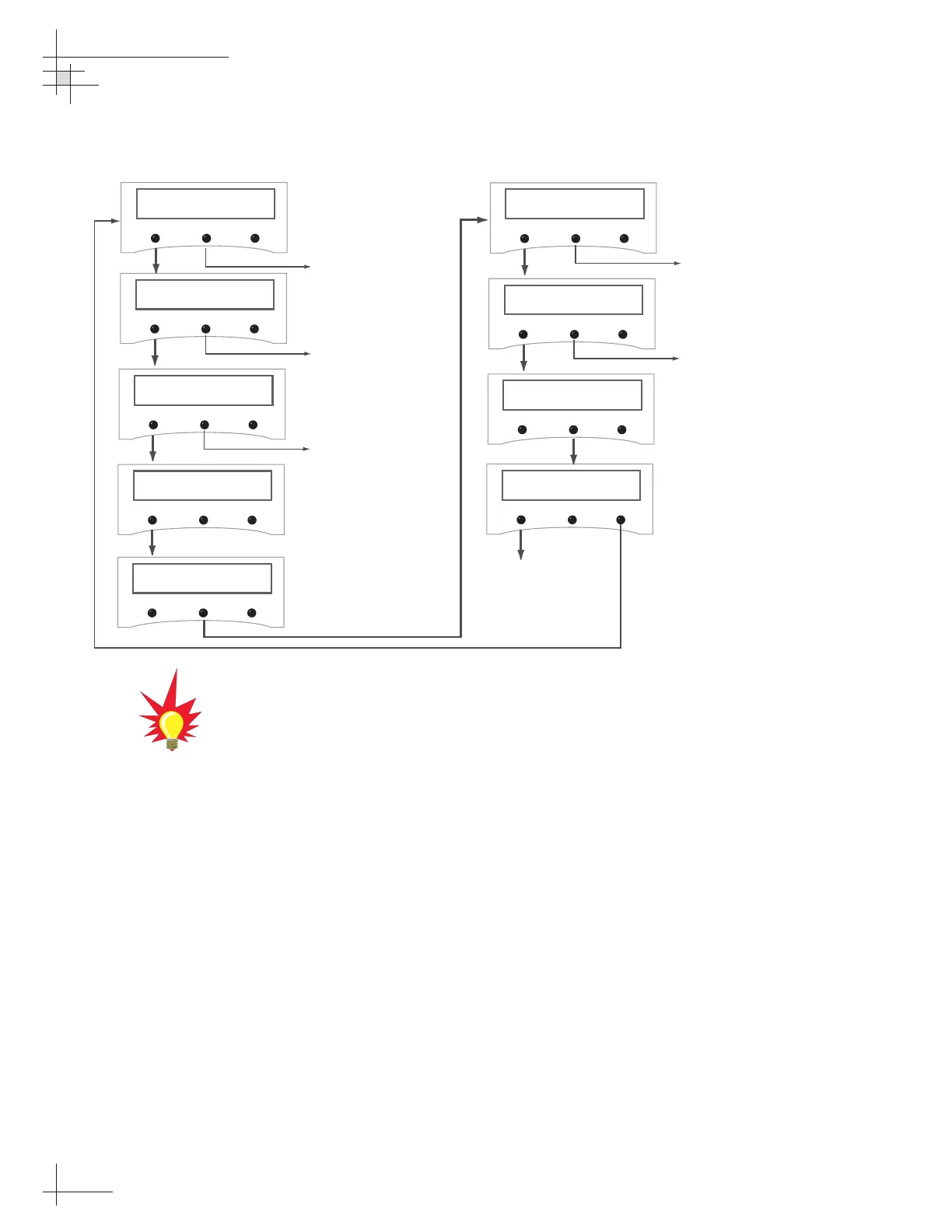54-0161
48
TracVision G6 Technical Manual
Proceed to "Setting Latitude
and Longitude"
Install Satellite?
Yes Next Return
Install A <SAT NAME>
Yes Next Cancel
Install B <SAT NAME>
Yes Next Cancel
Installing sats
Please wait
<SAT Name> and
<SAT NAME> installed
Selecting NEXT will cycle
the display through all
available satellites
Selecting NEXT will cycle
the display through all
satellites that can be paired
with the selection for
Satellite A. If no satellite is
available for a pair or you
wish a single satellite
configuration, select NONE.
Refer to Tables 2-9 and
2-10 for available satellite
pairs.
Latitude: ##N
- Enter +
Longitude: ###E
- Enter +
Latitude: ##N
Longitude: ####E
Enter your latitude. Use the -/+
keys to select each number and
choose between NORTH and
SOUTH. Selecting ENTER will
cycle the display through each
digit and the direction option and
then launch the LONGITUDE
screen.
Enter your longitude. Use the -/+
keys to select each number and
choose between EAST and
WEST. Selecting ENTER will cycle
the display through each digit and
the direction option and then
display the selected latitude and
longitude.
Restart antenna?
Yes No
Restart
Antenna
System
Figure 2-35
Install Satellite Process
If a GPS is providing latitude and
longitude to TracVision G6, this
data will automatically be used in
the satellite installation process. In
this event, the Latitude/Longitude
menus will skip directly to “Restart
Antenna.”
