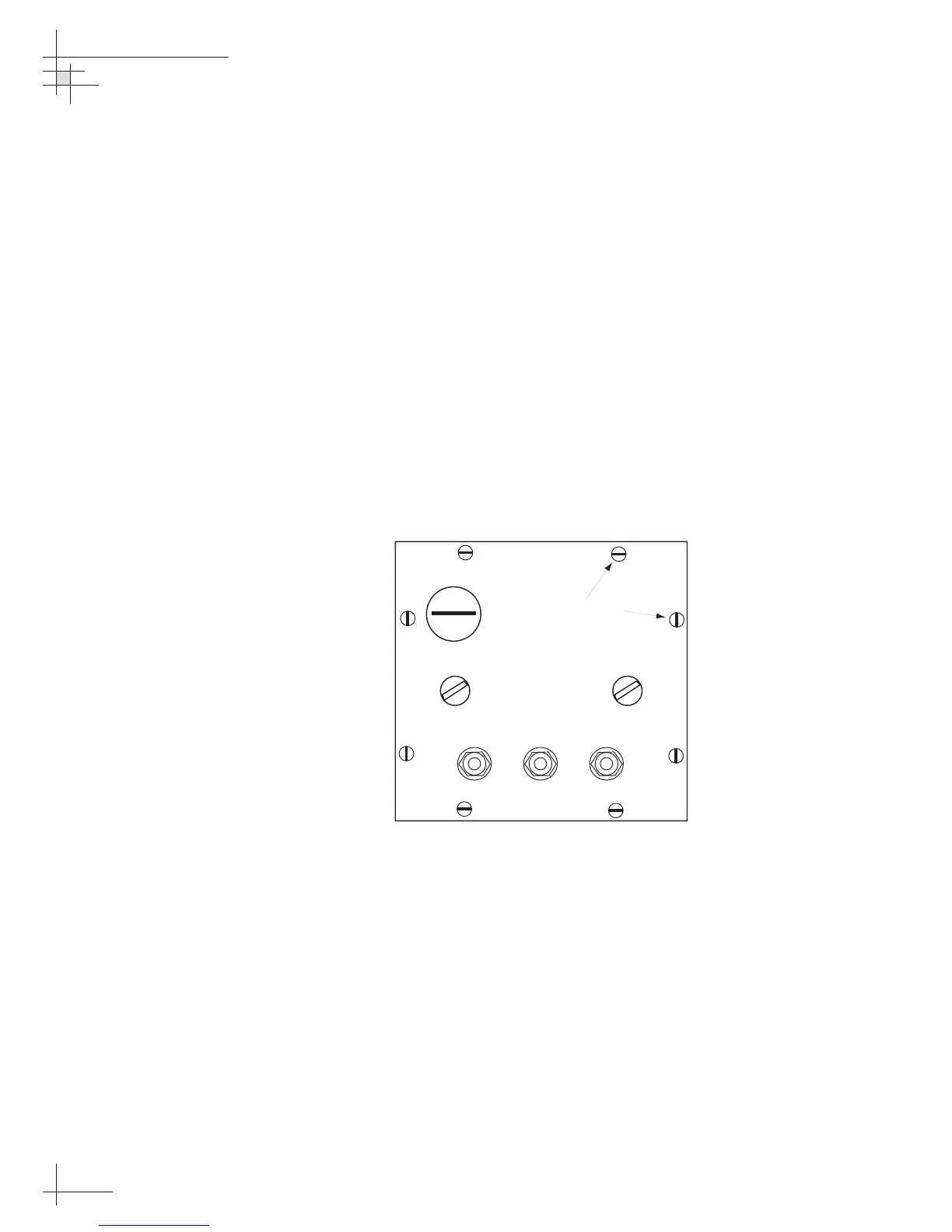Panel Mounting
1. Using Template D-2, mark lines for the cutout area
in the mounting surface. Cut away the material
inside the lines and clean up to the lines with a
file. Test-fit the display unit in the cutout opening.
2. Remove the two 6 mm machine screws from the
back of the display unit. Insert the display unit
into the cutout; place the panel mounting bracket
clamp in position behind the display unit. Reverse
the 6 mm screws and reinsert into the case through
the bracket clamp. Tighten the screws to secure in
place.
Wiring the Rotating Card Display
1. Refer to Figure D-2. To remove the backplate,
undo 8 screws (a) and withdraw the backplate
assembly. Separate the two pigtail plug connectors
from the card assembly.
2. Pass the power supply and data cables through
their packing glands (b, c, and d) from the outside
and tighten the gland nuts before connecting
wires.
54-0161
132
TracVision G6 Technical Manual
Figure D-2
Rotating Card Display – Removing
the Backplate
