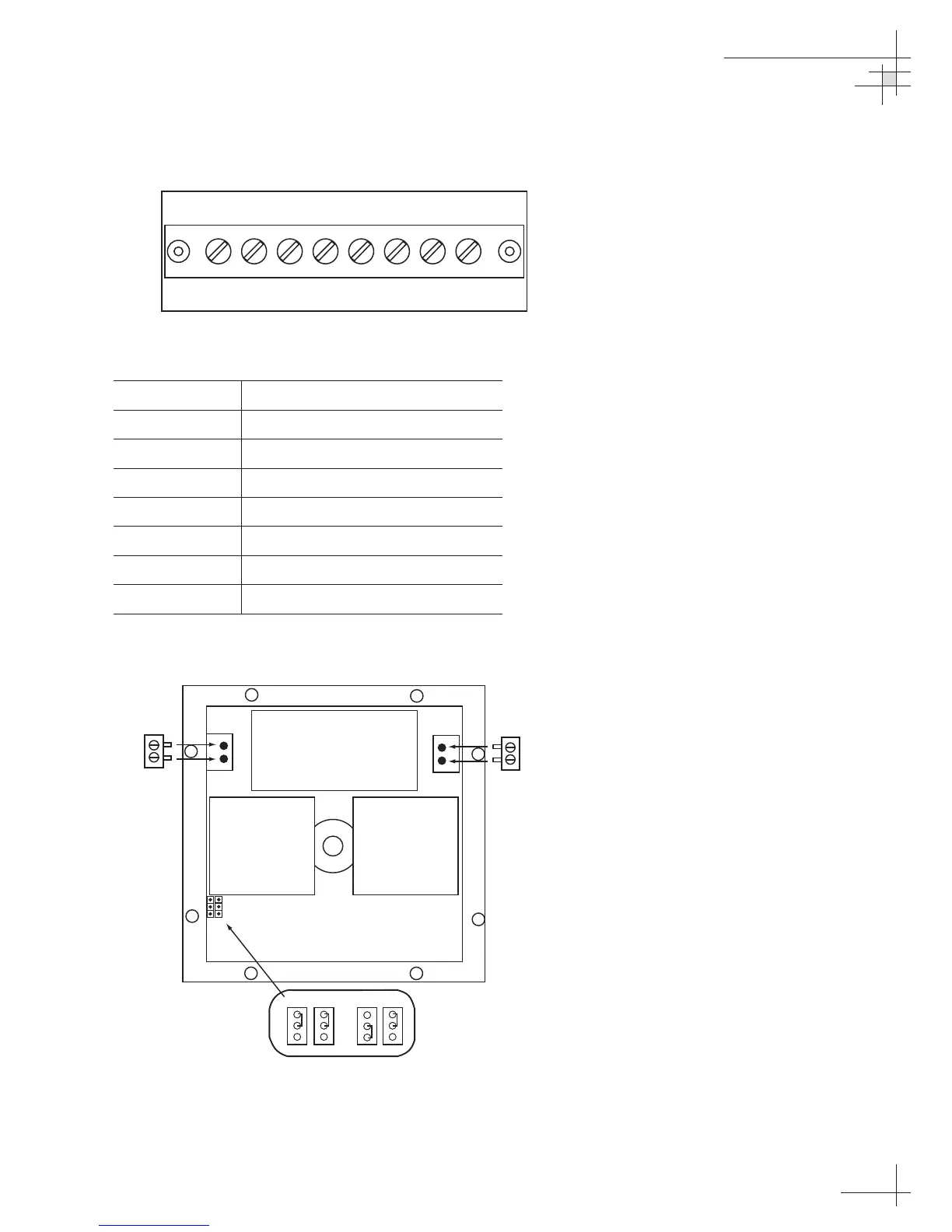3. Refer to Figure D-3 below; connect the power and
data wires to the terminal block as listed in
Table D-1.
Term. # Function
1 Output B (linked to terminal 5)
2 Output A (linked to terminal 6)
3 Shield for output cable
4 Shield for input cable
5 Input B (NMEA 0183 data)
6 Input A (NMEA 0183 data)
7 11-40 VDC NEG (-)
8 11-40 VDC POS (+)
4. Set the jumpers as shown in Figure D-4 to select
red or green night illumination.
Optional Rotating Card Display
54-0161
133
Table D-1
Rotating Card Display – Terminal
Strip Wiring Details
