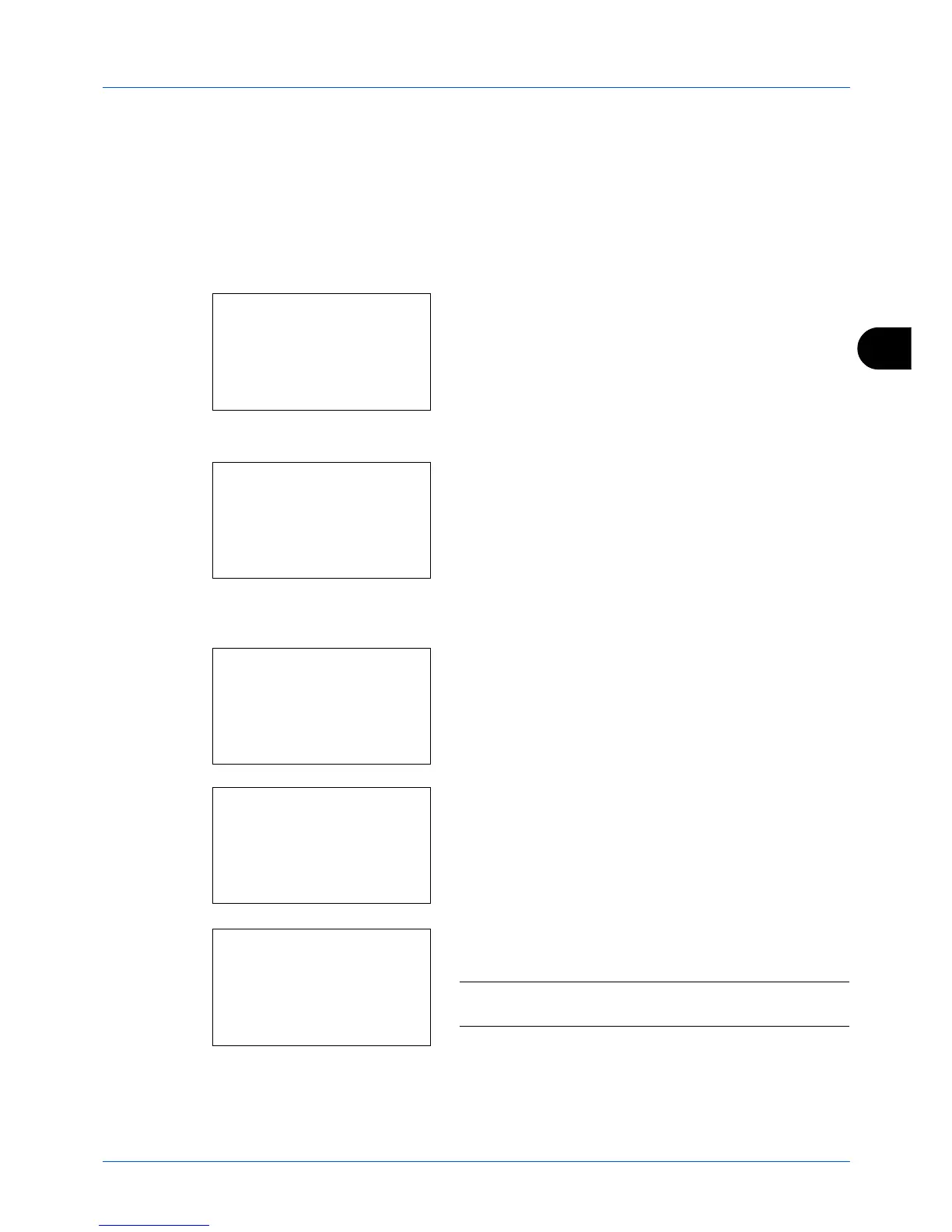5
5-19
Sending Functions
Job Finish Notice
This feature sends an e-mail providing notification that transmission has been completed.
Use the procedure below to specify the Job Finish Notice settings.
1
Press the
Send
key.
2
Place the original.
3
Press the
Function Menu
key. Function Menu appears.
4
Press the
or
key to select [JobFinish Notice].
5
Press the
OK
key. JobFinish Notice appears.
6
Press the
or
key to select [On] and then press the
OK
key.
7
Press the
or
key to select [Address Book] or
[Address Entry], and then press the
OK
key.
8
If you select [Address Book], select [Address Book] on
the next screen and press the
OK
key, and then select
the notice destination.
Press [Menu] (the
Right Select
key), select [Detail] on
the next screen and press the
OK
key to view the details
of the selected notice destination.
If you select [Address Entry], enter the address of the
notice destination.
NOTE:
Refer to
Character Entry Method on Appendix-5
for
details on entering characters.
9
Press the
OK
key.
Completed.
is displayed and the screen returns to the
basic screen for sending.