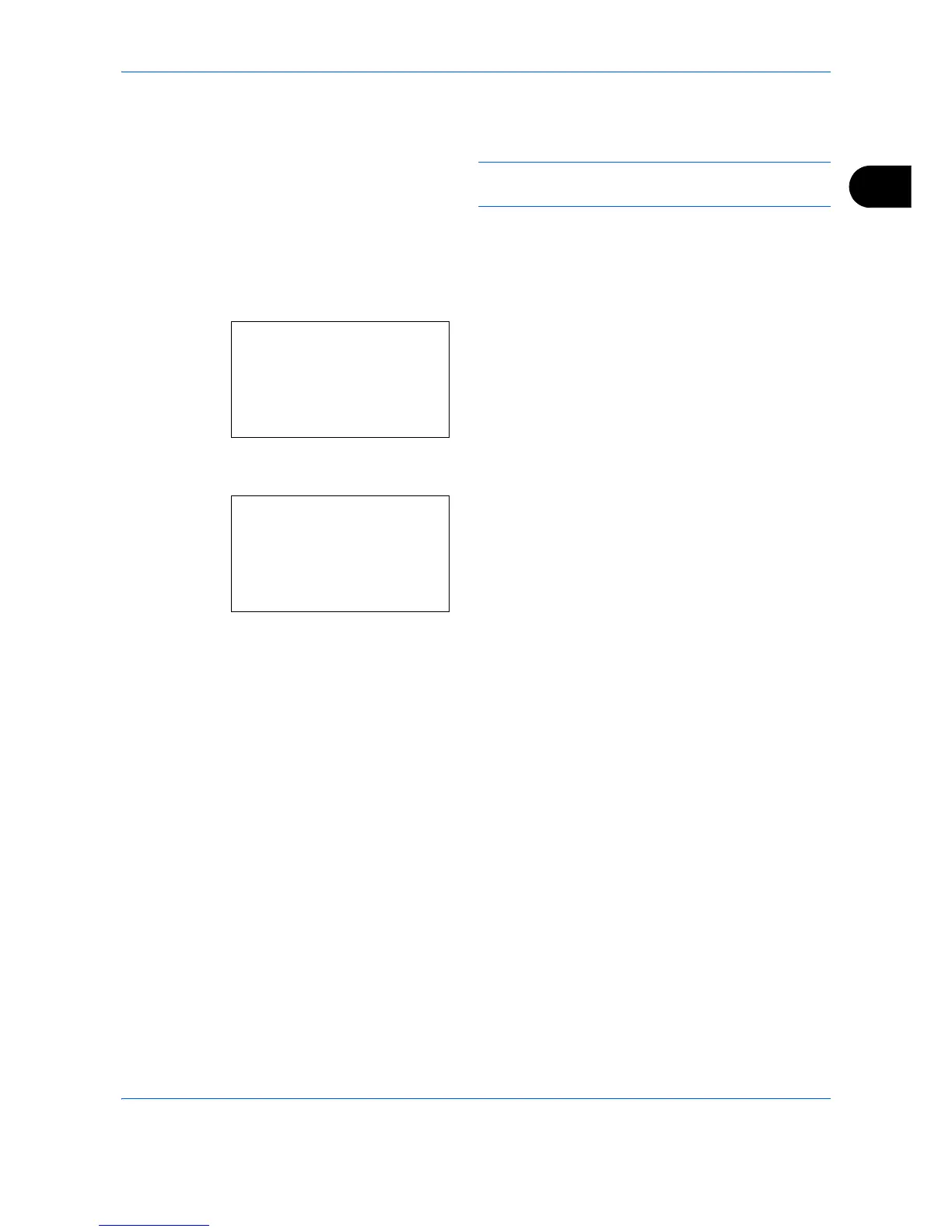Preparation before Use
2-59
2
7
Press the or key to select from [Cassette 1
Set.] to [Cassette 3 Set.].
NOTE: [Cassette 2 Set.] and [Cassette 3 Set.] are
shown when the optional cassettes are installed.
Follow the steps below when you select the main
unit cassette (Cassette 1). Operate in a similar
fashion when you select an optional cassette
(Cassette 2 or 3).
8
Press the OK key. The Cassette 1 Set. menu
appears.
9
Select [Cassette 1 Type].
10
Press the OK key. Cassette 1 Type appears.
11
Press the or key to select the desired paper
type and then press the OK key.
Completed. is displayed and the screen returns to
the Cassette 1 Set. menu.
