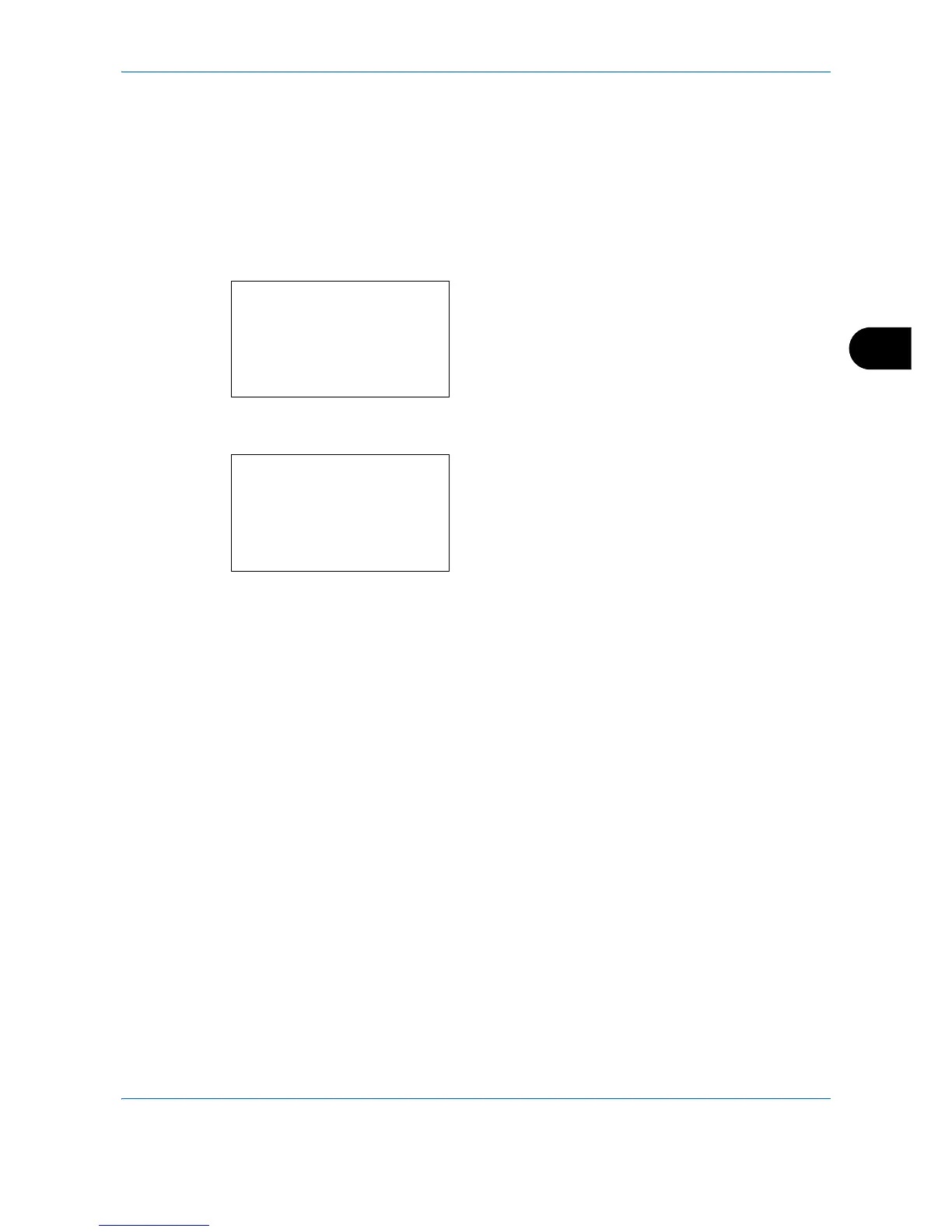Sending Functions
5-19
5
Continuous Scan
When the multi-page originals cannot be placed in the document processor at one time, the originals can be
scanned in separate batches and then sent as one job. With this function, originals can be scanned one after
another until you press [End Scan] (the
Right Select
key).
The procedure for using continuous scanning when sending scanned images is explained below.
1
Press the
Send
key.
2
Press the
Function Menu
key. Function Menu
appears.
3
Press the or key to select [Continuous Scan].
4
Press the
OK
key. Continuous Scan appears.
5
Press the or key to select [On] and then press
the
OK
key.
Completed. is displayed and the screen returns to
the basic screen for sending.
6
Specify the destination.
7
Place the original, and press the
Start
key.
8
Place the next original, and press the
Start
key.
Scan the remaining originals by the same
procedure.
When you have scanned all the originals, press
[End Scan] (the
Right Select
key) to start sending.