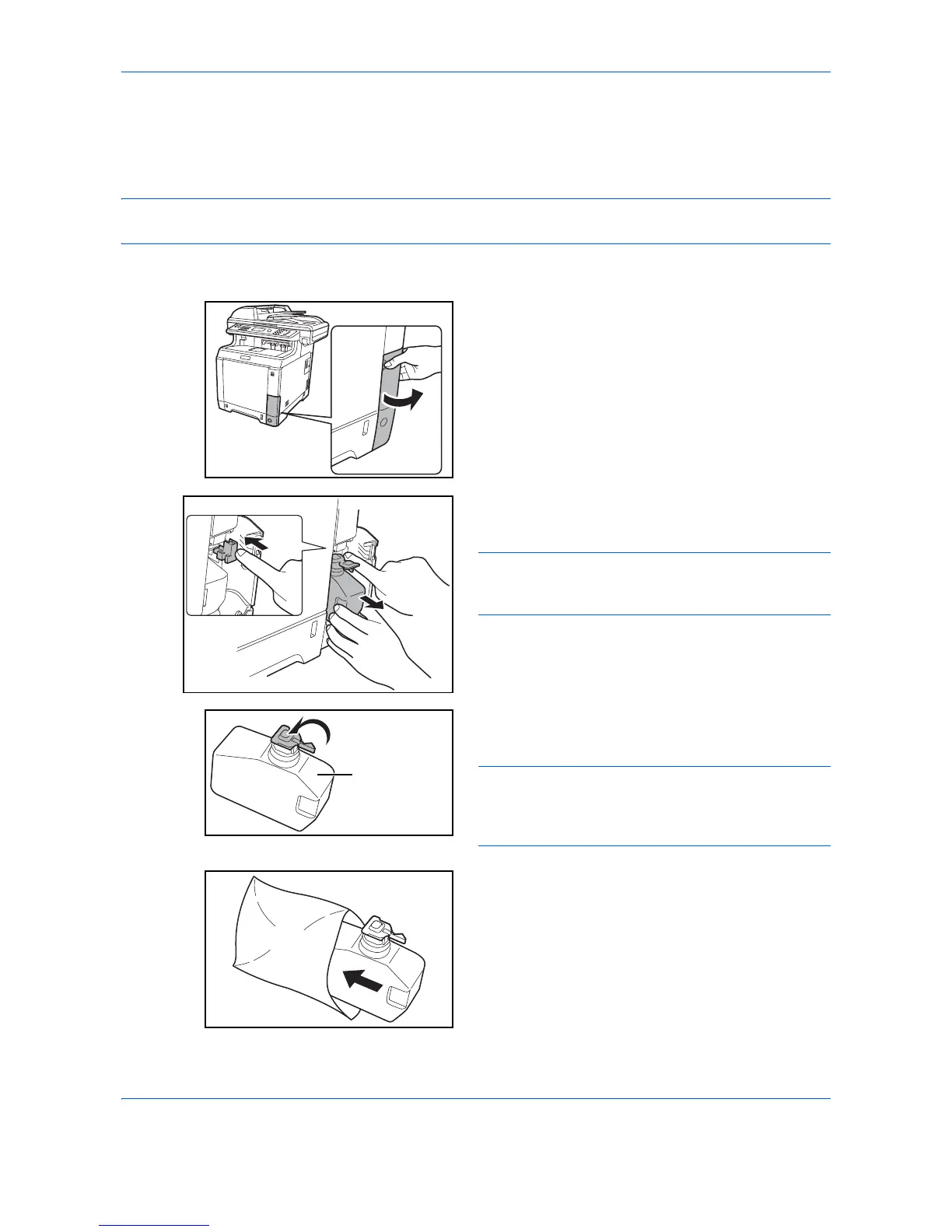Maintenance
9-6
Replacing the Waste Toner Box
Replace the waste toner box when the Check waste toner box message is displayed. A new waste toner box is
included with the toner kit. The waste toner box needs to be replaced before the machine will operate.
CAUTION: Do not attempt to incinerate the toner container or the waste toner box. Dangerous sparks may
cause burns.
Replacing the Waste Toner Box
1
Open the waste toner cover.
2
Press the lock button and gently remove the waste
toner box.
NOTE: Remove the waste toner box as gently as
possible so as not to scatter the toner inside. Do not let
the opening of the waste toner box face downward.
3
Close the cap to the old waste toner box after
removing the box from the machine.
NOTE: Put the old waste toner box in the plastic bag
(supplied with the new toner kit) and discard it later
according to the local code or regulations for waste
disposal.