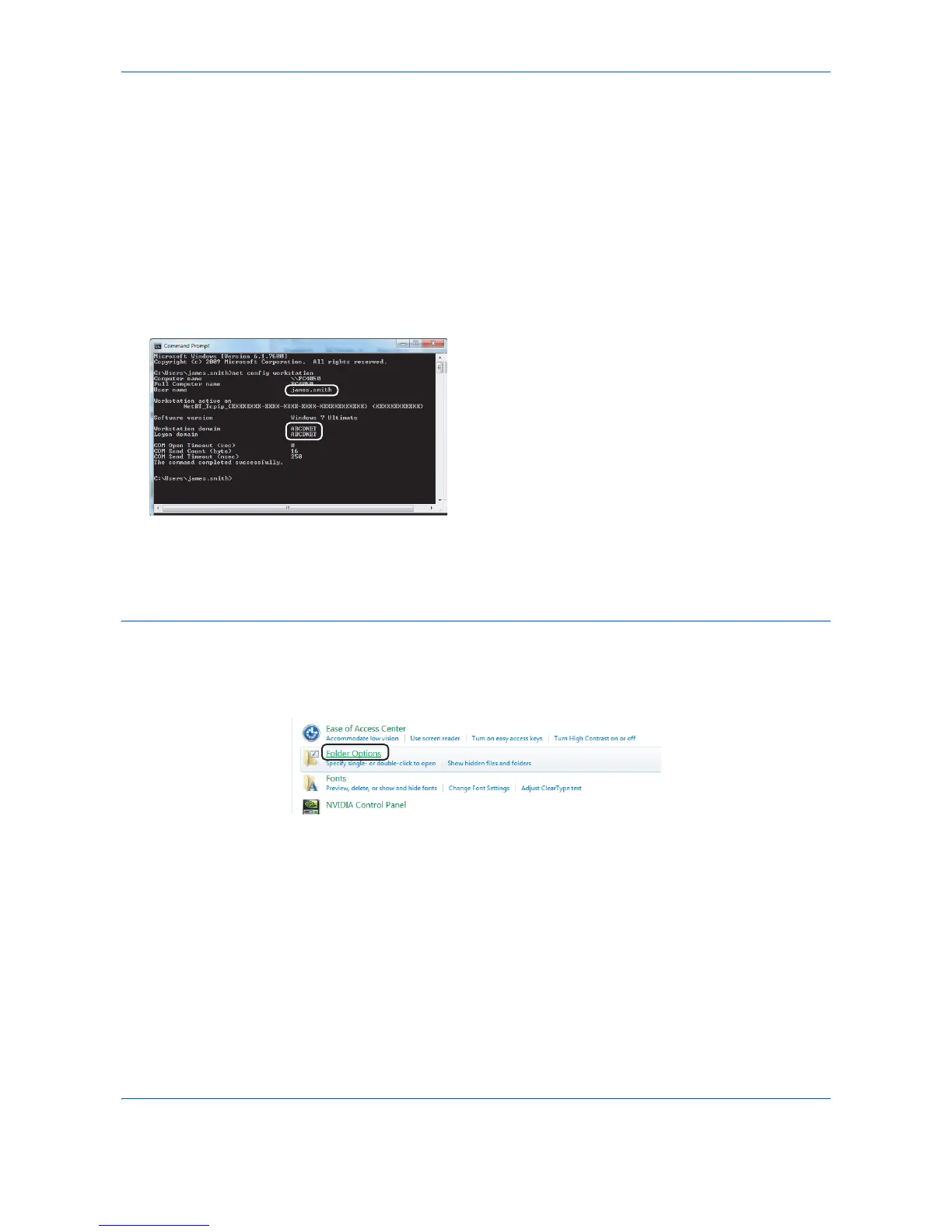Basic Operation
3-32
Checking what to enter for [Login User Name]
Check the domain name and user name for logging onto Windows.
1
From the Start menu, select
All Programs
(or
Programs
),
Accessories
and then
Command
Prompt
.
In Windows 8, display
Apps
on
Search
in charms
on the Start screen, and select
Command
Prompt
.
The Command Prompt window appears.
2
At the Command Prompt, enter "net config
workstation" and then click
Enter
.
Screen example: user name "james.smith" and
domain name "ABCDNET"
Creating a Shared Folder
Create a shared folder to receive the document in the destination computer.
NOTE: If there is a workgroup in System Properties, configure the settings below to limit folder access to a
specific user or group.
1 From the Start menu, select
Control Panel
,
Appearance and Personalization
, and then
Folder Options
.
Windows XP, click
My Computer
and select
Folder Options
in
Tools
.
In Windows 8, select
Settings
in charms on Desktop, and select
Control Panel
,
Appearance and
Personalization
, and then
Folder Options
.
