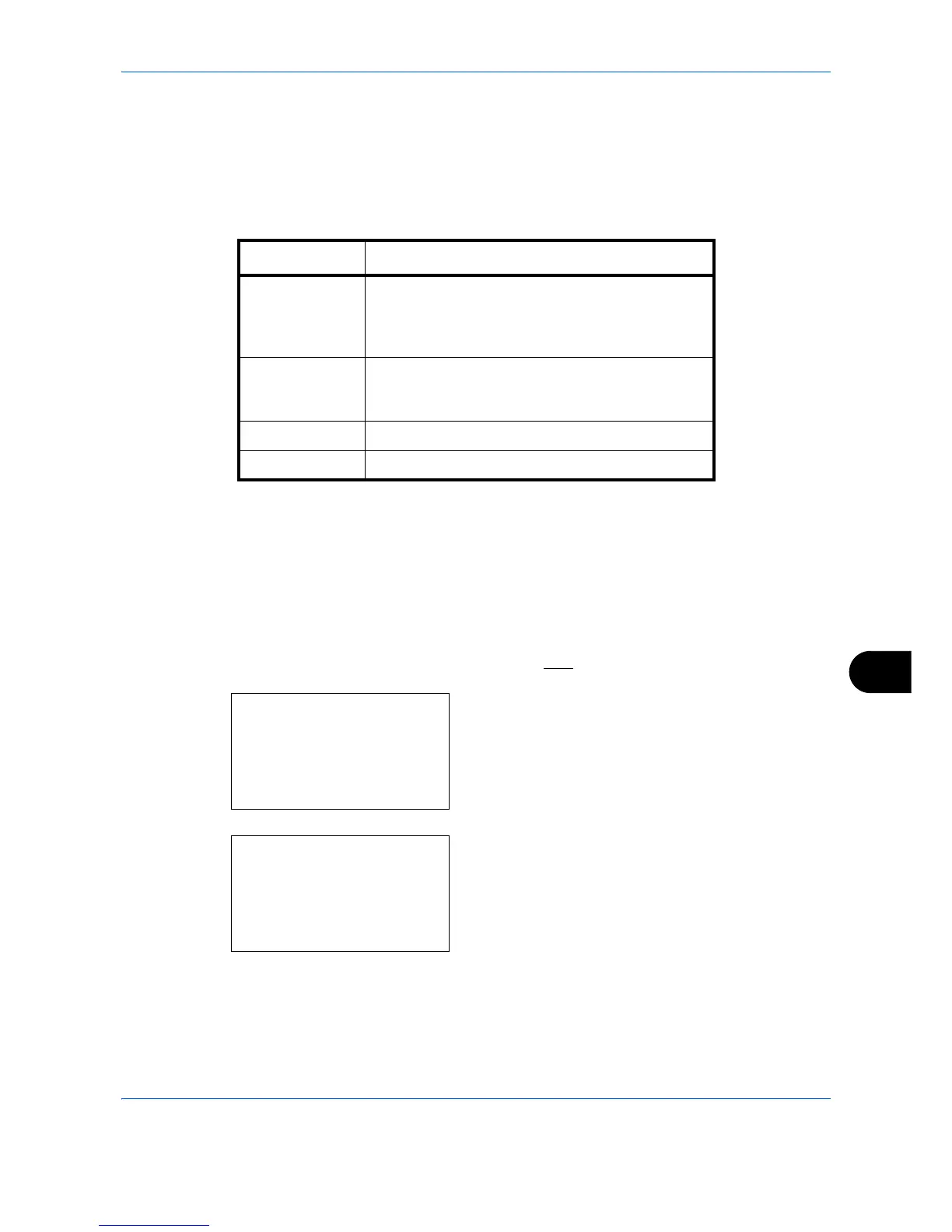Management
11-29
11
Counting the Number of Pages Printed
This counts the number of pages printed. Counts are classified into Total Job Accounting and Each Job
Accounting. A new count can also be started after resetting the count data which was stored for a certain period
of time.
Types of the counts are as follows.
Total Job Accounting/Resetting the Counter
This counts the number of pages for all accounts and resets the counts for those accounts together at the same
time.
Use the procedure below to check and reset the counter.
1
See the procedure for displaying user control on
page
11-2
, and display the User/Job Account.
2
In the User/Job Account menu, press the
or
key to select [Job Account. Set.].
3
Press the
OK
key. The Job Account. Set. menu
appears.
4
Press the
or
key to select [Total Accounting].
Item Detail
Printed Pages Displays the number of pages copied and printed,
and the total number of pages used. You can also
use [Duplex Pages] and [Combine Pages] to check
the number of pages used.
Scanned Pages Displays the number of pages scanned for copying,
faxing* and other functions, as well as the total
number of pages scanned.
FAX TX Pages* Displays the number of pages faxed.
FAX TX Time*
* Only on products with the fax function installed
Displays the total duration of fax transmissions.