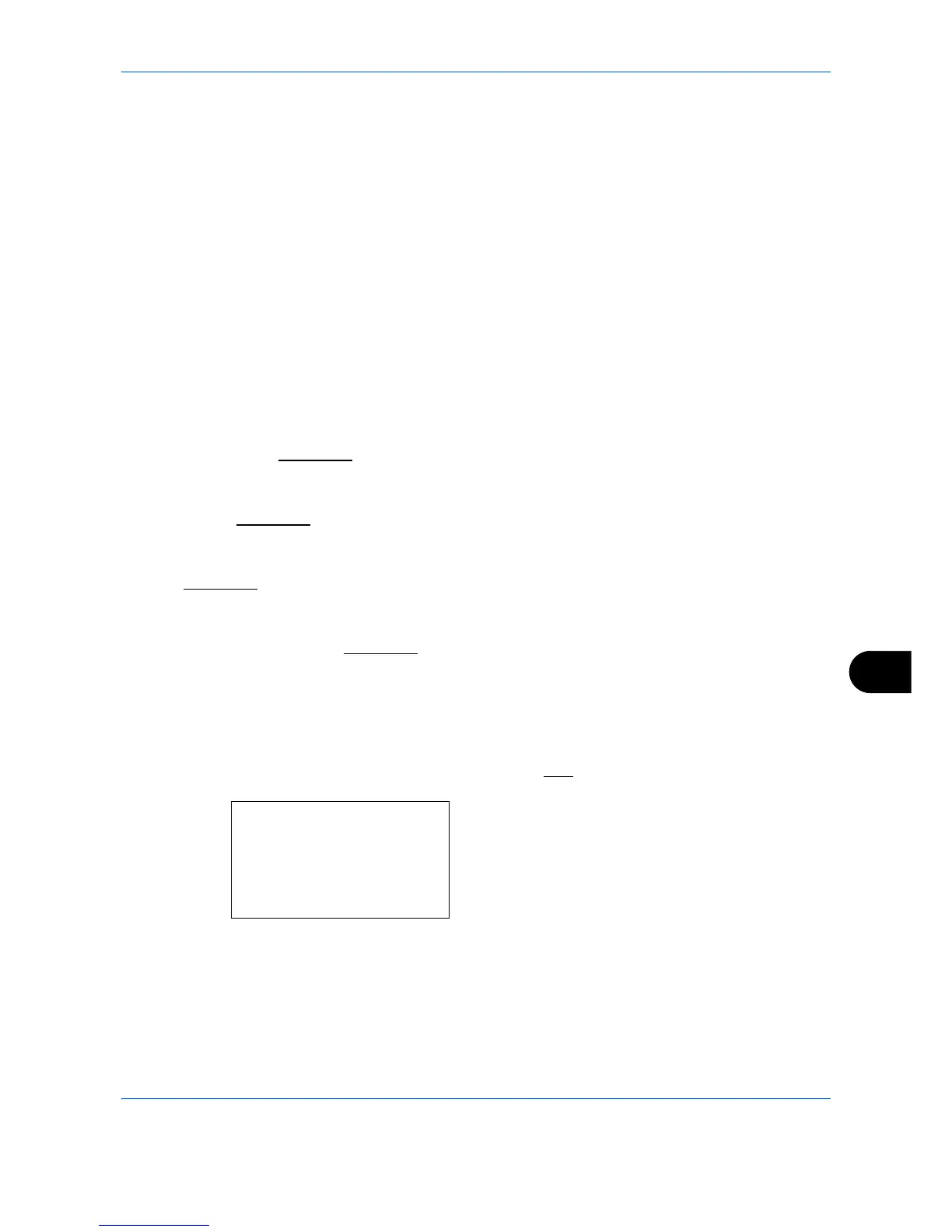Management
11-13
11
Job Accounting
Job accounting Manages the copy/print count accumulated by individual accounts by assigning an ID to each
account.
Job accounting helps the following activities in business organizations.
• Manageability of up to 100 individual accounts.
• Availability for account IDs with as many as eight digits (between 0 and 99999999) for security.
• Integrated management of printing and scanning statistics through the use of an identical account ID.
• Tracking the print volume for each account and for all accounts combined.
• Restricting the print counter in one-page increments up to 9,999,999 copies.
• Resetting the print counter for each account or for all accounts combined.
First Job Accounting Setup
Follow these steps for the first job accounting setup.
Enable job accounting. (
page 11-13
)
Add an account. (
page 11-18
)
Log out. (
page 11-15
)
Other users log in for operations. (
page 11-15
)
Enabling/Disabling Job Accounting
Enable job accounting. Use the procedure below to specify the job accounting setting.
1
See the procedure for displaying user control on
page
11-2
, and display the User/Job Account.
2
In the User/Job Account menu, press the
or
key to select [Job Account. Set.].