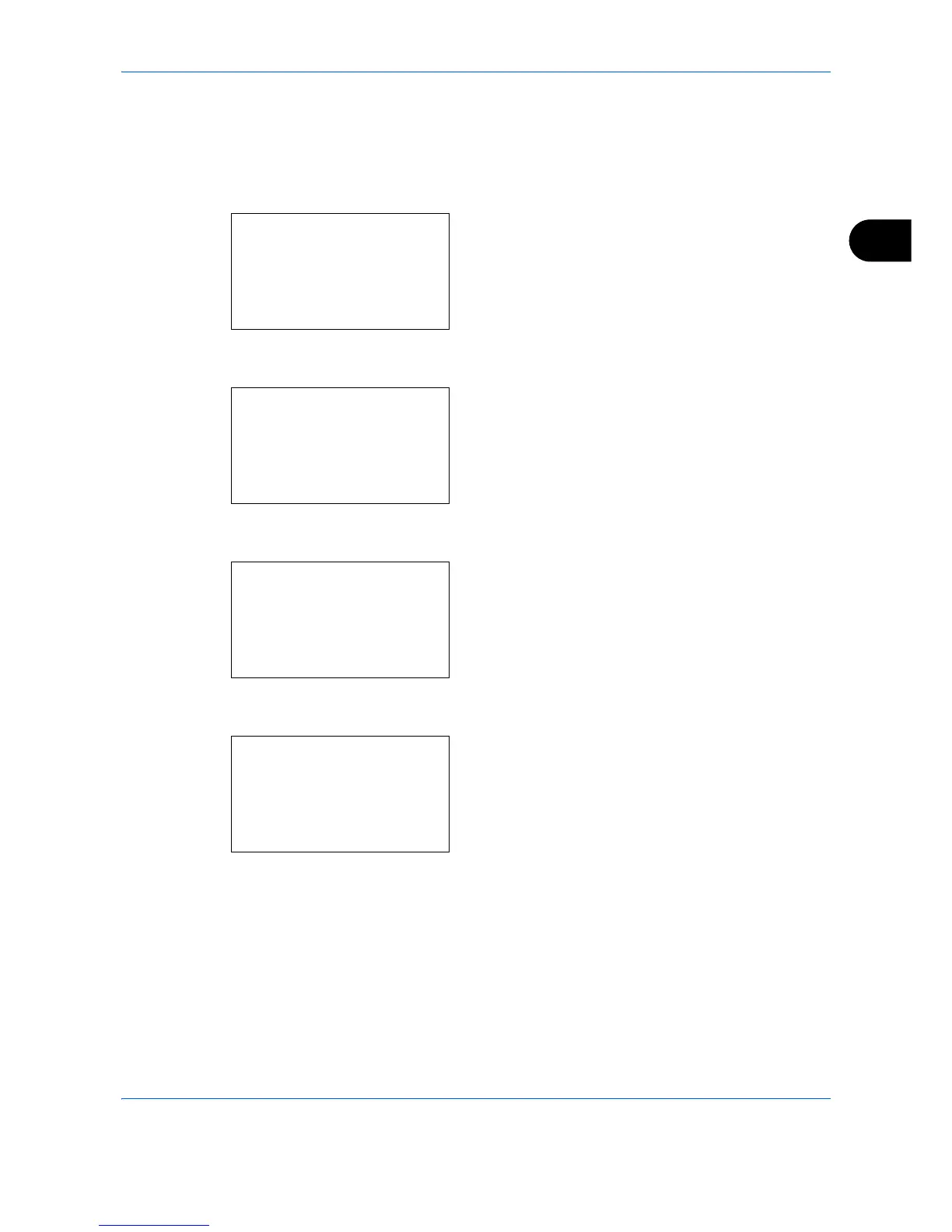Basic Operation
3-47
3
Checking Remaining Toner and Paper
You can check the remaining amount of toner and that of paper in each feeder cassette.
Checking Remaining Toner
1
Press the
Status/Job Cancel
key. The Status
menu appears.
2
Press the or key to select [Toner Status].
3
Press the
OK
key. Toner Status appears.
The remaining amount of toner is displayed in one
of 10 levels.
Checking Remaining Paper
1
Press the
Status/Job Cancel
key. The Status
menu appears.
2
Press the or key to select [Paper Status].
3
Press the
OK
key. Paper Status appears.
Press the or key to switch the display of
remaining paper amount among the main unit
cassette, optional cassette (if installed) and Multi
Purpose tray.