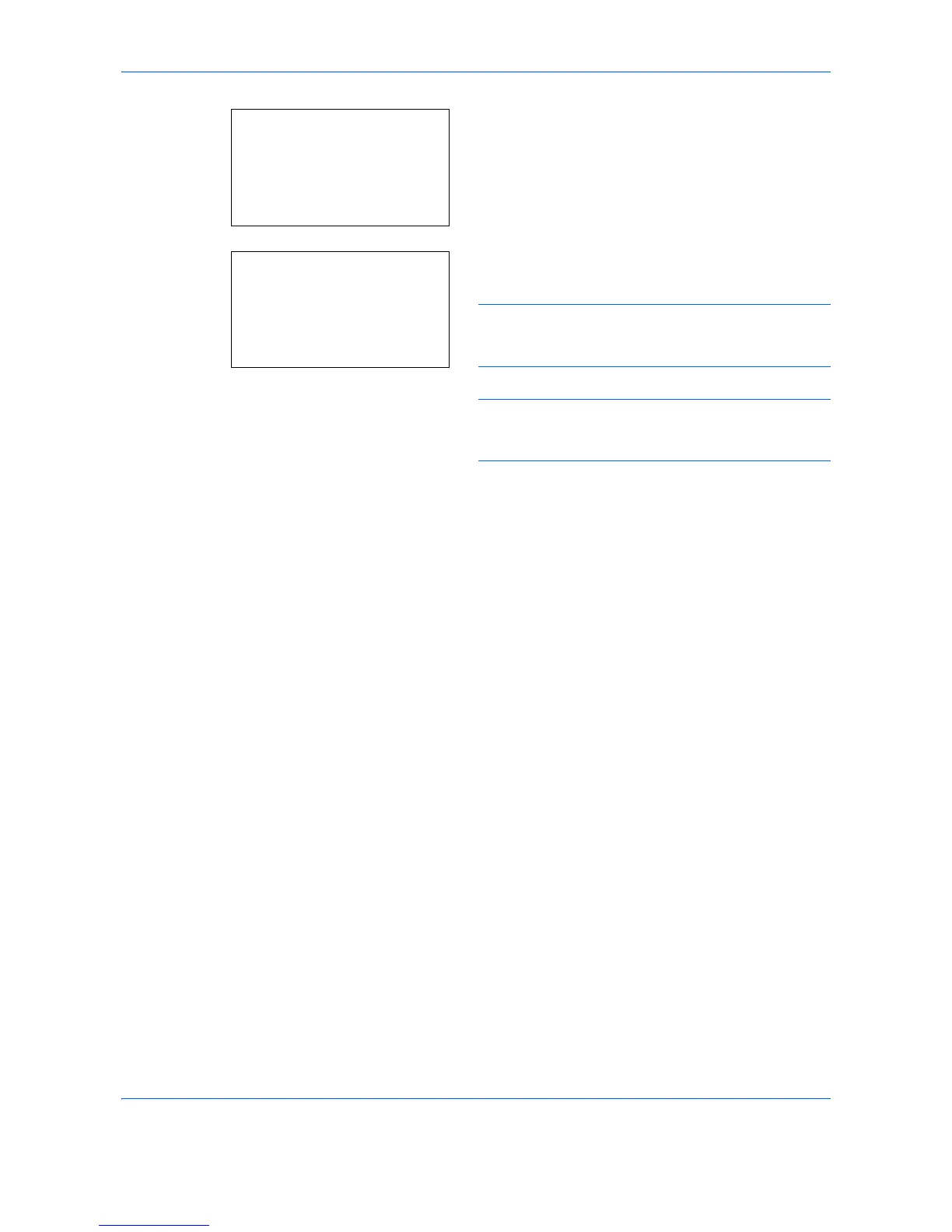Sending Functions
5-26
6
Select the destination computer from the computer
list.
Press [Detail] (the
Right Select
key) to see the
information of the selected computer.
7
Press the
OK
key to confirm the destination, and
then press the
Start
key. Transmission starts.
NOTE: To change the destination computer, press the
Back
key and then press [Yes] (the
Left Select
key).
This brings you back to step 6.
NOTE: To use WSD Scan from your computer, press
[From Computer] in step 5 and then scan the original
from the computer.
