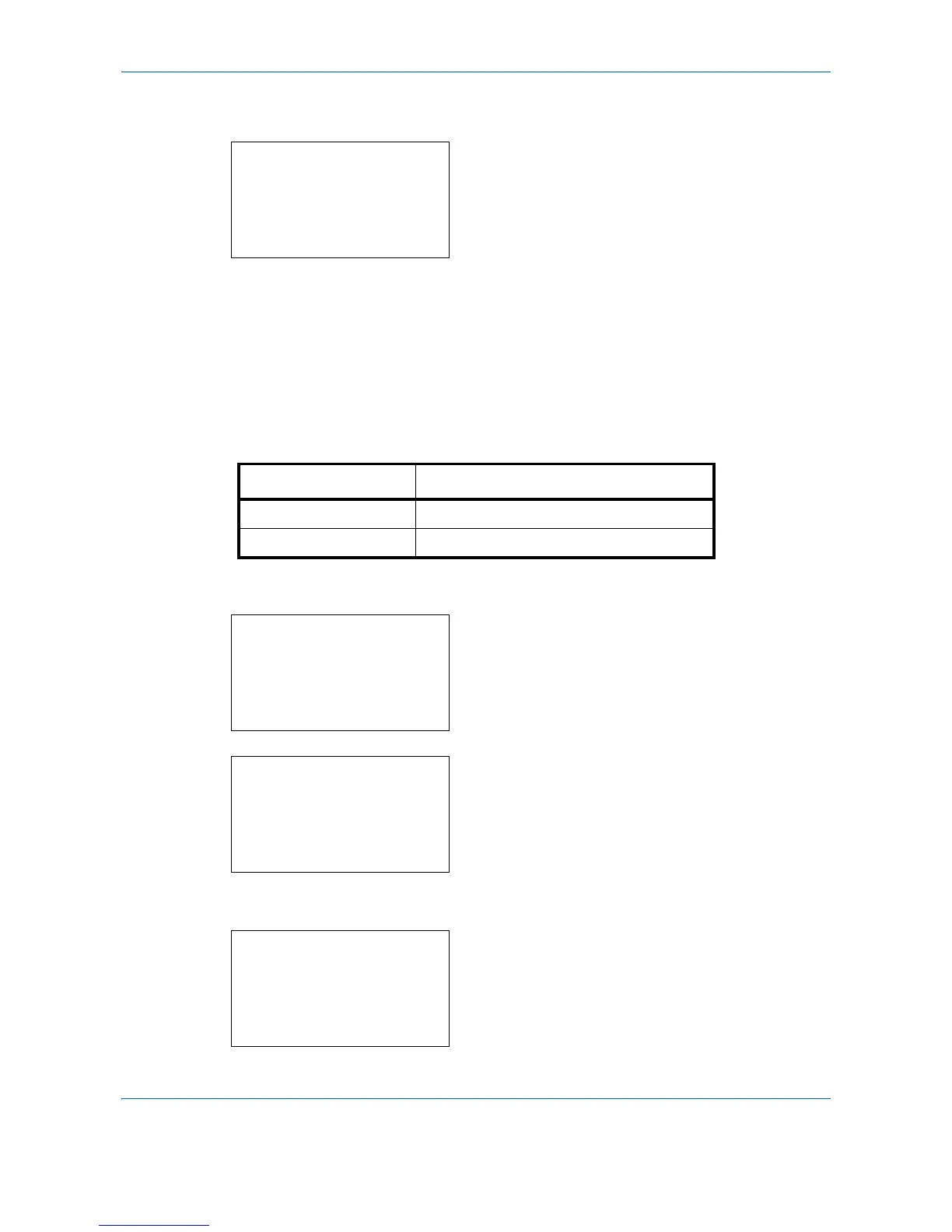Default Setting (System Menu)
8-50
5
Press the or key to select [File Separation].
6
Press the
OK
key. File Separation appears.
7
Press the or key to select [Off] or [Each
Page].
8
Press the
OK
key.
Completed.
is displayed and the
screen returns to the Function Default menu.
2 in 1 Layout
Select the default value for layout when [2 in 1 Layout] is selected for Combine. Items available for the default
value are as follows:
Use the procedure below to select the default value for layout.
1
In the Sys. Menu/Count. menu, press the or
key to select [Common Settings].
2
Press the
OK
key. The Common Settings menu
appears.
3
Press the or key to select [Function Default].
4
Press the
OK
key. The Function Default menu
appears.
Item Description
g L to R f T to B Arranges from left to right or top to bottom.
e R to L Arranges from right to left.
