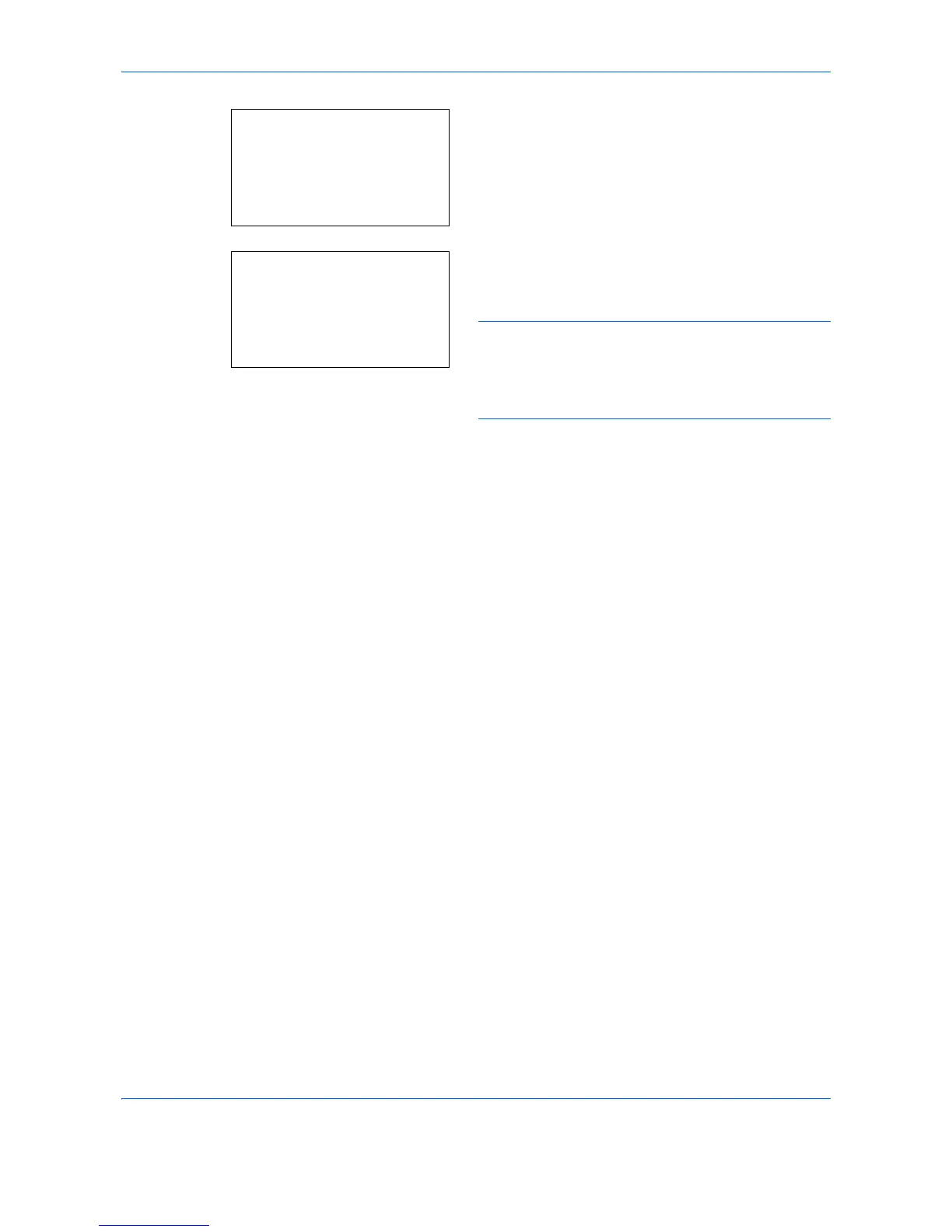Default Setting (System Menu)
8-122
5
Press the or key to select [Send Result]. The
Send Result menu appears.
6
Press the or key to select [E-mail/Folder],
[FAX], [CancelBeforeSend]] or [Dest. Info.].
Selected menu appears.
NOTE: Selecting [CancelBeforeSend] can be
specified whether the machine prints the report when
canceling the operation before sending.
When selecting [Off] in both E-mail/Folder and FAX
menu, [CancelBeforeSend] is not displayed.
7
Press the or key to select [Off], [On] or [Error
Only].
When selecting [FAX], press the or key to
select [Off], [On], [Error Only] or [Specify Each
Job].
When [On], [Error Only], or [Specify Each Job] is
selected and the
OK
key is pressed, [Off], [Partial
Image], or [Full Image] can be selected.
When selecting [CancelBeforeSend], press the
or key to select [Off] or [On].
When selecting [Dest. Info.], press the or key
to select [Dest. or Name] or [Dest. and Name].
8
Press the
OK
key. A Result Report is sent.
Completed.
is displayed and the screen returns to
the Send Result menu.
