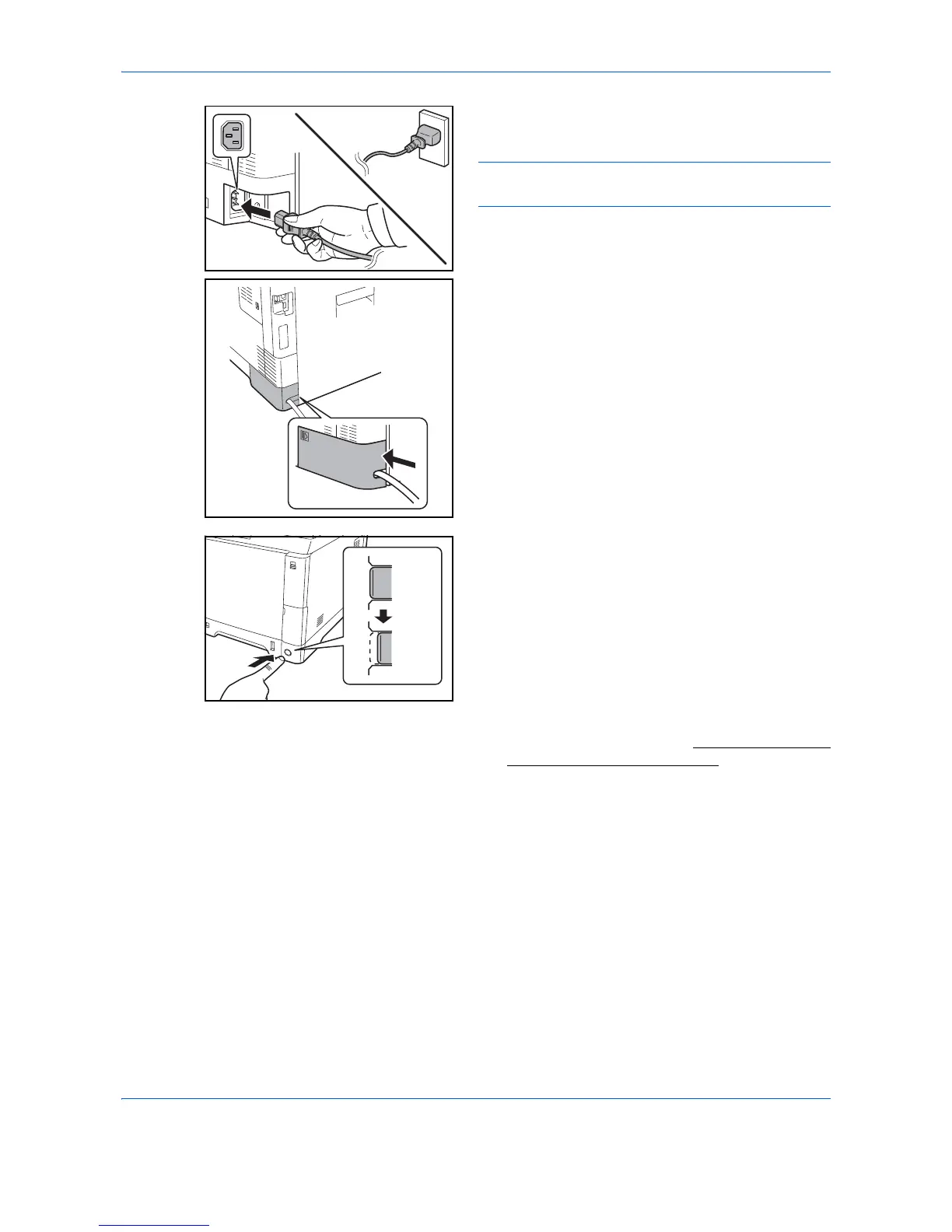Preparation before Use
2-6
4
Connect one end of the supplied power cable to
the machine and the other end to a power outlet.
IMPORTANT: Only use the power cable that comes
with the machine.
5
Replace the Power Cord Connector Cover.
6
Turn the main power switch on. The machine
begins to warm up.
7
When connecting the network cable, configure the
network. For details, refer to Network Setup (LAN
Cable Connection) on page 2-15.
