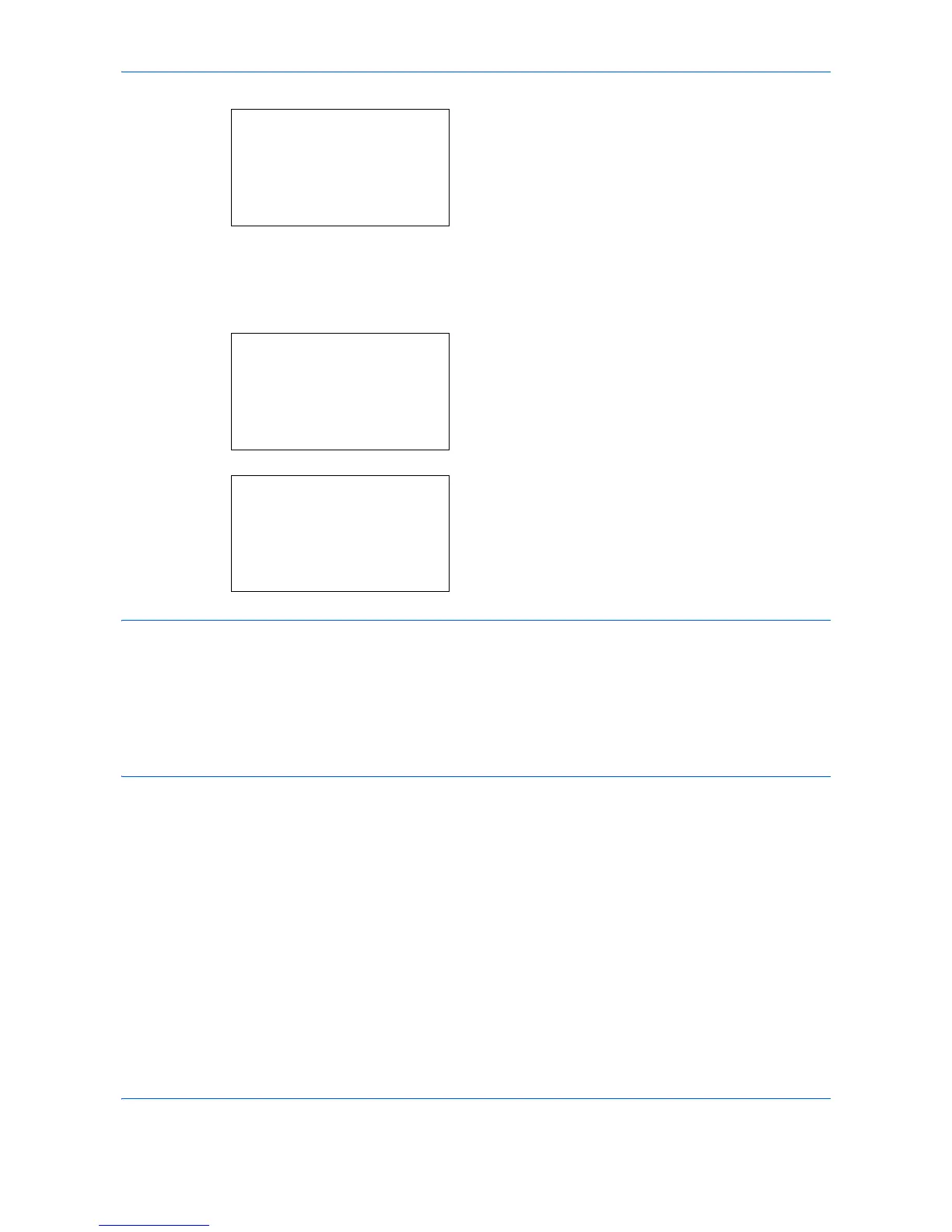Management
11-4
5
Press the
OK
key. User Login appears.
6
Press the
or
key to select [Local Authentic.]
or [Netwk Authentic.], and then press the
OK
key.
Select [Off] to disable user login administration.
When "Network Authentication" is selected, select
[NTLM], [Kerberos], or [Ext.] for the server type
and press the
OK
key.
If [NTLM] or [Kerberos] is selected for the server
type, enter the host name (up to 64 characters)
and domain name (up to 256 characters) of the
authentication server, and press the
OK
key.
If [Ext.] is selected for the server type, enter the
host name (up to 64 characters) and port number
of the authentication server, and press the
OK
key.
NOTE: If the Login User Name and Login Password are rejected, check the following settings.
• Network Authentication setting of the machine
• User property of the Authentication Server
• Date and time setting of the machine and the Authentication Server
If you cannot login because of the setting of the machine, login with any administrator registered in the local
user list and correct the settings. If the server type is [Kerberos], only domain names entered in uppercase will
be recognized.
Completed.
is displayed and the screen returns to
the User Login Set. menu.
