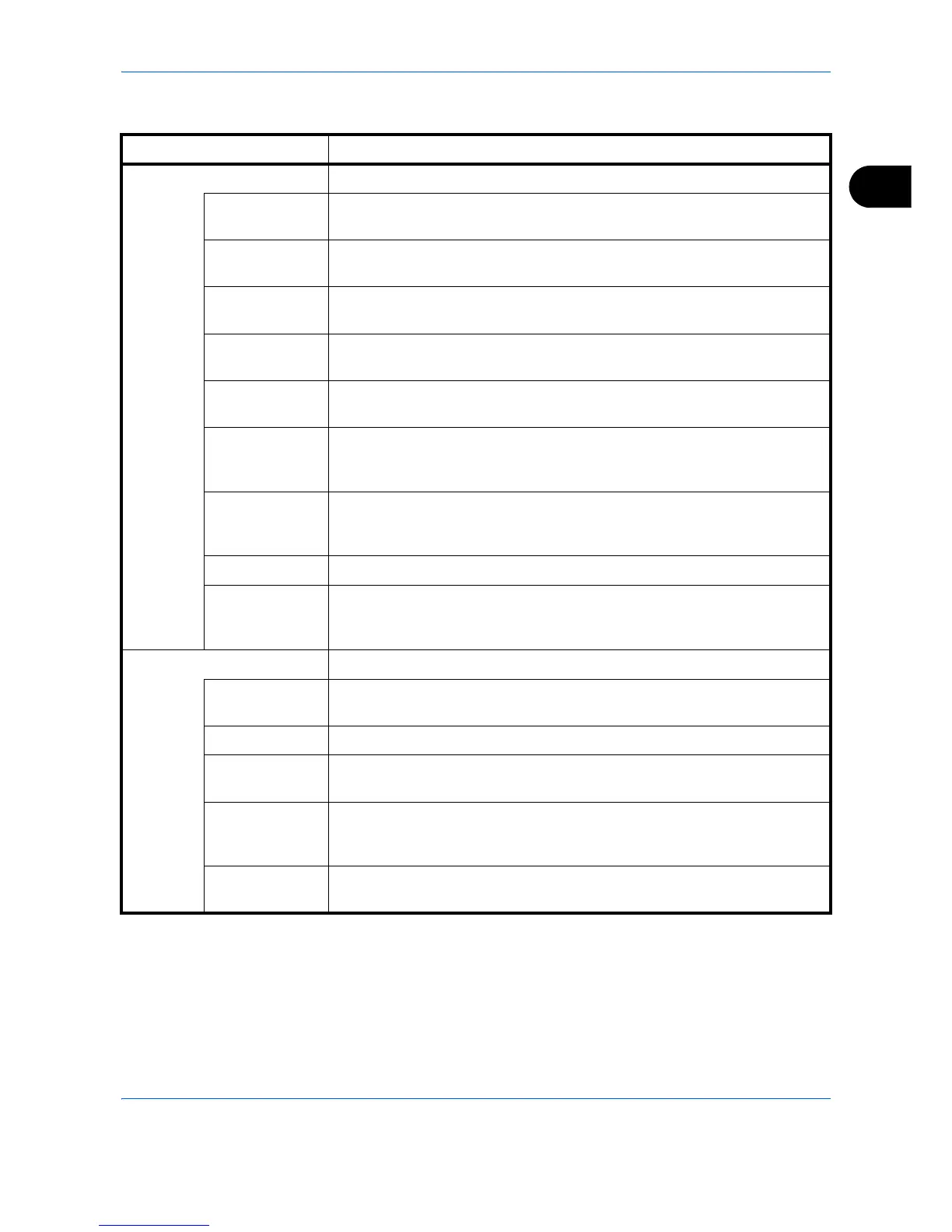Preparation before Use
2-41
2
3
Enter the appropriate values to each field.
Setting Description
SMTP Set to send e-mail from the machine.
SMTP Protocol Set SMTP protocol. Set the "SMTP (E-mail TX)" setting to [On] on the
[Protocol Settings] page.
SMTP Server
Name
Enter the host name or IP address of the SMTP server.
SMTP Port
Number
Specify the port number to be used for SMTP. Use the SMTP default port
25.
SMTP Server
Timeout
Set the amount of time to wait before time-out in seconds.
Authentication
Protocol
Set whether SMTP authentication is used. To use authentication, enter the
user information for authentication.
SMTP Security Set SMTP security.
Turn on "SMTP Security" in "SMTP (E-mail TX)" on the [Protocol Settings]
page.
POP before
SMTP Timeout
Specify the time in seconds until the connection to the POP server times
outs. This can be set when [POP before SMTP] is selected in
"Authentication Protocol".
Connection Test Tests to confirm that the settings are correct.
Domain
Restriction
Set whether or not domains are restricted. Click the [Domain List] and enter
the domain names of addresses to be allowed or rejected. Restriction can
also be specified by e-mail address.
POP3 Set to receive e-mail at the machine.
POP3 Protocol Set POP3 protocol. Set the "POP3 (E-mail RX)" setting to [On] on the
[Protocol Settings] page.
Check Interval Specify the interval for checking for incoming e-mail in minutes.
Run once now Click [Receive] to connect to the POP3 server immediately and check for
incoming E-mails.
Domain
Restriction
Set whether or not domains are restricted. Click the [Domain List] and enter
the domain names of addresses to be allowed or rejected. Restriction can
also be specified by e-mail address.
POP3 User
Settings
Configure the settings for POP3 user accounts and the POP3 server. You
can configure up to three users.
