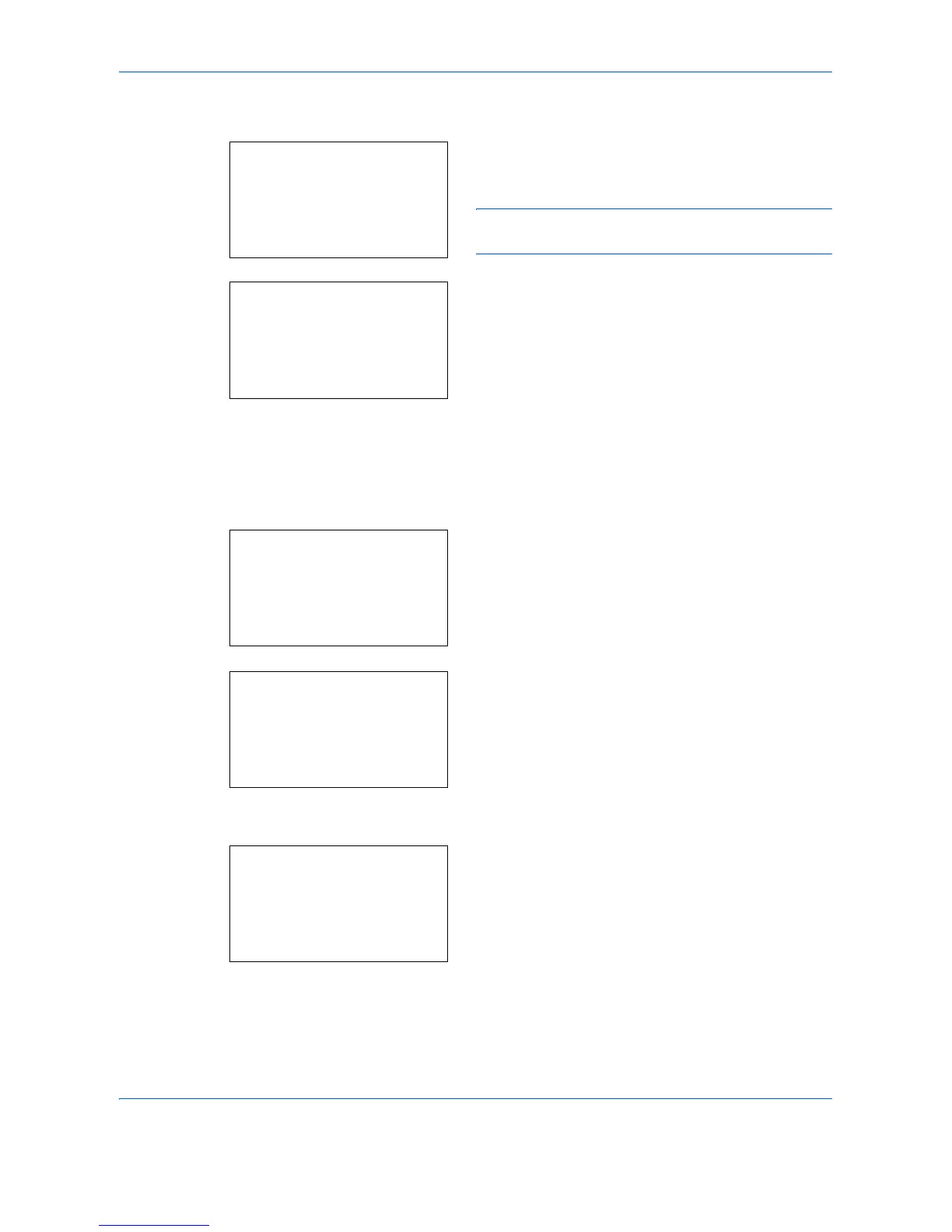Default Setting (System Menu)
8-18 OPERATION GUIDE
18
Press the U or V key to select [Name].
19
Press the OK key. Name Entry is displayed.
Enter the name of the custom paper type.
NOTE: Refer to Character Entry Method on Appendix-
2 for details on entering characters.
20
Press the OK key. Completed. is displayed and the
screen returns to the menu for the selected custom
paper type.
Preset Limit
Restrict the number of copies that can be made at one time. Options are 1-99 copies.
Use the procedure below to set the limit on the number of copies.
1 In the Sys. Menu/Count. menu, press the U or V
key to select [Common Settings].
2 Press the OK key. The Common Settings menu
appears.
3 Press the U or V key to select [Preset Limit].
4 Press the OK key. The Preset Limit menu appears.
5 Press the U or V key to enter the number of
copies.
