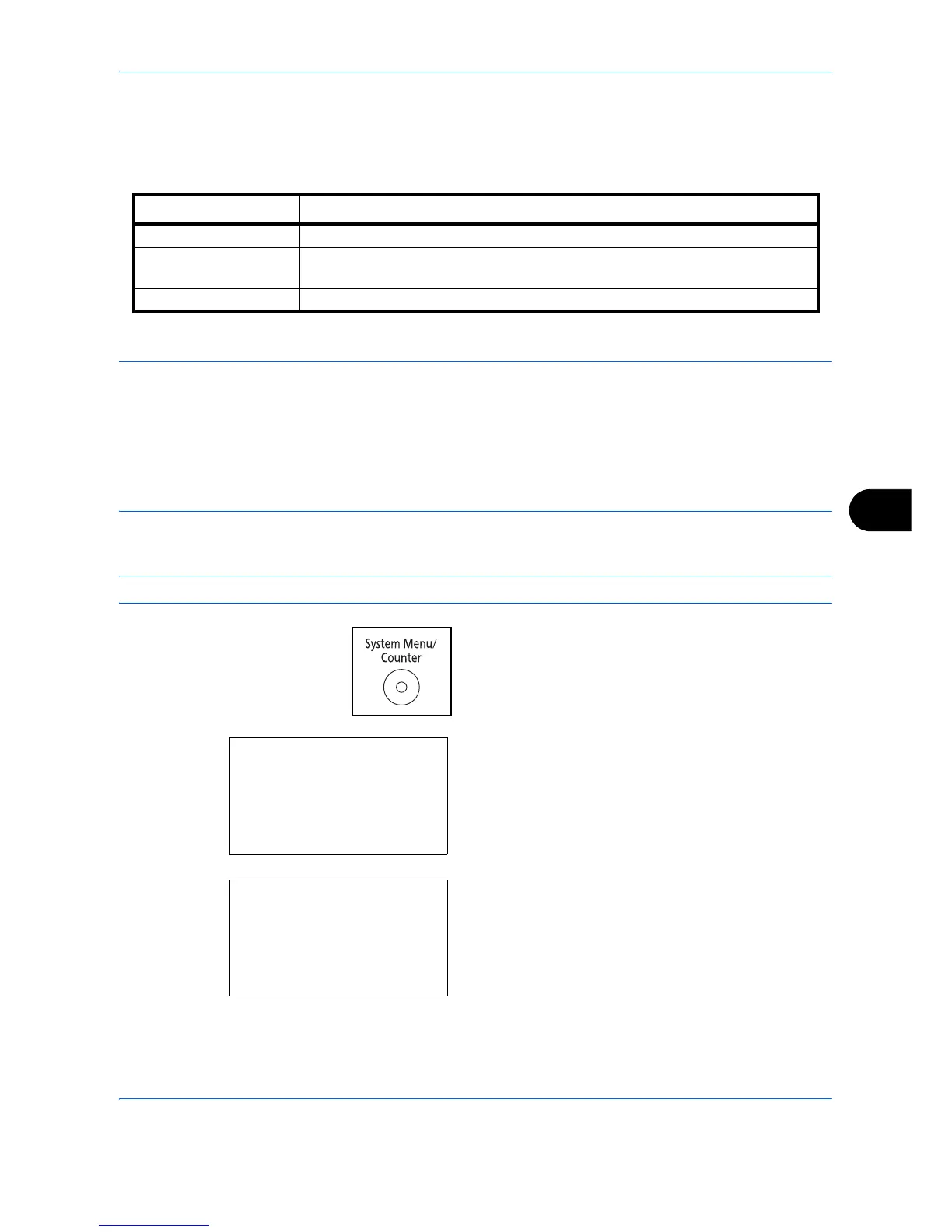Default Setting (System Menu)
OPERATION GUIDE 8-87
8
Editing Device Administrator
You can edit the properties of device administrator. The table below explains the device administrator
information to be registered
NOTE: By default, the device administrator right is already stored. The following are the default properties.
User Name: DeviceAdmin
Login User Name: 2400
Login Password: 2400
It is recommended to periodically change the user name, login user name and login password regularly for your
security.
Use the procedure below to edit settings.
NOTE: Refer to Character Entry Method on Appendix-2 for details on entering characters.
1 Press the System Menu/Counter key on the main
unit operation panel.
2 In the Sys. Menu/Count. menu, press the U or V
key to select [Administrator], and then press the
OK key.
3 The login screen appears. Enter your login user
name and password and then press [Login]. Refer
to Editing Device Administrator on page 8-87 for
the default login user name and password.
Item Description
User Name Enter the name displayed on the user list (up to 32 characters).
Login User Name*
* Mandatory at user registration.
Enter the login user name to log in (up to 32 characters). The same login user
name cannot be registered.
Login Password* Enter the password to log in (up to 64 characters).
