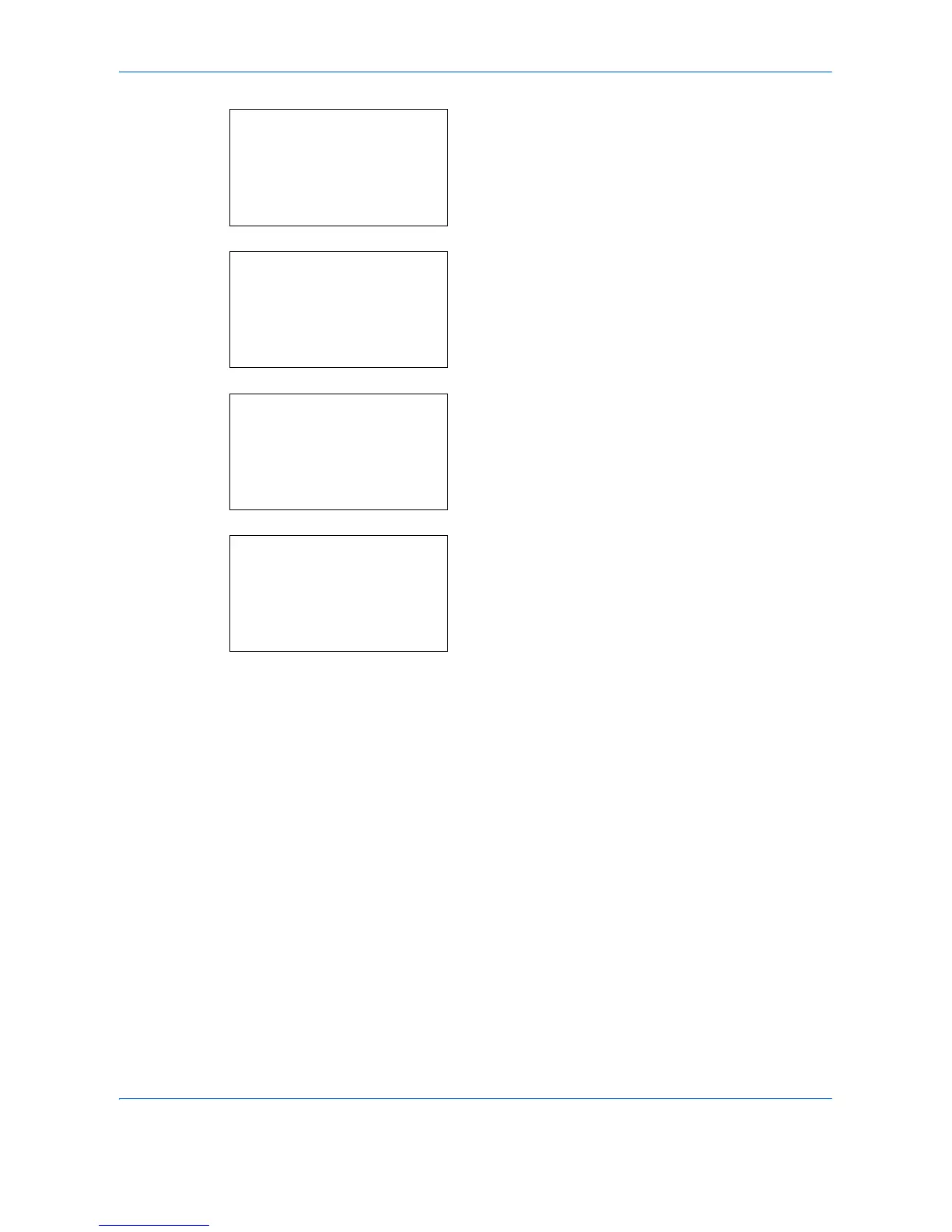Default Setting (System Menu)
8-88 OPERATION GUIDE
4 Press the OK key.
5 Press [Edit] (the Right Select key), enter the user
name, and then press the OK key.
6
Press the Y or Z key to select [Login User Name],
press [Edit] (the Right Select key), enter the login
user name, and then press the OK key..
7
Press the Y or Z key to select [Login Password],
press [Edit] (the Right Select key), enter the login
password, and then press the OK key.
8
Enter the same login password to confirm and
press the OK key.
9
After entering the user information, press the Back
key.
10
Press [Exit] (the Right Select key) to return to the
basic screen.
