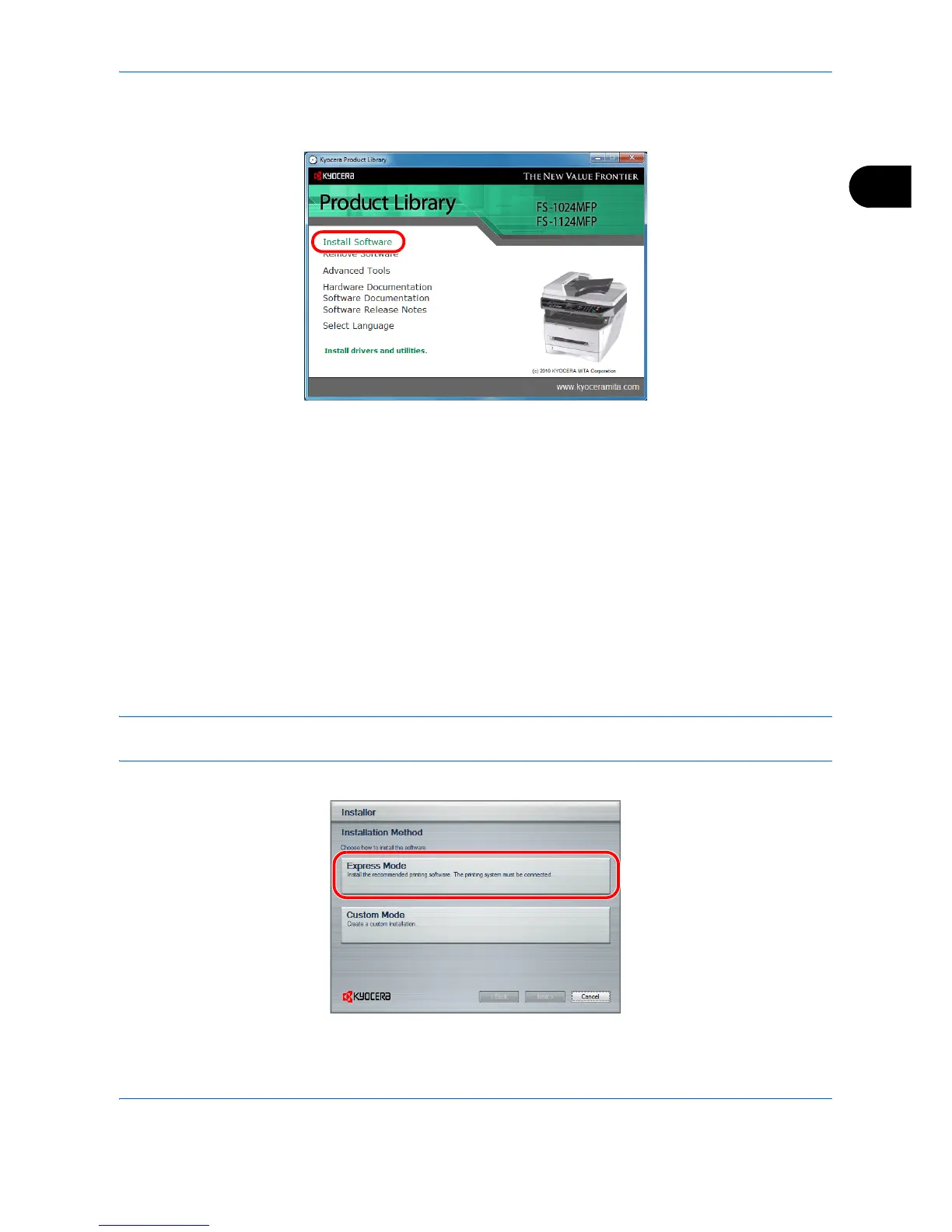Preparation before Use
OPERATION GUIDE 2-11
2
The software install wizard starts up.
From this point, the procedure differs depending on your version of Windows.
Proceed to the correct procedure for your connection type.
• Express Mode
• Custom Mode
Express Mode
In Express Mode, the installer automatically detects the printer when it is turned on. Use Express Mode for
standard connection methods.
1 In the installation method selection window, select Express Mode. The print system detection window
appears and the installer detects the connected printer. If the installer does not detect a print system, check
that the print system is connected via USB and that it is turned on. Then click Refresh to search print system
again.
NOTE: While the information shown in Windows Vista and Windows 7/Windows XP installation dialog boxes
differs slightly, the installation procedure is the same.
2 Select the printer displayed on the discover printing system window and click Next.
