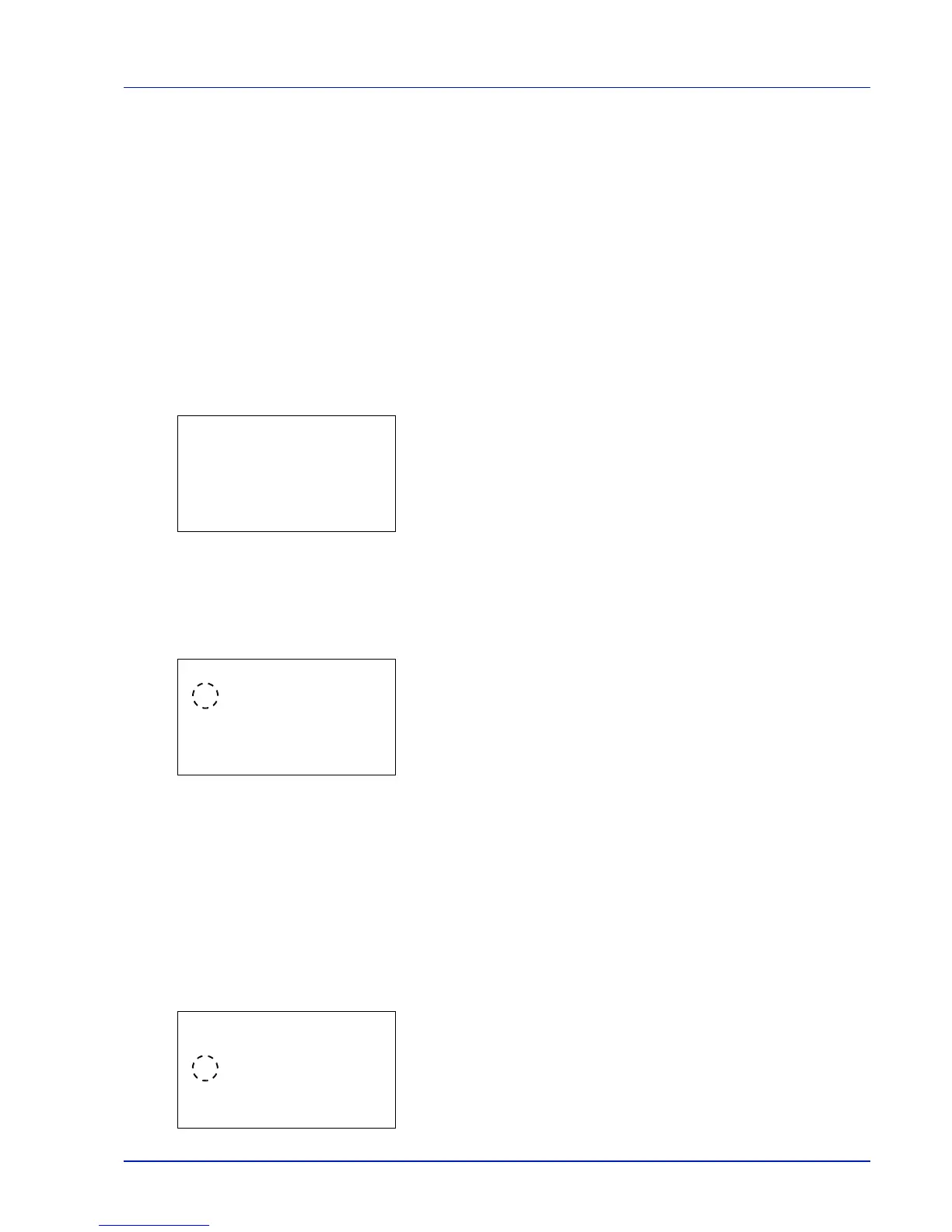4-101
Operation Panel
• DES
DES (Data Encryption Standard) is a typical symmetric-key
cryptographic algorithm that divides data in to 64-bit blocks and
then encrypts each block using a 56-bit key.
• 3DES
3DES (Triple Data Encryption Standard) is a high level of
encryption in which DES encryption is repeated threefold.
A hash symbol (g ) appears to the right of the selected encryption
method.
4 After completing the selection, press [Complete] ([Right Select]).
The selected encryption method is set and the SSL menu reappears.
IPP over SSL (SSL Server IPP over SSL setting)
IPP over SSL is an encryption function that uses SSL for communications between users and servers in network printing.
To use IPP over SSL, both server and client must support the protocol. The default setting is Off.
1 In the SSL Setting menu, press U or V to select IPP over SSL.
2 Press [OK]. The IPP over SSL screen appears.
3 Press U or V to select whether IPP over SSL is enabled.
4 Press [OK]. The IPP over SSL setting is set and the SSL Setting
menu reappears.
HTTPS (SSL Server HTTPS setting)
HTTPS (HyperText Transfer Protocol Secure) is a protocol that adds SSL data encryption, message authentication and a
digital signature function to the HTTP protocol used for data transfer between WWW servers and clients.
S-HTTP is a similar protocol, but HTTPS differs in that it uses SSL. The default setting is On.
1 In the SSL Setting menu, press U or V to select HTTPS.
2 Press [OK]. The HTTPS screen appears.
IMPORTANT Symmetric-key cryptography, because it uses
the same key for both encryption and decryption, uses the
same key in both directions when encrypted data is
exchanged. Accordingly, to prevent the key from being
divulged, key transfer and storage must be very strictly
managed.
