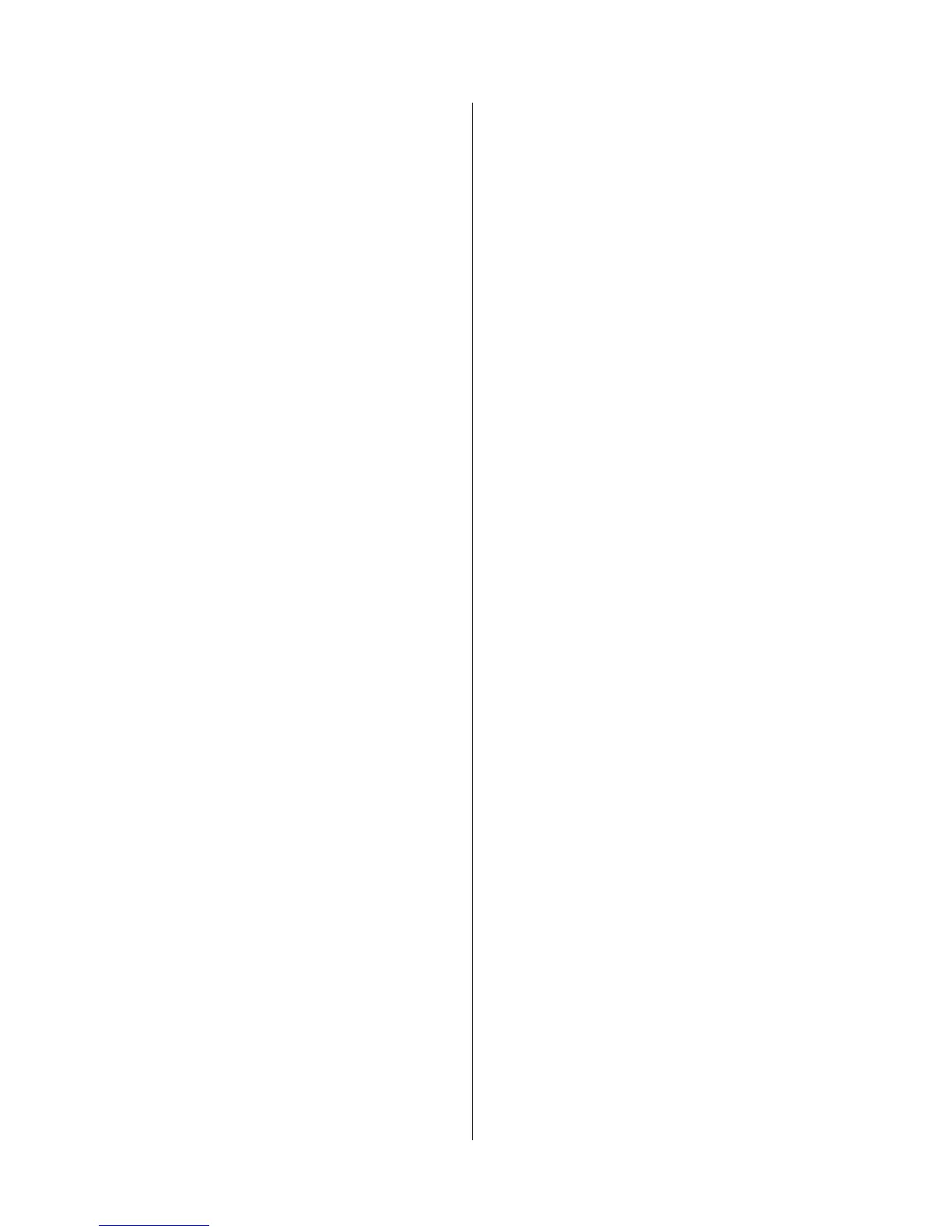1-3-31
3JG
Entering group destinations in the address book
Enter a group of destinations in the address book.
1. Press the right select key.
2. Select Add Address using the up/down cursor
keys and press the enter key.
3. Select Group using the up/down cursor keys and
press the enter key.
4. Select Group Name using the up/down cursor
keys and press right select key.
5. Enter a group name and press the enter key.
6. Select Group Member using the up/down cursor
keys and press right select key.
7. Press the right select key.
8. Select Add Member using the up/down cursor
keys and press the enter key.
9. Select the destination to register to the group
using the up/down cursor keys. Press the enter
key.
10.Press the enter key.
11. Display Address Number using the up/down
cursor keys and press the right select key.
12. Enter the address number to register using the
numeric keys and press the enter key.
13.Press the enter key.
(8) Program Setting
Registering programs
1. Select an unassigned number for a program
number using the up/down cursor keys and press
the enter key.
2. Select Copy or Send using the up/down cursor
keys and press the enter key.
3.Press the left select key.
