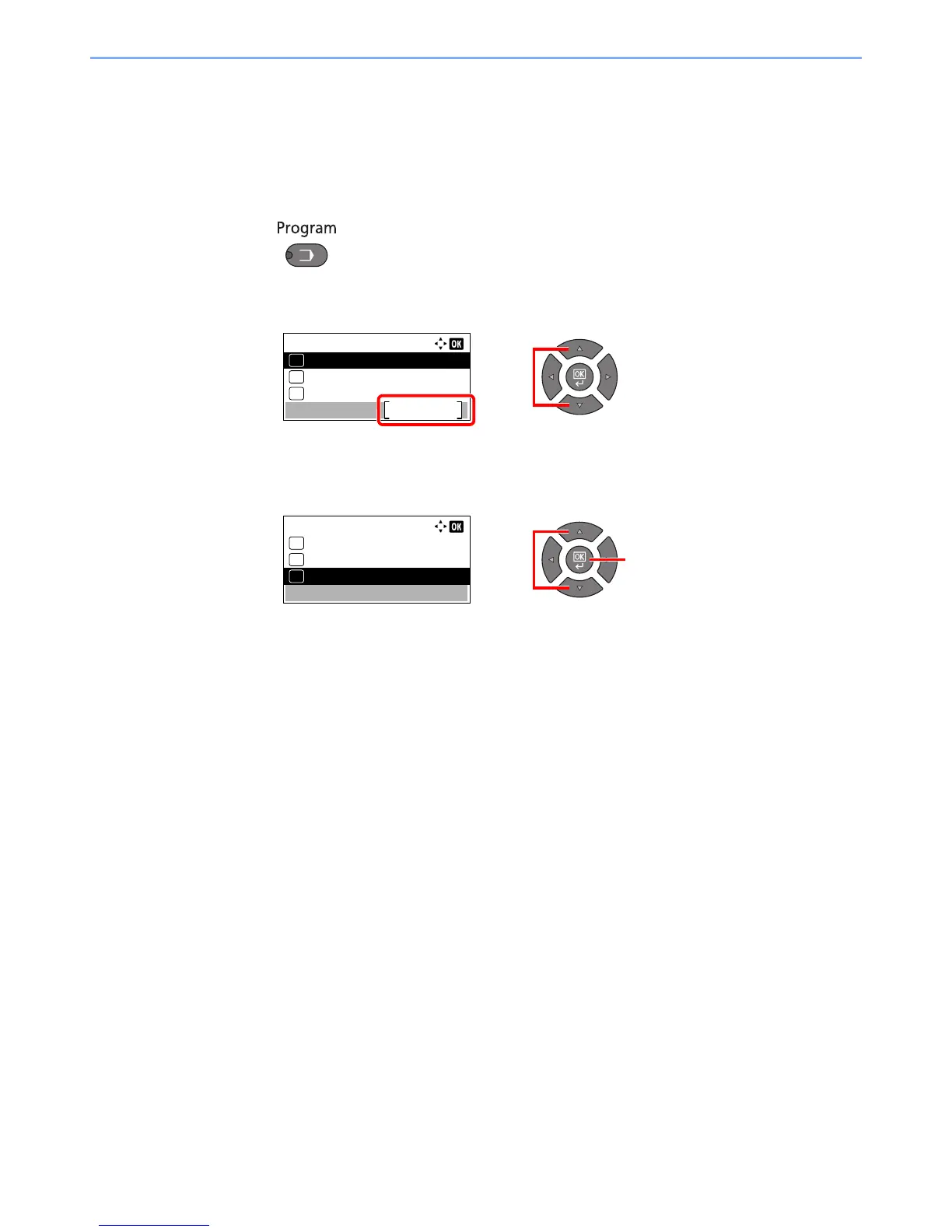5-29
Operation on the Machine > Copying
Deleting Program
Use the procedure below to delete a program.
1
Display the screen.
1 Press the [Program] key.
2 Press the [▲] or [▼] key to select a program number (01 to 10) to delete, and press
[Menu].
2
Delete the program.
1 Press the [▲] or [▼] key to select [Delete], and press the [OK] key.
2 Press [Yes] in the confirmation screen.