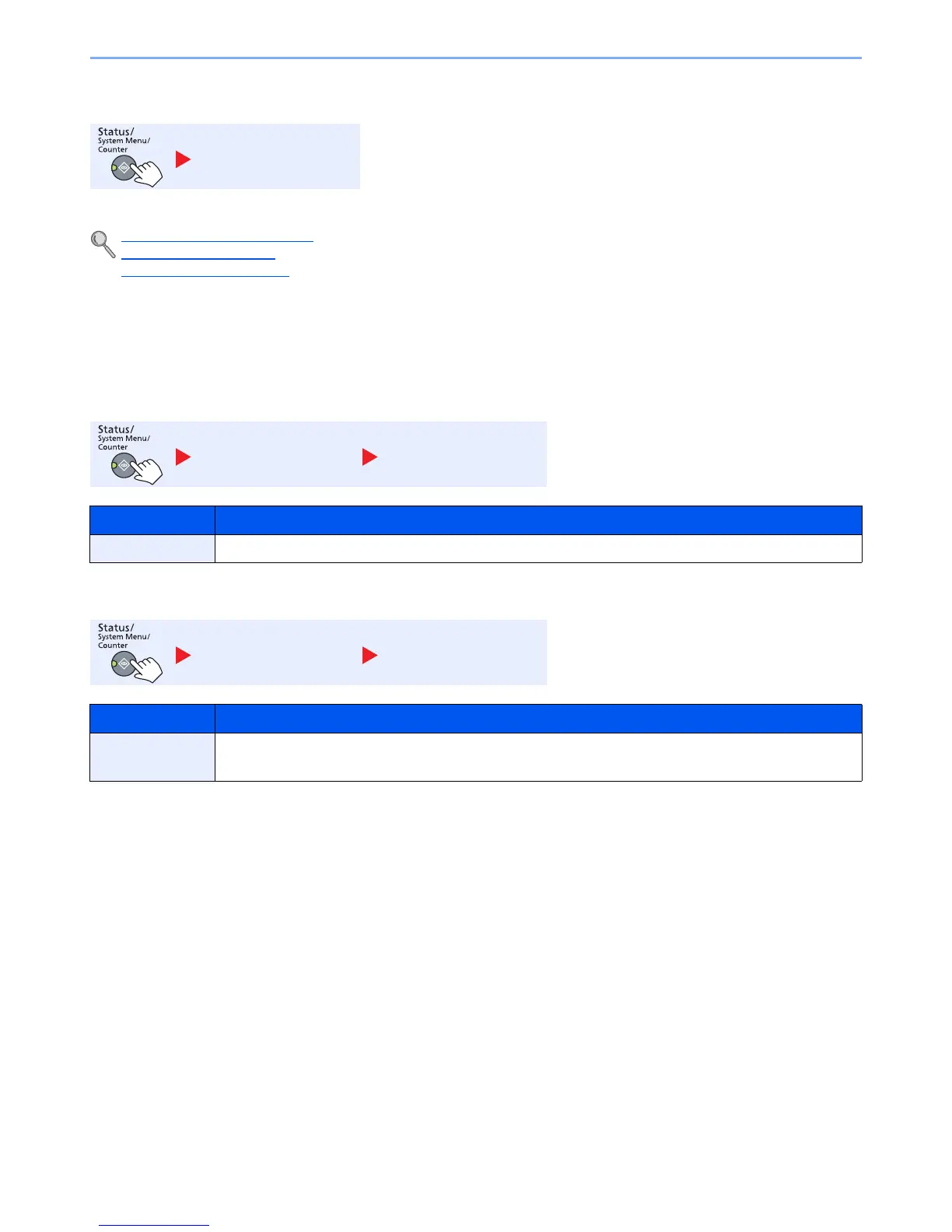7-10
System Menu and KYOCERA Client Tool > Default Settings on the Machine (System Menu)
Admin/Accounting
Configure settings related to machine management.
Administrator Setting (page 2-11)
Job Accounting (page 8-1)
Unknown ID Job (page 8-16)
Common Settings
Configure overall machine operation.
Language
Default Screen
Admin/Accounting
Common Settings Language
Item Description
Language Select the language displayed on the message display.
Common Settings Default Screen
Item Description
Default Screen Select the screen appearing right after start-up (default screen).
Value: Copy, Scan, FAX
*1
, Print Box, Program
*1 Displayed only when the optional FAX Kit is installed.