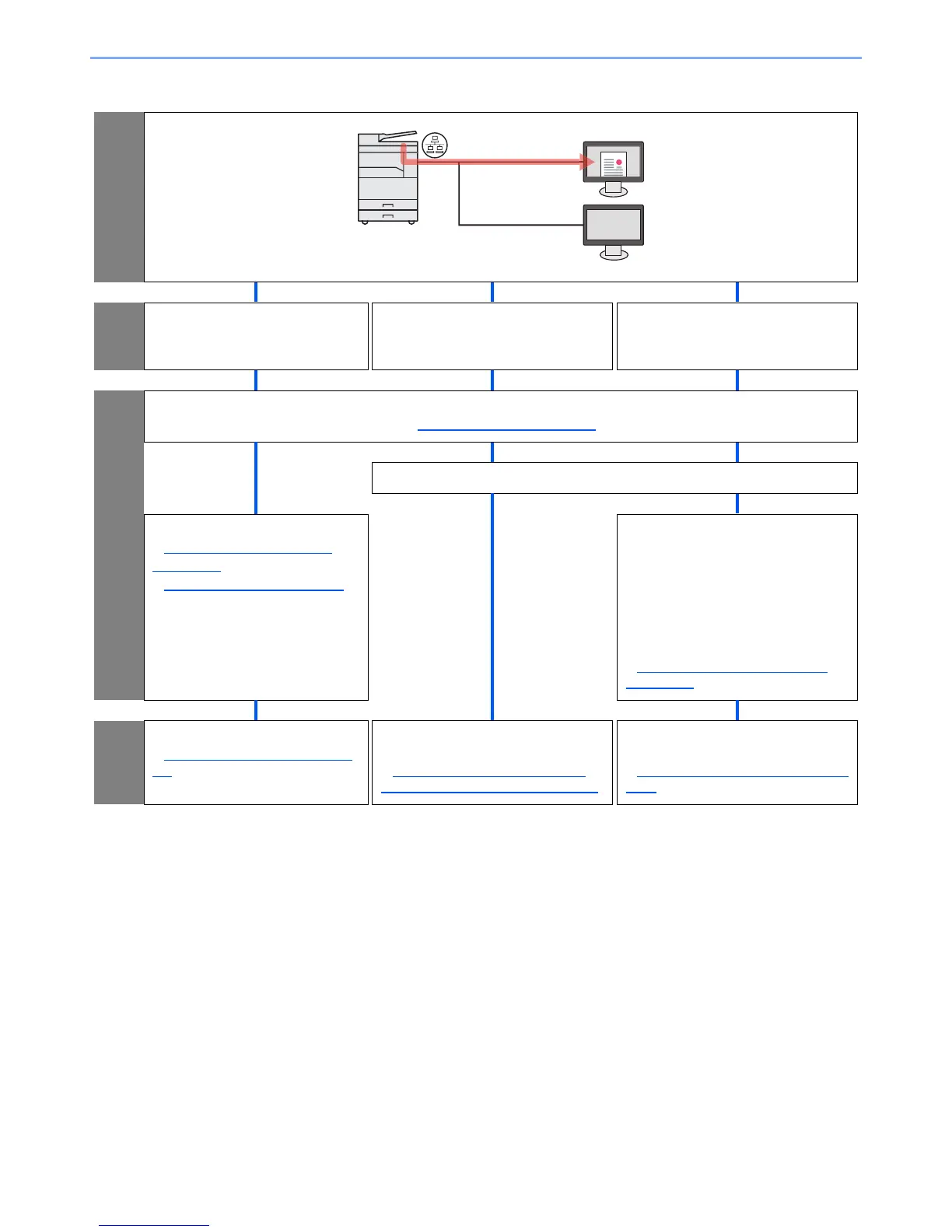5-33
Operation on the Machine > Scanning
Flow of Scan operation when the machine and a PC are connected on the network
Confirm the connection
Select
the use
case
Scan from the application Select the Scan Destination during
scanning
PDF / E-mail / Folder
Specify the Scan Destination in
advance and perform scanning
Setup
Perform the Express Install
Installing Software
(page 2-25)
Create the folder for storing the scanned data in the PC
Set TWAIN/WIA
Quick Scan/TWAIN Settings
(page 7-29)
Setting WIA Driver (page 2-44)
Configure the Destination setting on
the KYOCERA Client Tool
Required setting
• Destination number
• Display name
• Destination folder
• Connection settings
Setting Up the Scan Destination
(page 2-41)
Operation
Scan the image using TWAIN/WIA
Scanning using TWAIN
(page 5-
41)
Scan the Image By Selecting the
Destination
Scan the Image by Selecting the
Destination (Quick Scan) (page 5-40)
Select the Scan Destination at the
machine and perform scanning
Use Your Desired Destination (page
5-38)