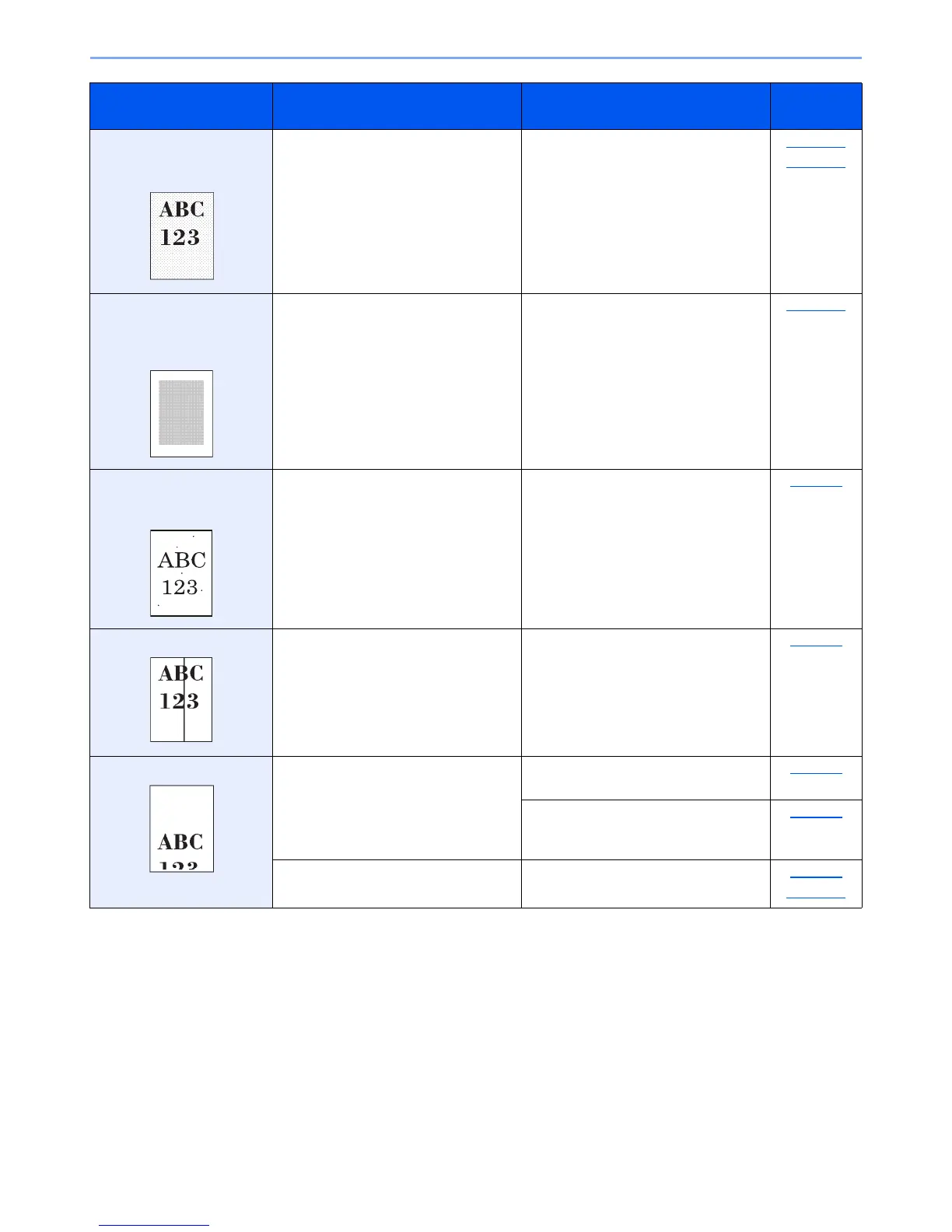9-10
Troubleshooting > Troubleshooting
Printouts are too dark even
though the background of
the scanned original is white.
Have you changed the density? Select appropriate density level. page 5-13
page 7-21
Copies have a moire pattern
(dots grouped together in
patterns and not aligned
uniformly).
Is the original a printed photograph? Set the original image to [Photo]. page 5-13
Black dots appear on the
white background when
white original is scanned.
Is the original cover or the glass platen
dirty?
Clean the original cover or the glass
platen.
page 9-2
Printouts have vertical lines. Is the slit glass dirty? Clean the slit glass. page 9-2
Images are skewed. Are the originals loaded correctly?
When placing originals on the platen, align
them with the original size indicator plates.
page 5-2
When placing originals in the document
processor, align the original width guides
securely before placing the originals.
page 5-3
Is the paper loaded correctly? Check the position of the paper width
guides.
page 3-7
page 3-10
Symptom Checkpoints Corrective Actions
Reference
Page