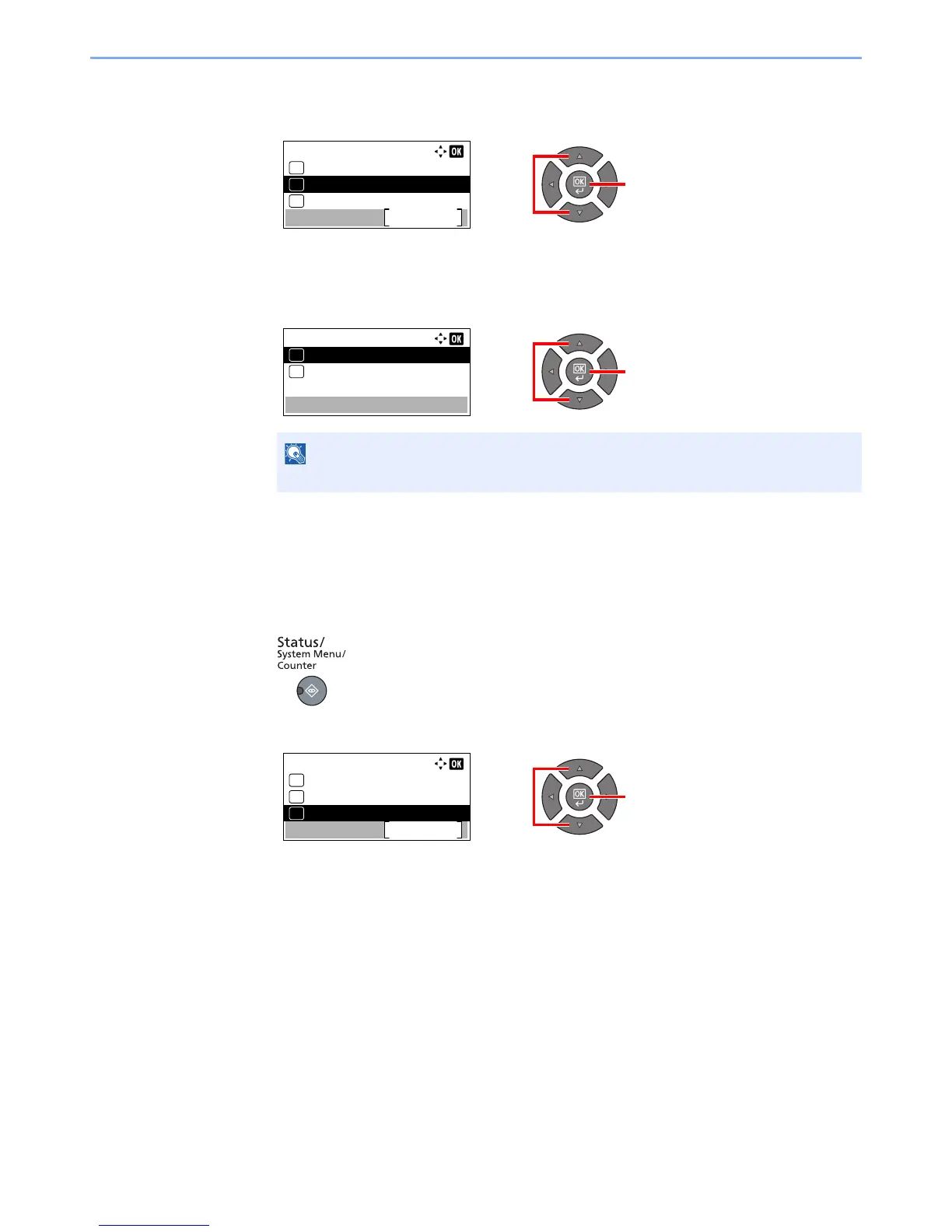2-23
Installing and Setting up the Machine > Default Settings of the Machine
2
Set the power off rule.
1 Press the [▲] or [▼] key to select the condition to be set, and press the [OK] key.
[FAX] is displayed when the optional FAX Kit is installed.
[NIC] is displayed when the optional Network Interface Kit is installed.
2 Press the [▲] or [▼] key to select [Off] or [On], and press the [OK] key.
Power Off Timer
Follow the steps below to select the length of time before the machine shuts off automatically when not in use.
1
Display the screen.
1 Press the [Status/System Menu/Counter] key.
2 Press the [▲] or [▼] key to select [Common Settings], and press the [OK] key.