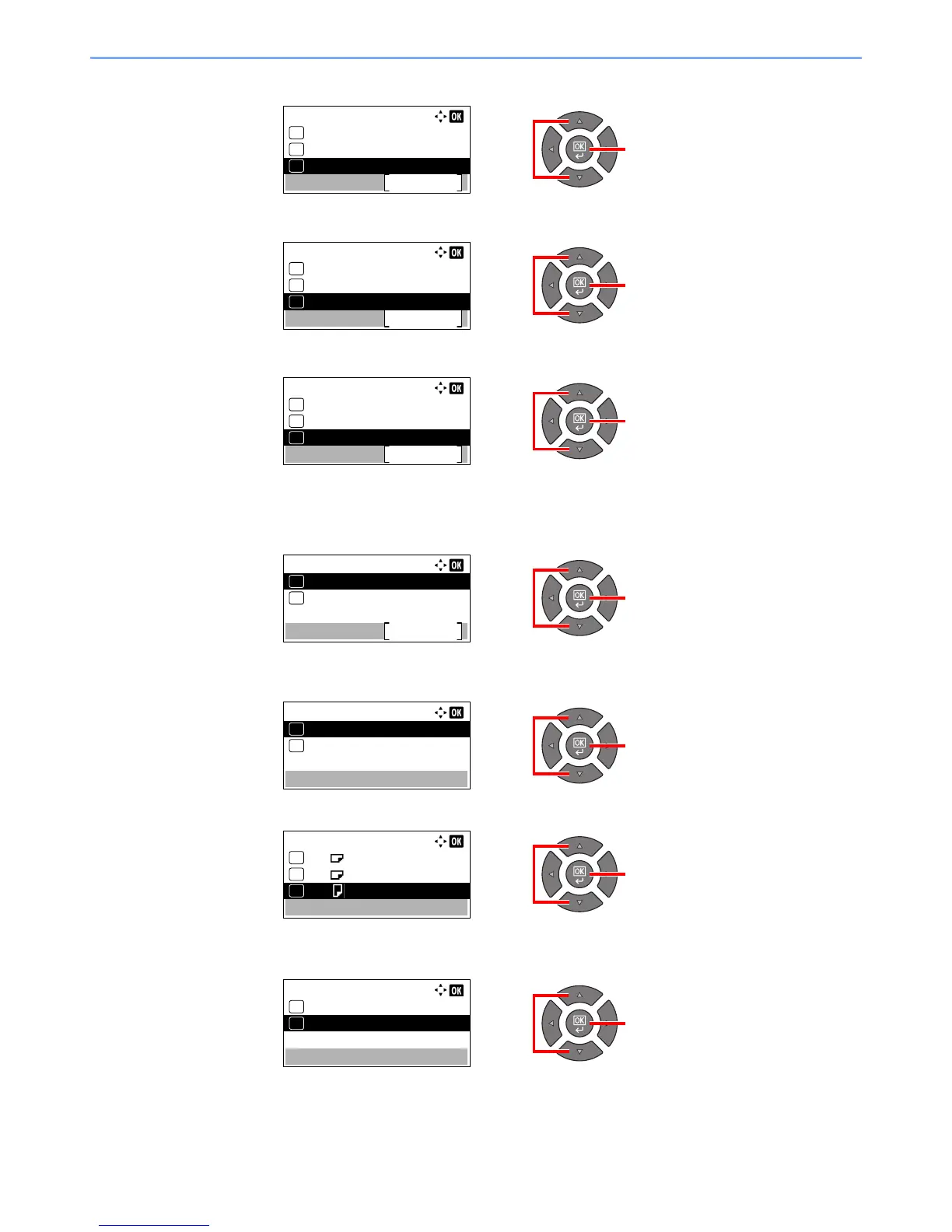3-16
Preparation before Use > Loading Paper
2 Press the [▲] or [▼] key to select [Common Settings], and press the [OK] key.
3 Press the [▲] or [▼] key to select [Orig./Paper Set.], and press the [OK] key.
4 Press the [▲] or [▼] key to select [MP Tray Set.], and press the [OK] key.
2
Specify the paper size.
1 Press the [▲] or [▼] key to select [MP Tray Size], and press the [OK] key.
• To select the paper size, press the [▲] or [▼] key to select [Standard Size], and press the
[OK] key.
Press the [▲] or [▼] key to select the paper size, and press the [OK] key.
• To enter a size not displayed in the standard sizes, press the [▲] or [▼] key to select [Size
Entry], and press the [OK] key.