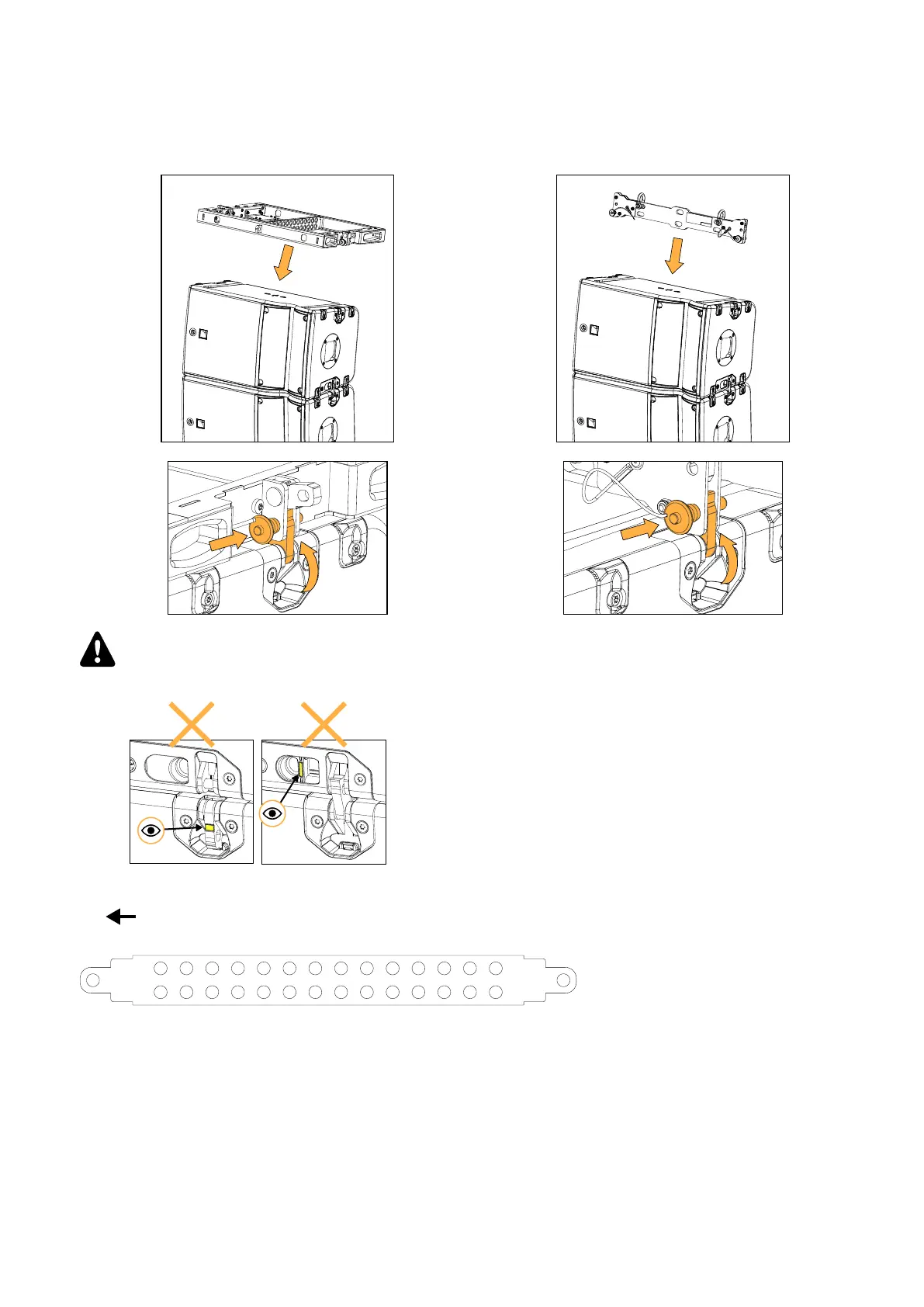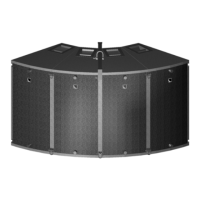Rigging procedures
2. Secure A10-BUMP or A10-RIGBAR on top of the array.
A10-BUMP A10-RIGBAR
Connect A10-BUMP to the top enclosure on both sides. Connect A10-RIGBAR to the top enclosure on both sides.
CLICK!
CLICK!
Final check
Visually check that no yellow labels are visible.
Manually check that all linking points are secured.
3. Select the pick-up point and raise the array.
1 2
3
4
5
6 7 8 9 10
11 12
13
14
1 2
3
4
5
6 7 8 9 10
11 12
13
14
F R
FRONT
A10 owner's manual (EN) version 1.1 71