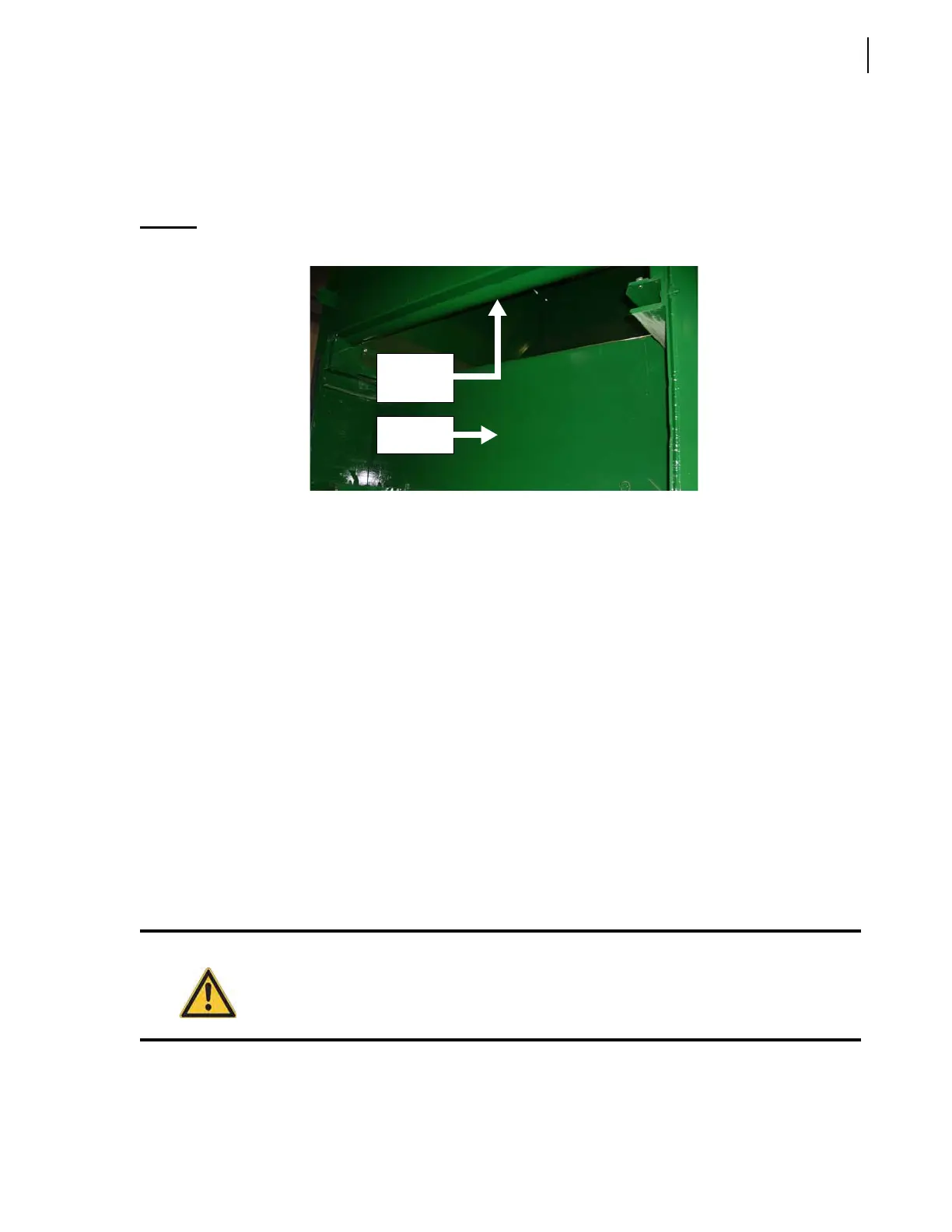Operating the AUTOMIZER
TM
HELPING-HAND 95
Packer Description
The packer, made of high strength steel, travels the hopper to push refuse into the body. If any piece
of garbage exceeds above the packer, it will be crushed or bent against the rear breaker bar, located
just above the exit opening of the hopper.
Figure 4-8
Packer
Whatever debris that is not pushed inside the body on a given stroke of the packer will fall back in the
hopper when the packer retracts. As another cycle is activated by the operator, what was left in the
hopper in the previous stroke of the packer will be pushed into the body.
If the packer does not cycle:
Check the multiplexed monitor screen (see Figure 3-1) for an error/warning message (see Table
1 on page 52 for a solution to that error/warning message if displayed).
Ensure the hydraulic system is engaged.
The Pump switch on the control panel must be green-lighted.
Check the Emergency red button on the control panel.
If pushed down, pull it out then press the Pump switch to reengage the hydraulic system.
Press the yellow button to ensure the packer is completely retracted.
Check around the packer for any obstruction preventing it from moving freely.
Check fuses and breakers in the console.
Report your findings to the maintenance personnel.
Loading Procedure
A. To load refuse into the hopper with the lifting arm:
1. Bring the truck to the roller cart to be dumped.
Warning!
Improper use of the truck, including the packer and the lifting arm or bucket, can result in
serious injury.
Breaker
bar
Packer
