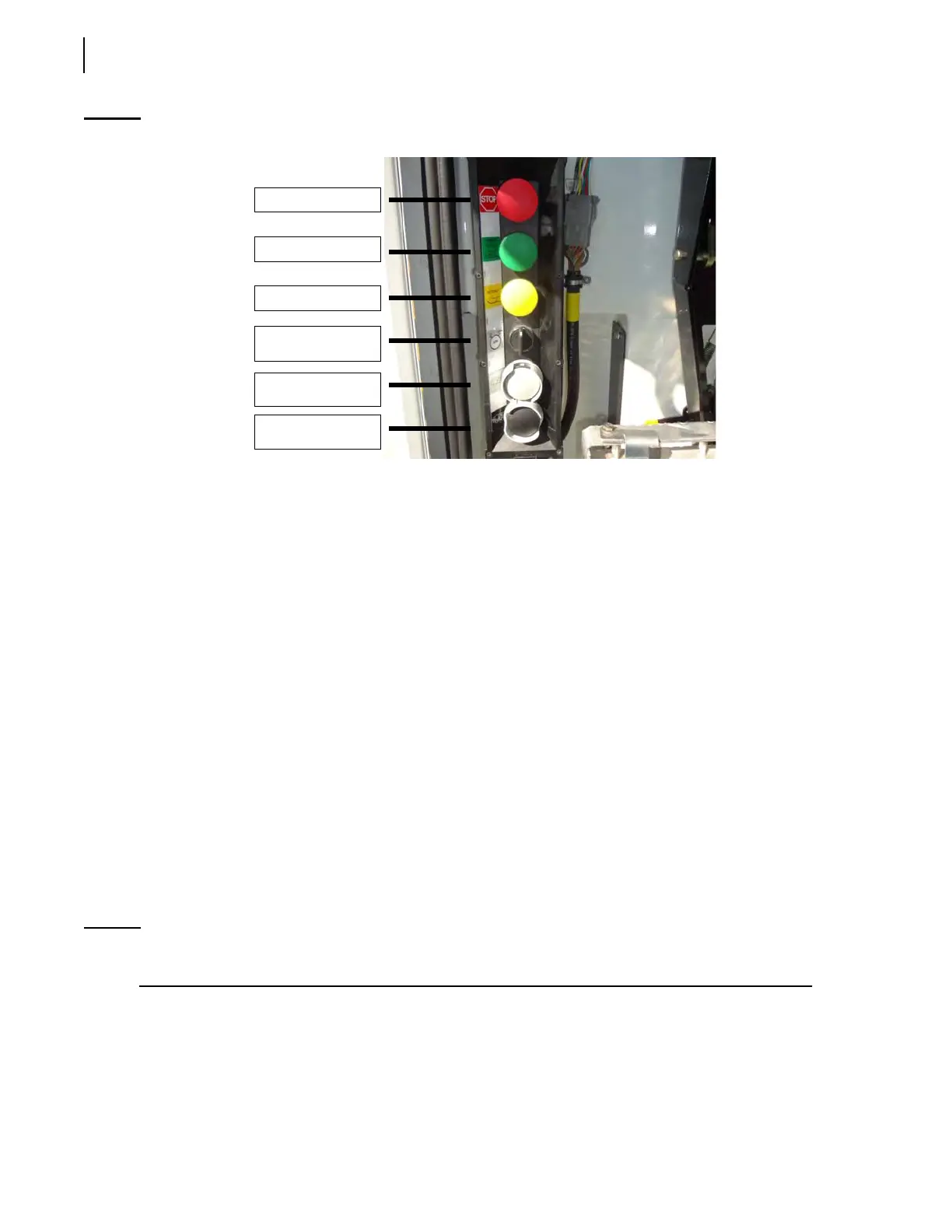76 Controls and Indicators
Figure 3-25
Auxiliary packer control station
Stop Button
The Emergency Stop button will stop all hydraulic functions on the truck. Pressing the red button will
make the packer and the bucket stop where they are. The red button has to be manually pulled out
and the pump switch pressed again to reactivate the hydraulic system.
Pack Button
The packer start cycle button activates the packer for one complete cycle. A complete cycle takes
about 12 seconds.
Retract Button
The packer retract button will retract the packer to its “home” position, that is where it was at the
beginning of its stroke.
Bucket Control Button
This button controls the up and down movements of the bucket. Turn it to the left to raise the bucket,
to the right to bring it down.
NOTE: The bucket will stop at mid-height on its way up if you turn this button to the left when the
crusher panel is down.
Stop button
Pack button
Retract button
Bucket control
button
Crusher panel
down button
Crusher panel up
button
