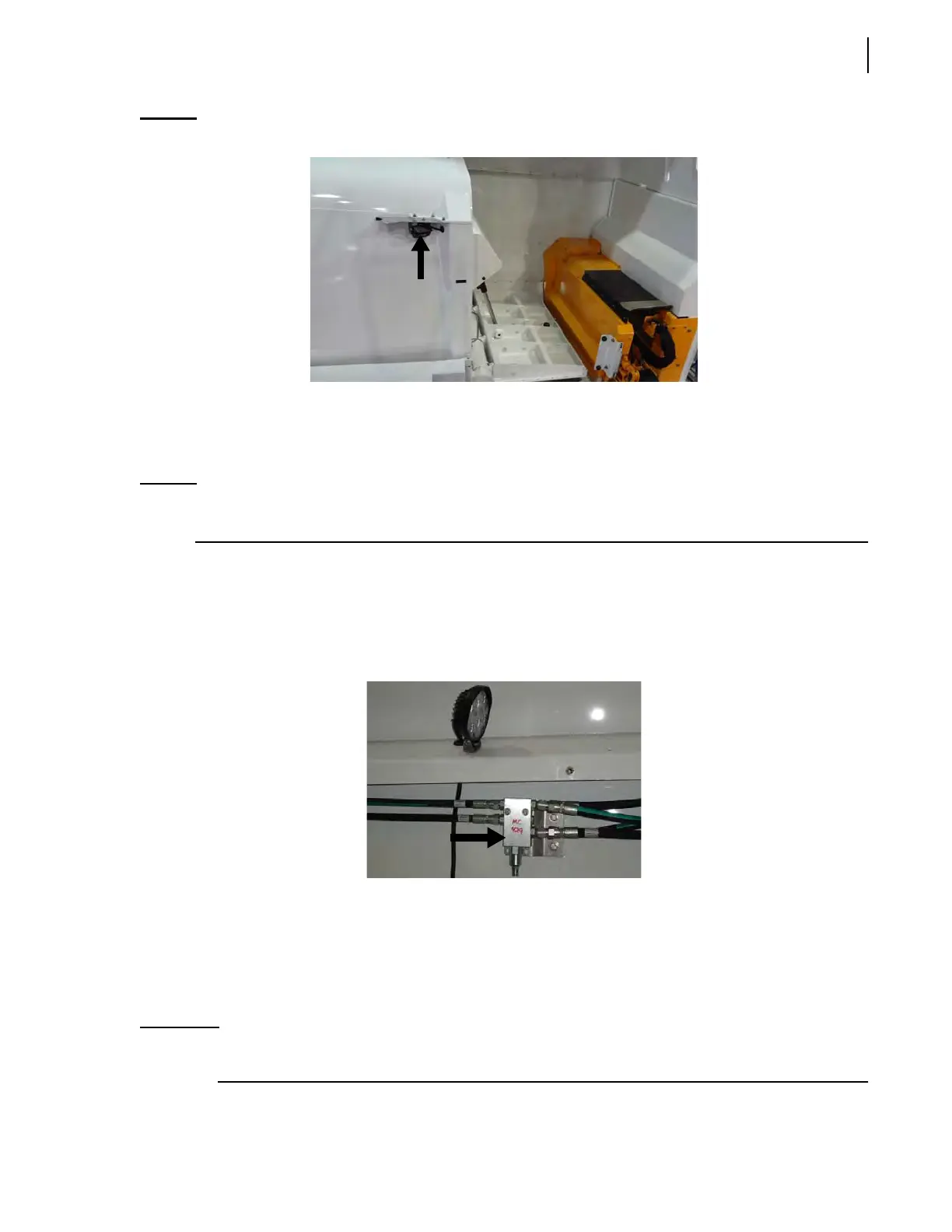Safety 37
Figure 2-9
Camera on central RHS post
The operator can switch from one camera to the other using a selector switch located on the 7” LCD
color monitor installed in the cab.
Refer to the camera manufacturer’s manual for more information.
NOTE: On some units, the right-hand side camera may be installed on the right-hand side rail instead
of on the central right-hand side post at the rear of the hopper.
Tailgate Holding Valve
Located behind the left rubrail panel near the tailgate, this holding valve ensures that the tailgate will
not open during the packing cycle.
Safety Lockout Tests
The safety lockout tests are part of your daily inspection. Successful completion of these tests ensures
that your unit is safe to operate. If any of these tests fail, do not operate your unit until the appropriate
adjustment or service has been completed.
IMPORTANT: Your 2R-III
TM
unit may be equipped with other safety lockout options not mentioned herein. Consult
your supervisor and/or maintenance department if you have questions or you are in doubt.