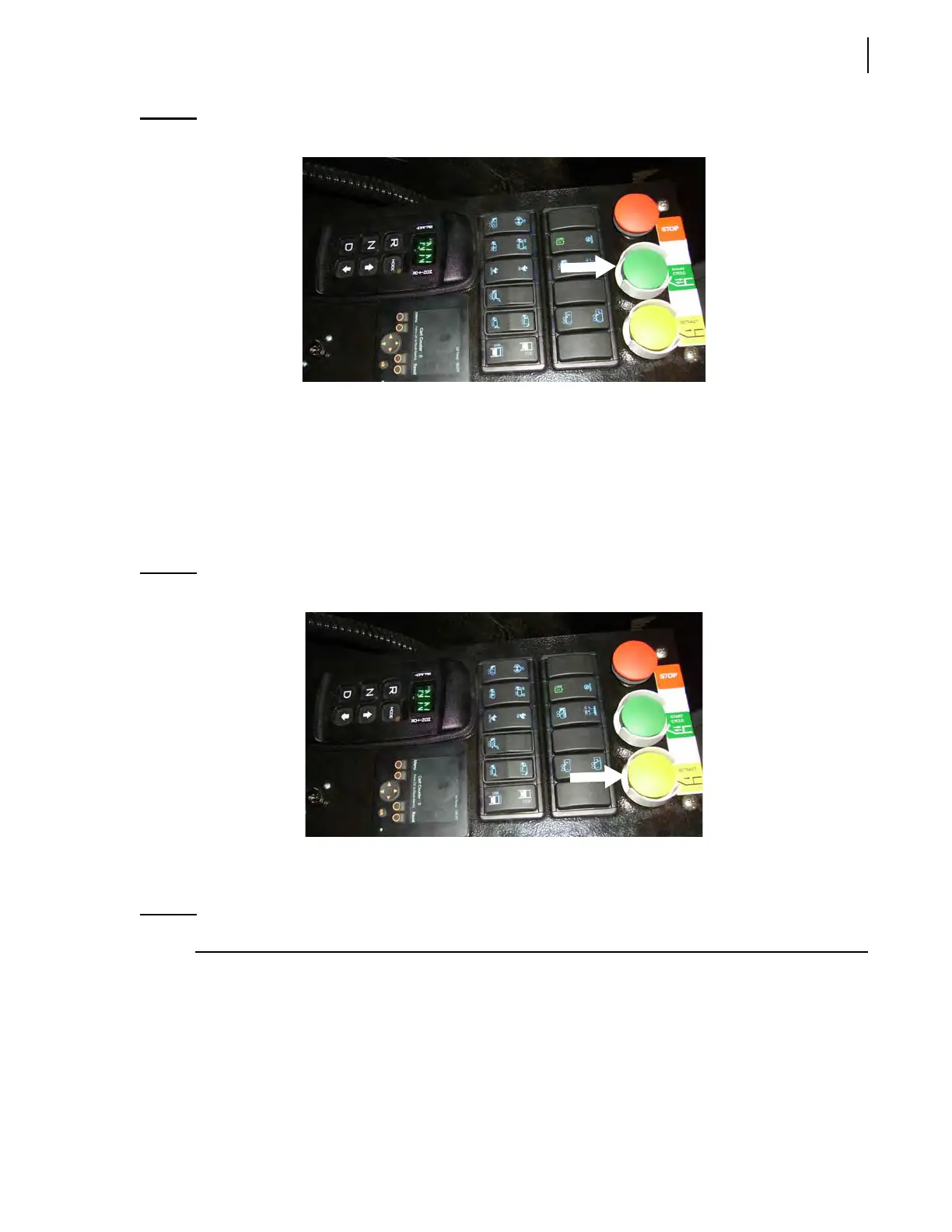Controls and Indicators 75
Figure 3-23
Pack push-button
Retract Push-Button (yellow)
The packer retract button (see Figure 3-24) will retract the packer to its “home” position, that is
where it was at the beginning of its stroke. This control is useful when the body is full and the material
prevents the packer from reaching the end of its stroke. Manual retraction of the packer is necessary
to bring back the packer.
Figure 3-24
Retract push-button
Auxiliary Packer Control Station
NOTE: This control station is only found on AUTOMIZER
TM
units equipped with a bucket.
The auxiliary packer control station is located next to the right-hand side folding door (Figure 3-25).
