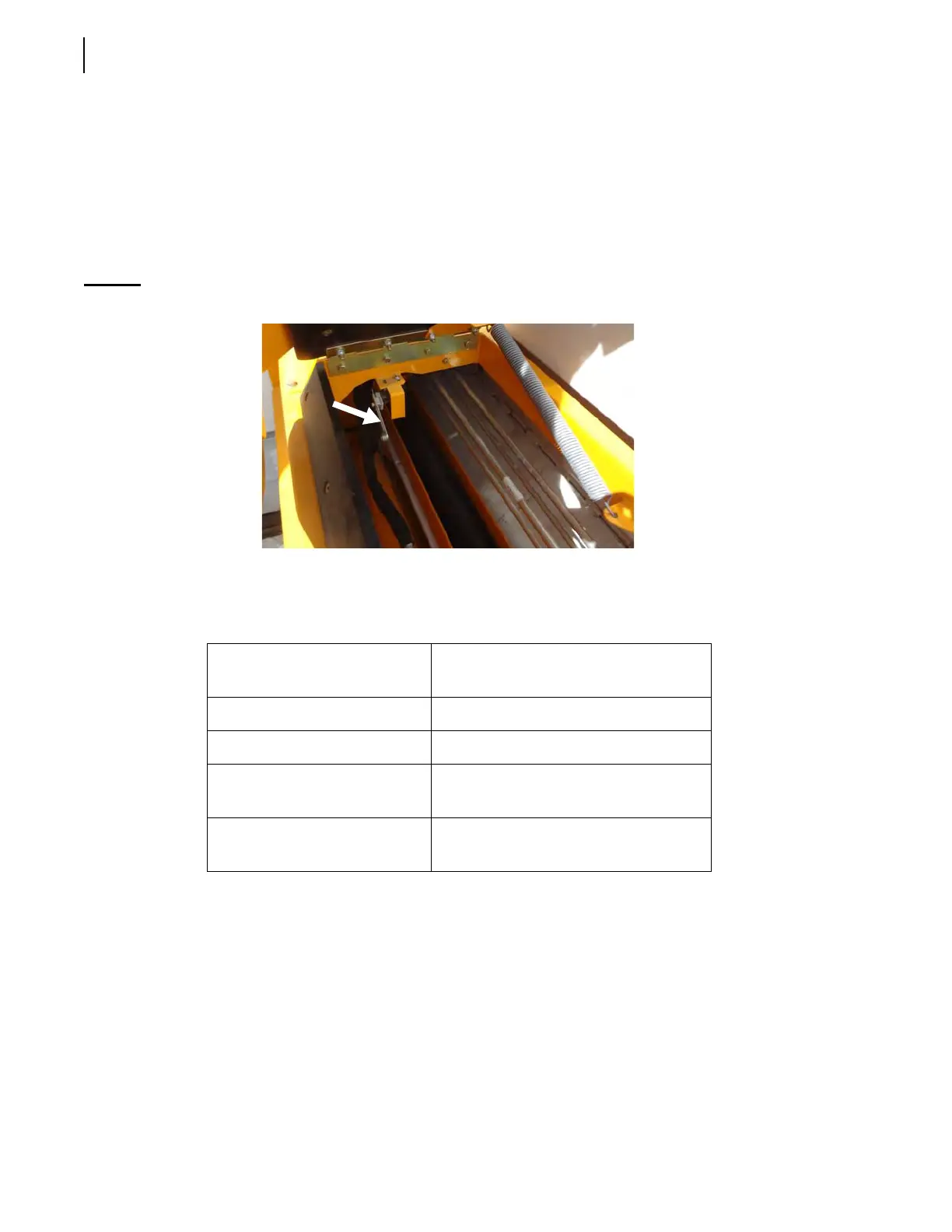42 Safety
2. Engage the hydraulic pump (see Hydraulic Pump Switch on page 70).
3. With the crusher panel in the up position and the gripper/bucket in the parked position inside
the hopper, try to lower the crusher panel.
The crusher panel should not move.
4. If it does move while the gripper/bucket is in parked position inside the hopper, the arm parked
limit switch (see Figure 2-15) may need to be adjusted or replaced. Refer to the Limit and
Proximity Switches section in the Maintenance Manual.
Figure 2-15
Arm parked limit switch
Quick Reference Lockout Chart
Cleanliness
Cleanliness is part of safety. Ensure that the equipment works properly by removing any compacted
garbage in the packer area after each body unloading.
Clean all the lights and safety decals so you and the surrounding pedestrians and drivers will be aware
of the truck at all times. Use the hoe to rake dirt out of clean-out traps on each side of the vehicle.
Hopper door open Pump circuit cut out - all controls
inoperative
Arm not fully retracted Arm Extended warning lights flash
Packer not in “home” position Crusher panel (if equipped) disabled
Crusher panel (if equipped) not
in “home” position
Arm controls disabled; bucket stops at
mid-stroke position
Gripper/bucket parked in
hopper
Crusher panel (if equipped) disabled