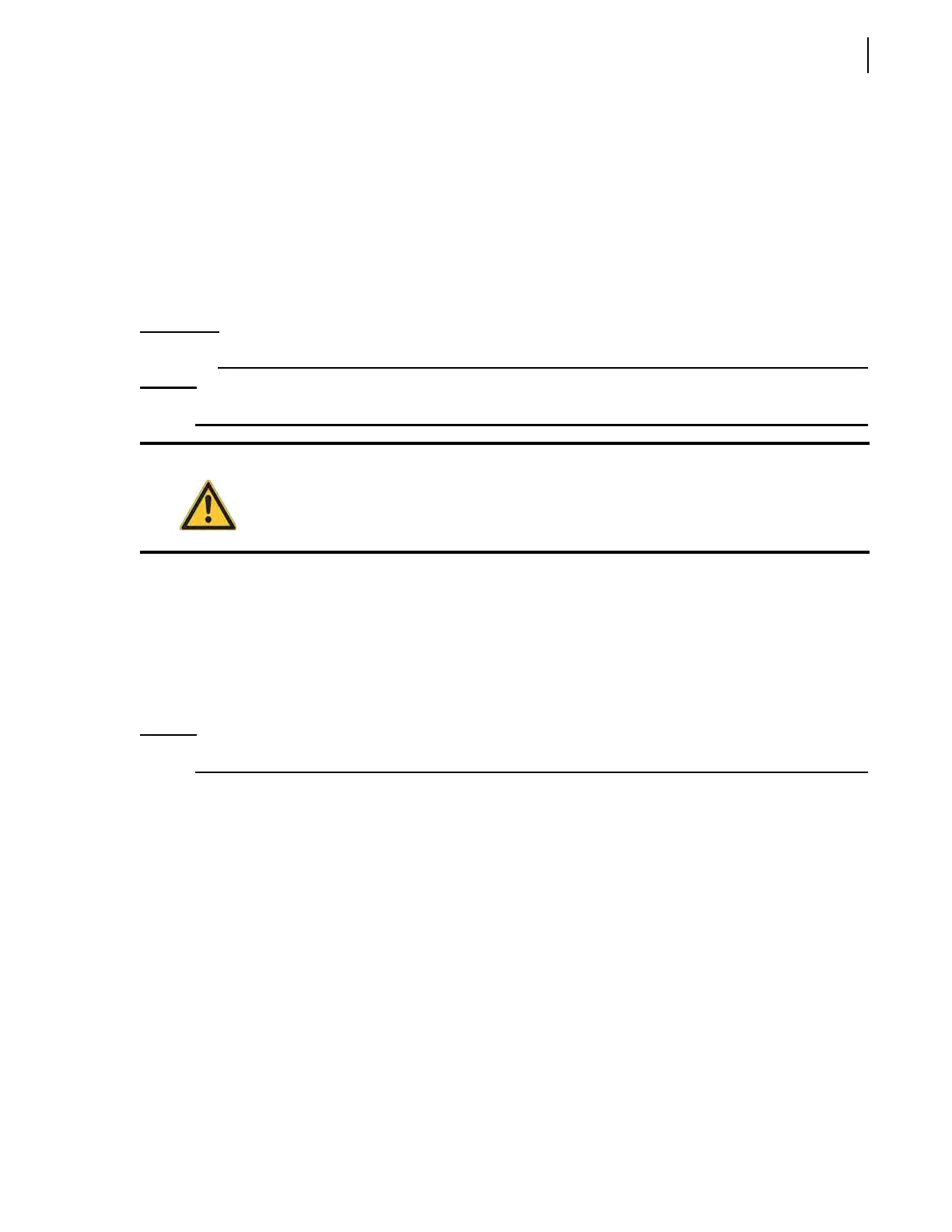Controls and Indicators 71
Body Down Switch
This control switch (see Figure 3-19) is used to lower the body. Press and keep down this switch to
lower the body to the desired height. When the body touches the rod of the limit switch fixed to the
frame, the buzzer stops sounding.
Tailgate Up Switch
This control switch is used to raise the tailgate. Press and keep down this switch to raise the tailgate to
the desired height.
IMPORTANT: Before using this switch, make sure that the truck is parked on safe level ground.
NOTE: Remove both tailgate-locking pins before using this control switch.
When the tailgate is unlocked, both Tailgate Up and Tailgate Down switches flash red and a buzzer
sounds. Also, the message “Buzzer: Tailgate Unlocked appears on the monitor screen.
Tailgate Down Switch
This control switch is used to lower the tailgate. Press and keep down this switch to completely close
the tailgate or to lower it until it rests on the tailgate safety prop.
NOTE: When the tailgate is completely closed, put both tailgate-locking pins back to their place.
When the tailgate is unlocked, both Tailgate Up and Tailgate Down switches flash red and a buzzer
sounds. Also, the message “Buzzer: Tailgate Unlocked appears on the monitor screen.
Packer Multi-Cycle Switch
This switch (see Figure 3-18) allows the packer to run a preset number of cycles (from 2 to 8, 3 being
the default setting) with just a push of the green button (see Figure 3-23). Cycles can be stopped
anytime by pressing the red button (see Figure 3-22) or by turning OFF the multi-cycle control
switch. When turning OFF this switch, the packer completes the ongoing cycle, gets back to the fully
retracted position and then stops.
Rubrail Lights Switch
This switch (see Figure 3-18) turns ON/OFF the rubrail lights.
Press the switch once to turn ON the rubrail lights (switch turns green).
Warning!
Do not drive the vehicle when the tailgate is not fully closed.
