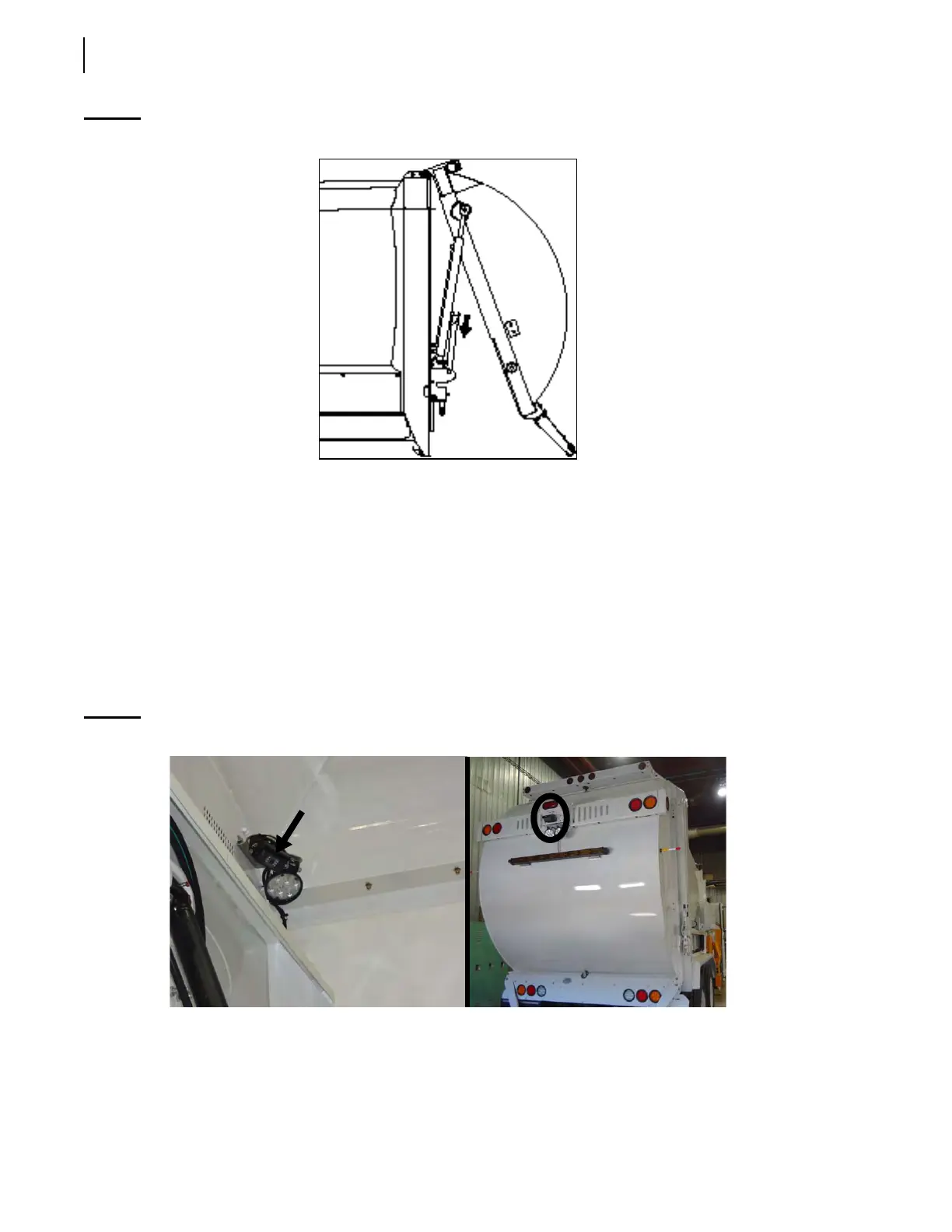36 Safety
Figure 2-7
Setting the safety prop in its home position
6. With the Tailgate Down switch on the in-cab control panel (see Tailgate Down Switch on
page 71), fully close and lock the tailgate.
The
TAILGATE OPEN message on the monitor should disappear.
7. Put the safety pins back in place.
Camera System (optional)
2R-III
TM
units can be equipped with up to four (4) cameras. The following are examples of location
where they can be installed on the truck: inside the hopper (Figure 2-8, left), on the central right-
hand side post (Figure 2-9), on the tailgate (Figure 2-8, right), and on the left-hand side mirror.
Figure 2-8
Camera inside hopper (left) and on tailgate (right)