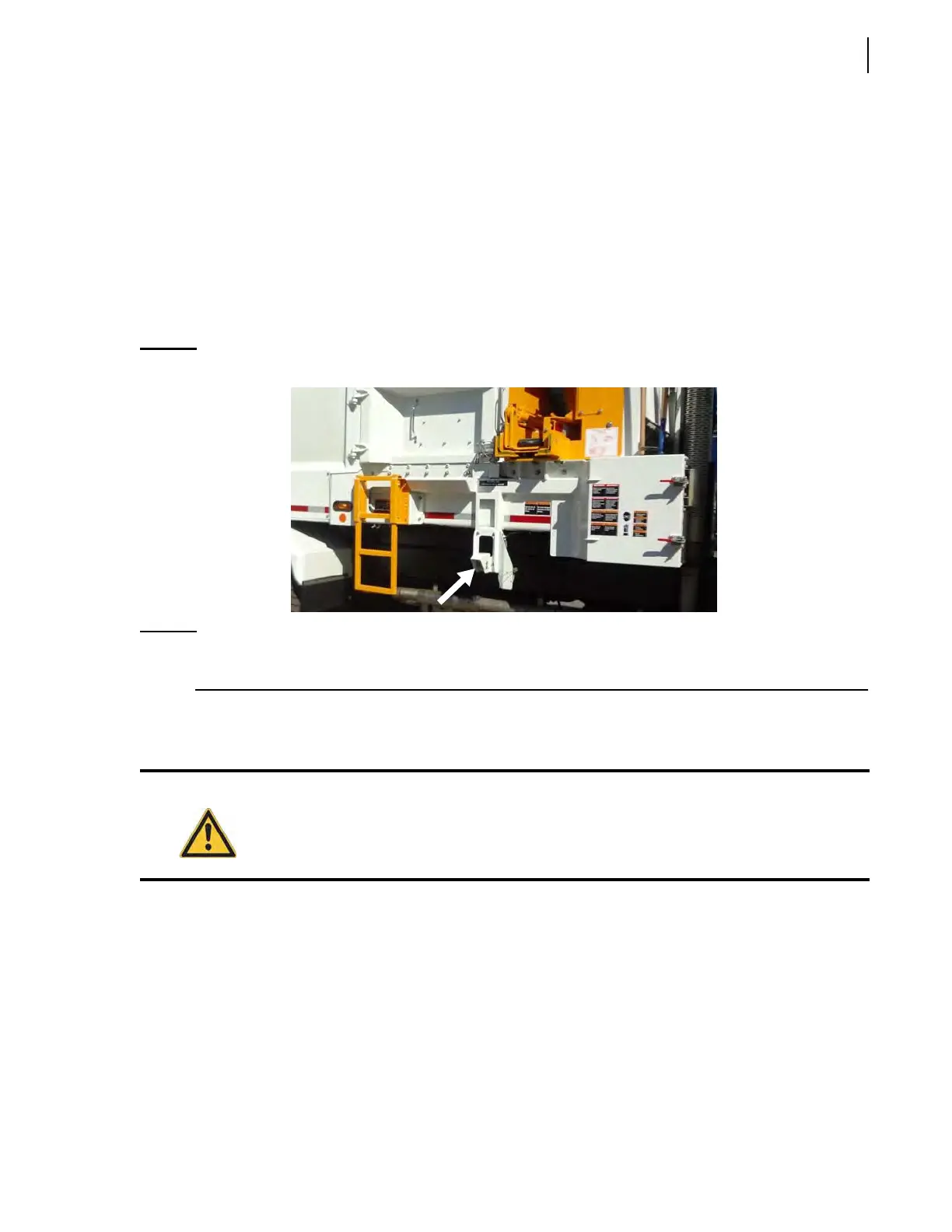Operating the AUTOMIZER
TM
HELPING-HAND 99
4. Get out of the cab, collect the refuse bags and put them inside the bucket.
You can put several refuse bags inside the bucket before emptying the bucket of all its contents
into the hopper.
5. Get back in the cab and raise the bucket to dump its contents into the hopper. To do so:
5 a. On the auxiliary packer control station (see Figure 3-25), turn the bucket control button to
the left to raise the bucket. Hold the button in this position until the bucket reaches the end
of its stroke on its way up.
5 b. Once all refuse bags have been dumped into the hopper, bring the bucket back down by
turning the bucket control button to the right. Hold the button in this position until the
bucket touches the stopper (see Figure 4-13).
Figure 4-13
Bucket stopper
NOTE: Alternatively, you can use the joystick to operate the bucket. Pushing the joystick forward will
cause the bucket to lower; pulling it backward will cause the bucket to rise.
6. Step on the foot brake pedal, and put the TEMPORARY HANDBRAKE switch to OFF.
The transmission shifts to Drive; you can now safely move to the next pick-up location.
Pack on the Go
It may be useful to expedite the collection process and be more efficient. The AUTOMIZER
TM
HELPING-HAND gives you the possibility to pack on the go or allow the packer to cycle while you
drive.
As you are finished loading the hopper, you can activate the Multi-Cycle switch (see Packer Multi-
Cycle Switch on page 71) and press the start cycle button (green button). This will allow the packer to
cycle, even if you are moving the vehicle to the next pickup. When moving the vehicle, the hydraulic
pump will turn at engine RPM, which depends on truck speed.
Danger!
While operating the bucket, always keep a safe distance from it and make sure no one stands
near or underneath the bucket.
