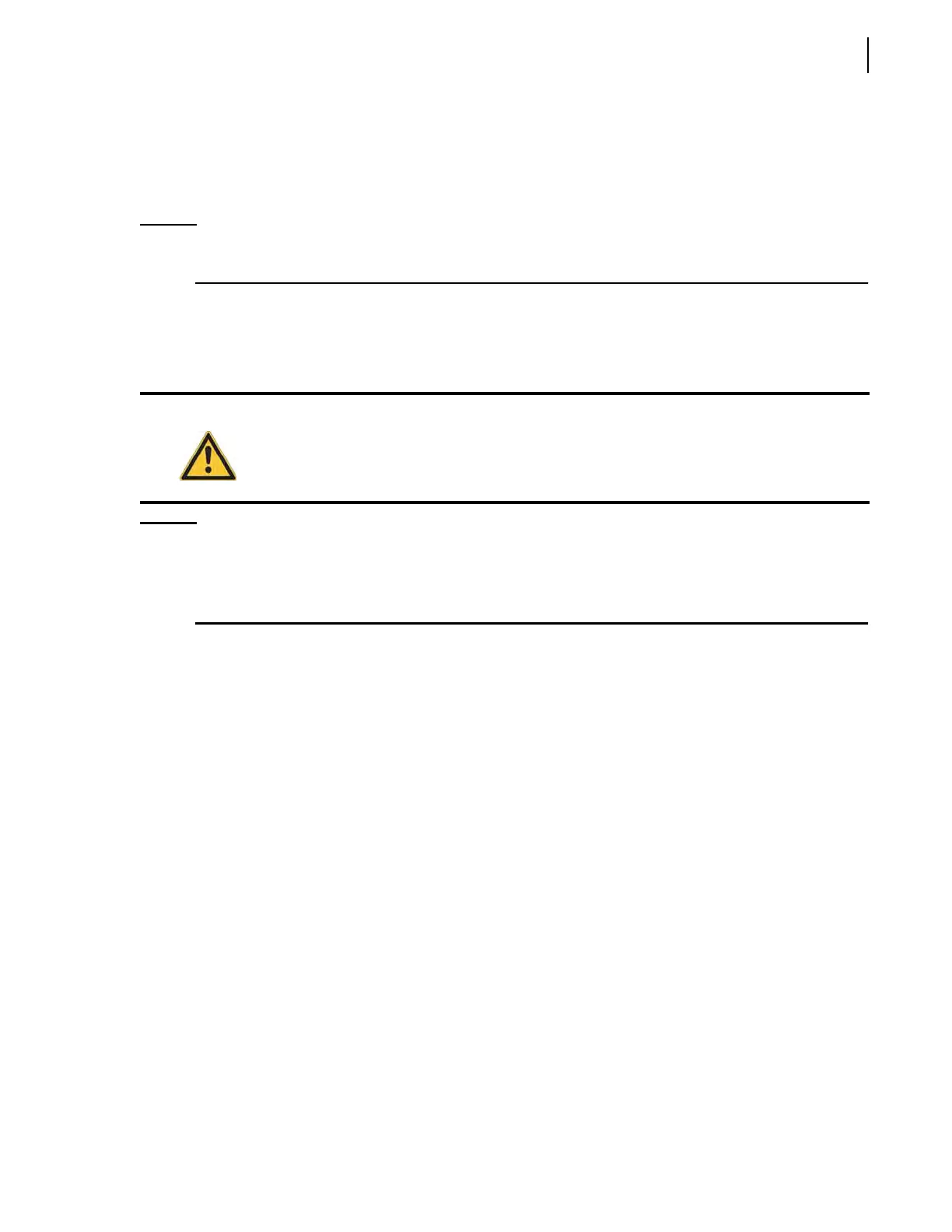Operating the AUTOMIZER
TM
HELPING-HAND 85
Body Inspection Procedure
Exit the cab to continue your inspection. Bring a rag along to clean all accessible lights, stickers,
camera lenses, etc. Check for mechanical problems: rollers, hinges, door-locking mechanisms, wear
items, etc. Report any defective system to the maintenance personnel.
NOTE: Some of the items mentioned in this manual are optional and may not be found on your
AUTOMIZER
TM
HELPING-HAND.
As part of the body inspection procedure, do the following:
1. Activate the packer for a full cycle.
2. Check the automated arm operation.
NOTE: If your unit is equipped with a bucket, check that it works properly by using both the in-cab
joystick and the bucket operating button on the packer control station next to the folding door.
Use them to raise and lower the bucket to verify good functioning. While testing, stay away
from the bucket and make sure no one stands near or in the path of this equipment.
3. Check if both tailgate safety pins are in place.
If need be, put them back in place to lock the tailgate properly.
4. As you walk along the side of the truck, clean all safety decals.
5. Check the frame area, fuel tank and air tanks (air tanks must be drained every day), cleaning traps
and wheels for leaks, cracks and other types of problems.
6. At the front end, check lights and mirrors.
7. Go around and check lights, clean camera lenses, stickers, lights, etc.
8. Check for hydraulic leaks.
Arm Inspection Procedure
On a daily basis, perform a visual inspection of the automated arm looking for leaks, cracks or
premature wear of the moving parts. Refer to the Lubrication section in the Maintenance Manual for
detailed greasing points.
Danger!
Do not stand directly in the path of the arm while performing the inspection.
